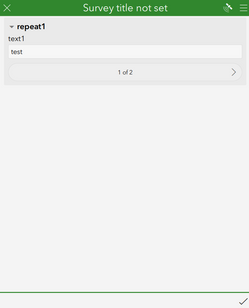- Home
- :
- All Communities
- :
- Products
- :
- ArcGIS Survey123
- :
- ArcGIS Survey123 Questions
- :
- Re: Is there a way to disable the wastebasket and ...
- Subscribe to RSS Feed
- Mark Topic as New
- Mark Topic as Read
- Float this Topic for Current User
- Bookmark
- Subscribe
- Mute
- Printer Friendly Page
Is there a way to disable the wastebasket and plus sign in a Repeat?
- Mark as New
- Bookmark
- Subscribe
- Mute
- Subscribe to RSS Feed
- Permalink
- Report Inappropriate Content
Survey123 V3.13. When querying a repeat, the repeat shows the wastebasket and the plus sign. Is there a way to disable the wastebasket and plus sign? Tried using "query" and "query allowUpdates=false" in the bind::esri:parameters column.
- Mark as New
- Bookmark
- Subscribe
- Mute
- Subscribe to RSS Feed
- Permalink
- Report Inappropriate Content
Hi Mickie,
The add and delete icons can be disabled when viewing existing records from the inbox in the field app
by setting the bind::esri:parameters column to "query allowAdds=false." However the web app does not support editing existing records, so adjusting these parameters doesn't have any impact on repeats in the web app.
Repeat add/delete options when collecting new survey vs. viewing in inbox with allowAdds set to false:
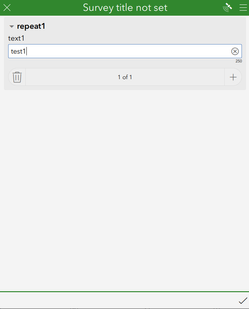
Thanks,
-Barbara
- Mark as New
- Bookmark
- Subscribe
- Mute
- Subscribe to RSS Feed
- Permalink
- Report Inappropriate Content
Hi Barbara,
The web app now allows for editing using mode=Edit in the URL, however this parameter still doesn't impact the repeat. Is there a different attribute for the web app or has this functionality not been included yet?
- Mark as New
- Bookmark
- Subscribe
- Mute
- Subscribe to RSS Feed
- Permalink
- Report Inappropriate Content
Hi @RobertAnderson3,
The bind::esri:parameters related to editing are currently only supported in the field app. We do have an open enhancement issue to add support for these parameters or an alternative method to configure the editing capabilities in the web app.
Thanks,
-Barbara
- Mark as New
- Bookmark
- Subscribe
- Mute
- Subscribe to RSS Feed
- Permalink
- Report Inappropriate Content
Thank you for the information, I hope this enhancement happens soon. Is there a way to add my support to this request to encourage it's development and be updated when it will come out?
Thanks!
- Mark as New
- Bookmark
- Subscribe
- Mute
- Subscribe to RSS Feed
- Permalink
- Report Inappropriate Content
@RobertAnderson3 Currently we only have an internal enhancement issue logged. If you could create a new Esri Idea for this feature, that would be helpful for tracking interest.
- Mark as New
- Bookmark
- Subscribe
- Mute
- Subscribe to RSS Feed
- Permalink
- Report Inappropriate Content
Done and done, the idea is located here: