- Home
- :
- All Communities
- :
- Products
- :
- ArcGIS Survey123
- :
- ArcGIS Survey123 Questions
- :
- Info captured in Repeat not displaying when creati...
- Subscribe to RSS Feed
- Mark Topic as New
- Mark Topic as Read
- Float this Topic for Current User
- Bookmark
- Subscribe
- Mute
- Printer Friendly Page
Info captured in Repeat not displaying when creating a new Survey from existing Feature Layer
- Mark as New
- Bookmark
- Subscribe
- Mute
- Subscribe to RSS Feed
- Permalink
Hi there
I have a survey which captures observations/incidents in-field that then need to get looked at and potentially actioned for correction. I have a repeat block in my survey where i have 2 select multiple questions and then a point capture and file upload question.
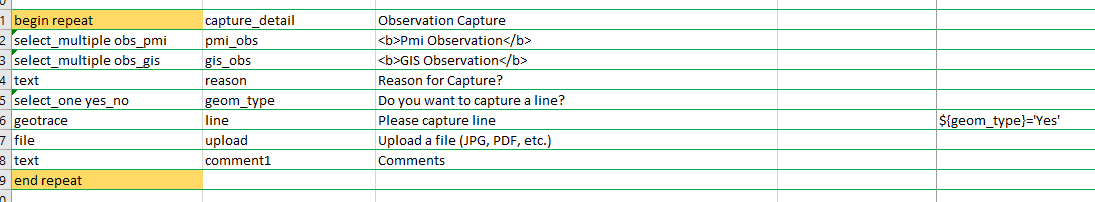
I have created another survey from the same feature class to use as a survey where these observations can be actioned or rejected. I populate the Inbox of this survey depending on whether it has been actioned yet or not. When I click on one of the surveys in the Inbox to open it up to view the observations, I can see all captured info for the rest of the survey, but the repeat block is empty and looks like this. I need to have this info exposed as well so that the manager can see if observation needs attention. I have set fields to read only in the close out survey, so that is why they are greyed out (everything is blank)
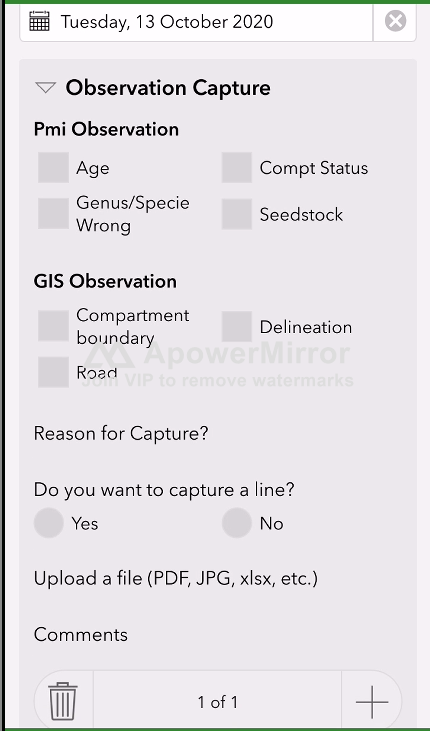
Why would my repeats not be displayed in this survey that was created from an existing feature class? In the original survey I can see everything if I go to the Sent folder and open the submitted survey.
I have uploaded both the initial survey XLSX and the newly created one from the feature service. Maybe there is something you can all see that i am missing?
Thanks so much!
Paul
PS: OK, after much reading I figured out that I need to put "query" in the bind::esri:parameters column of the begin repeat row. This will then in the Inbox expose the information captured in the repeats. I do however notice that if i upload a JPEG, it wont be displayed. I am assuming that is because i used the question for uploading as being FILE. I am assuming that if i had used the IMAGE type then it would be displayed?? (Just tried IMAGE and it still doesn't display image)See below:
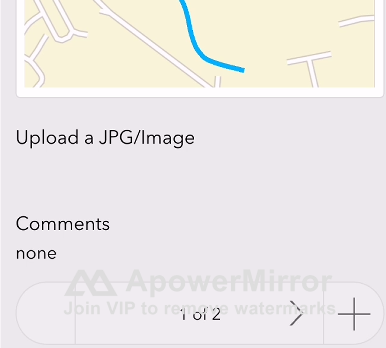
Why would the image not be displayed?
I hope this can help others
- Mark as New
- Bookmark
- Subscribe
- Mute
- Subscribe to RSS Feed
- Permalink
Hi,
Glad you were able to resolve the repeat issue.
For the second question, images are currently not supported in the Inbox. It's on the radar of the development team.
https://community.esri.com/groups/survey123/blog/2017/09/20/talk-like-a-pirate-release-24
As of this release, the Inbox lacks support for downloading attachments. That is, you can use the Inbox against a survey that includes attachments, but the Inbox will not populate signatures, annotated images, audio or image questions. All these types of questions will appear empty, as if they had no data. As for the rest of questions, you will be able to download data for them and update them as well.
Also, to play on the safe side, when you edit surveys from your Inbox we will disable editing on these types of questions. This means that if you open a survey from your Inbox to make edits to it, all questions of type image (photos, signature, annotate, draw) as well as audio questions will appear not only empty, but also disabled. This is to avoid people from accidentally attempting to change data in them.
We are considering adding support in a future release for editing attachments.
Cheers,
Chris