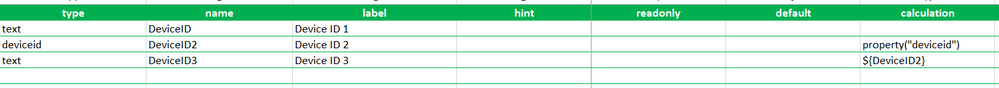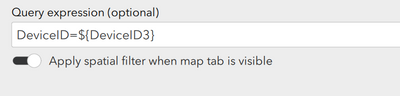- Home
- :
- All Communities
- :
- Products
- :
- ArcGIS Survey123
- :
- ArcGIS Survey123 Questions
- :
- Inbox Query expression
- Subscribe to RSS Feed
- Mark Topic as New
- Mark Topic as Read
- Float this Topic for Current User
- Bookmark
- Subscribe
- Mute
- Printer Friendly Page
Inbox Query expression
- Mark as New
- Bookmark
- Subscribe
- Mute
- Subscribe to RSS Feed
- Permalink
Can someone help me with this?
What I would like to do is to make the inbox only show records that match the device id of the user.
I manually assigned the device id of the user in the DeviceID field. This will serve like a unique username.
DeviceID2 retrieves the device id of the device and DeviceID3 just copies the value from DeviceID2.
For example, user with device id 'abcde123' (DeviceID2 and DeviceID3) will only see in his Inbox records with 'abcde123' in the DeviceID field.
How can I setup a query expression in my Inbox to only show records with matching values from the DeviceID and DeviceID3 fields?
- Mark as New
- Bookmark
- Subscribe
- Mute
- Subscribe to RSS Feed
- Permalink
I think deviceid is actually a survey123 unique id, so you may want to use pulldata("@property", 'userAgent') or something else to fill a question with a property.
To your question, I don't believe anything outside of general SQL queries (field=value) works in the inbox query expression. The username is an exception to this, and has to be called by ${username}, regardless of the survey design.