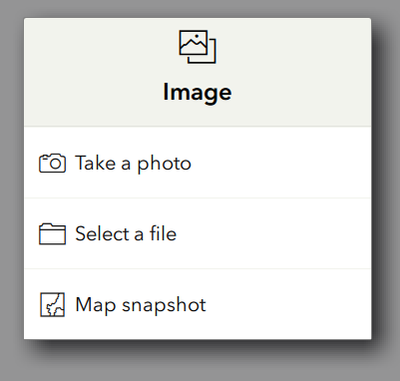- Home
- :
- All Communities
- :
- Products
- :
- ArcGIS Survey123
- :
- ArcGIS Survey123 Questions
- :
- Re: Image Annotation - Map and Folder not working
- Subscribe to RSS Feed
- Mark Topic as New
- Mark Topic as Read
- Float this Topic for Current User
- Bookmark
- Subscribe
- Mute
- Printer Friendly Page
- Mark as New
- Bookmark
- Subscribe
- Mute
- Subscribe to RSS Feed
- Permalink
Hi,
I have an image annotation field in one of my surveys.
While it work fine on the Survey123 Win and Survey123 Connect (Preview), it does not quite work on Android.
When clicking on the image annotation field it opens the camera, however, when I click the return icon so I can choose form a map or from a folder, I get returned to the survey.
I would expect to see this:
I tried different Android devices with all the same behavior.
Is this a bug, a limitation, or something else?
S123 Android version is 3.16.107
S123 Connect version is 3.13.251
S123 Windows version is 3.13.246
Solved! Go to Solution.
Accepted Solutions
- Mark as New
- Bookmark
- Subscribe
- Mute
- Subscribe to RSS Feed
- Permalink
In latest versions you now need to tell the form which ways to add photos are allowed. This may be what you are seeing. See this page near the middle https://doc.arcgis.com/en/survey123/desktop/create-surveys/xlsformsappearance.htm
Look for method=camera,browse
Hope that helps
- Mark as New
- Bookmark
- Subscribe
- Mute
- Subscribe to RSS Feed
- Permalink
In latest versions you now need to tell the form which ways to add photos are allowed. This may be what you are seeing. See this page near the middle https://doc.arcgis.com/en/survey123/desktop/create-surveys/xlsformsappearance.htm
Look for method=camera,browse
Hope that helps
- Mark as New
- Bookmark
- Subscribe
- Mute
- Subscribe to RSS Feed
- Permalink
aha! Thanks Doug, you provided the right answer (as usual). Much appreciated.
Somehow, I missed that in the release notes.