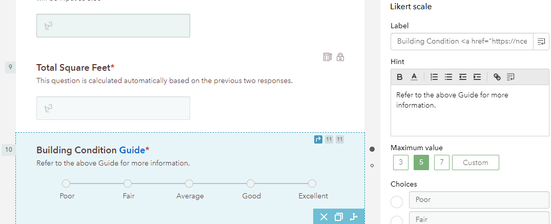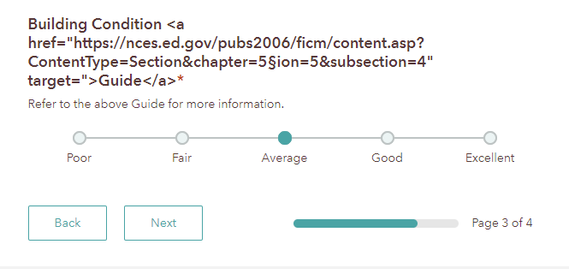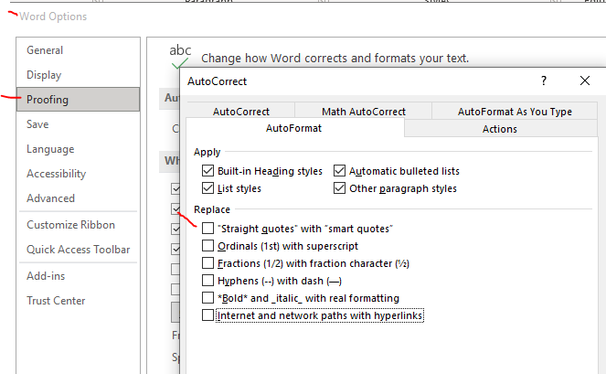- Home
- :
- All Communities
- :
- Products
- :
- ArcGIS Survey123
- :
- ArcGIS Survey123 Questions
- :
- HTML formatting for a link in the label not workin...
- Subscribe to RSS Feed
- Mark Topic as New
- Mark Topic as Read
- Float this Topic for Current User
- Bookmark
- Subscribe
- Mute
- Printer Friendly Page
HTML formatting for a link in the label not working
- Mark as New
- Bookmark
- Subscribe
- Mute
- Subscribe to RSS Feed
- Permalink
Hello, when I format an HTML link using Building Condition <a href="https://nces.ed.gov/pubs2006/ficm/content.asp?ContentType=Section&chapter=5§ion=5&subsection=4” target="_blank">Guide</a> in the web designer, it appears to function as it should in the canvas builder on the left side of the screen:
And then in both the preview and live view of the published app - it only shows the raw HTML text and not the link to the Guide? Is anyone else having this issue or does anyone else have a workaround for this?
Solved! Go to Solution.
Accepted Solutions
- Mark as New
- Bookmark
- Subscribe
- Mute
- Subscribe to RSS Feed
- Permalink
Turns out this was a copy and paste error - the word doc quotation marks are different than the quotation marks that would appear when typed directly into the Survey123 web designer - which threw off the markup language. I deleted the copied quotation marks and typed them in manually in the Label field and this fixed the issue.
- Mark as New
- Bookmark
- Subscribe
- Mute
- Subscribe to RSS Feed
- Permalink
Turns out this was a copy and paste error - the word doc quotation marks are different than the quotation marks that would appear when typed directly into the Survey123 web designer - which threw off the markup language. I deleted the copied quotation marks and typed them in manually in the Label field and this fixed the issue.
- Mark as New
- Bookmark
- Subscribe
- Mute
- Subscribe to RSS Feed
- Permalink
Oh yes this one gets us too, I kept wondering how people got them in there. Change the setting from the AutoCorrect options.