- Home
- :
- All Communities
- :
- Products
- :
- ArcGIS Survey123
- :
- ArcGIS Survey123 Questions
- :
- How to link to URL in web form?
- Subscribe to RSS Feed
- Mark Topic as New
- Mark Topic as Read
- Float this Topic for Current User
- Bookmark
- Subscribe
- Mute
- Printer Friendly Page
- Mark as New
- Bookmark
- Subscribe
- Mute
- Subscribe to RSS Feed
- Permalink
The survey, created in Connect via a spreadsheet, needs to link to species information via a website. The URL is found via a pulldata from the external_choices tab so does not require an outside source/file/database. The HTML is generated correctly and is success in Connect and the app but not the web form. My experience is that the web form does not respect HTML, period. It was suggested to me that I could get this to work in version 3.10 using pulldata("@javascript")... so, I tried that and again, it returns the correct HTML but doesn't actually apply it. Is there a way to get this to work and if so, how? I have tried multiple ways without success.
The result can be seen at the bottom of the screenshot in For additional info:
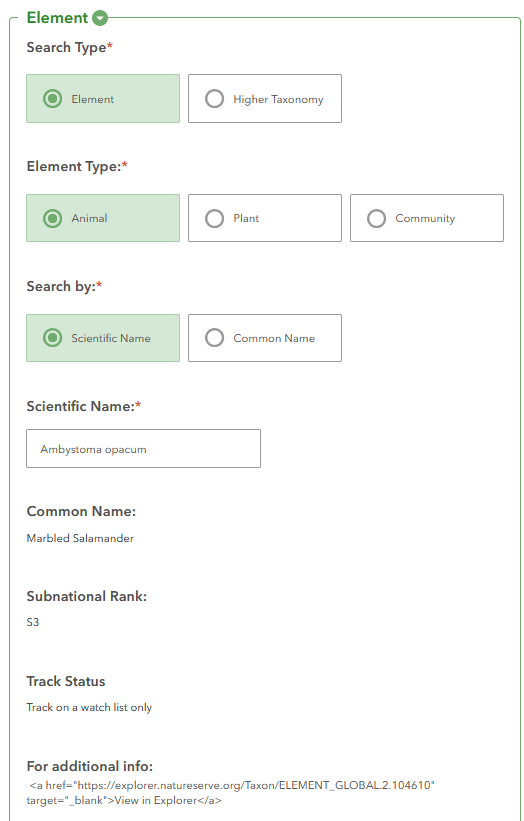
Solved! Go to Solution.
Accepted Solutions
- Mark as New
- Bookmark
- Subscribe
- Mute
- Subscribe to RSS Feed
- Permalink
Hi Whitney,
Maybe try something like this?
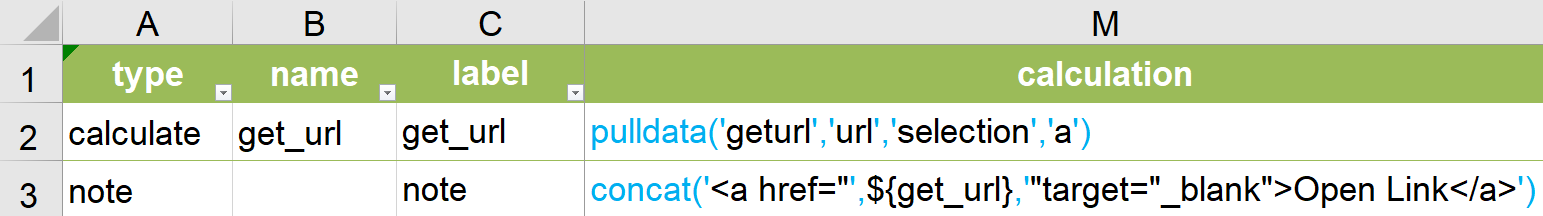
I just use a 'calculate' question to simulate your pulldata operation, what I want to show is in the M3 cell.
Concat() would solve many unexpected behaviours of the calculation field when using Survey123 Web.
Cheers,
Sun
- Mark as New
- Bookmark
- Subscribe
- Mute
- Subscribe to RSS Feed
- Permalink
Hi Whitney,
Maybe try something like this?
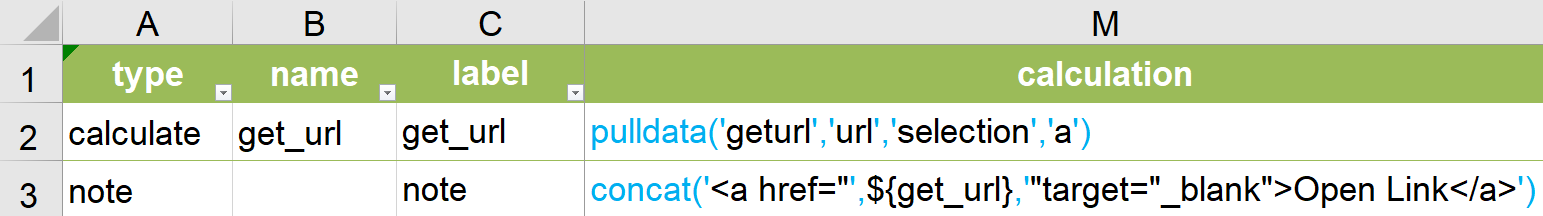
I just use a 'calculate' question to simulate your pulldata operation, what I want to show is in the M3 cell.
Concat() would solve many unexpected behaviours of the calculation field when using Survey123 Web.
Cheers,
Sun
- Mark as New
- Bookmark
- Subscribe
- Mute
- Subscribe to RSS Feed
- Permalink
Sun,
That's exactly how I had it set up and it wasn't working. The only thing I can think is that I had a space before target which may have caused the problem. I also replaced each of the single quotes to make sure they weren't the funny character single quote. Regardless, it now works and I truly appreciate your help!
Woohoo!
Whitney