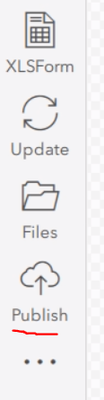- Home
- :
- All Communities
- :
- Products
- :
- ArcGIS Survey123
- :
- ArcGIS Survey123 Questions
- :
- Re: How to edit a survey once published with Surve...
- Subscribe to RSS Feed
- Mark Topic as New
- Mark Topic as Read
- Float this Topic for Current User
- Bookmark
- Subscribe
- Mute
- Printer Friendly Page
How to edit a survey once published with Survey123 Connect?
- Mark as New
- Bookmark
- Subscribe
- Mute
- Subscribe to RSS Feed
- Permalink
I just published a survey using the Survey123 web app. Then, to have the appropriate basemap for a map question, I downloaded the survey to Survey123 Connect and linked it in the Linked Content tab, and published again from Survey123 Connect. Now, I need to add more questions (3 photo submission questions each requiring 2 photos) to the survey.
I see no way to do this from the Survey123 Connect platform, and when I open the survey again in the web app it says "This survey was published with Survey123 Connect. Questions cannot be modified in the web designer. The sample below is for illustrative purposes only and does not represent your actual survey."
How can I edit this survey now?
- Mark as New
- Bookmark
- Subscribe
- Mute
- Subscribe to RSS Feed
- Permalink
Hi Sean,
To update the survey, you will simply click "Publish" in Survey123 Connect. The application will warn you if the updates will cause you to lose data or not. For reference, the "Update Surveys" section of this page has a table that lists updates you can make in either the web app or Survey123 Connect and whether they will cause you to lose data or not.
https://doc.arcgis.com/en/survey123/browser/create-surveys/publishsurvey.htm
Hope this helps!
Katie
If this answer helped you, please consider giving a kudos and/or marking as the accepted solution. Thanks!
- Mark as New
- Bookmark
- Subscribe
- Mute
- Subscribe to RSS Feed
- Permalink
Hi Katherine, I need to add new survey questions to an already published survey. I was able to publish after linking the basemaps in linked content, but I don't see any way to add or edit survey questions.
Thanks,
Sean
- Mark as New
- Bookmark
- Subscribe
- Mute
- Subscribe to RSS Feed
- Permalink
Hmm, so I've never actually followed your exact workflow because I usually need to build more complicated surveys so I need to build them in Connect from the start.
But anyway, when you open the survey in Connect now, do you have an option to view the XLSForm? If so, that's how you'd add the new fields (new rows in the excel sheet). And then you'd click Publish as I mentioned before and it would update with the changes.
Katie
If this answer helped you, please consider giving a kudos and/or marking as the accepted solution. Thanks!