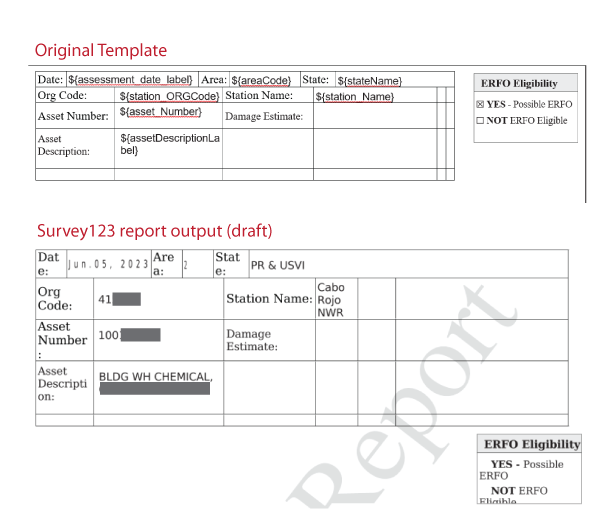- Home
- :
- All Communities
- :
- Products
- :
- ArcGIS Survey123
- :
- ArcGIS Survey123 Questions
- :
- Re: How to create a word template for Survey123 re...
- Subscribe to RSS Feed
- Mark Topic as New
- Mark Topic as Read
- Float this Topic for Current User
- Bookmark
- Subscribe
- Mute
- Printer Friendly Page
How to create a word template for Survey123 report?
- Mark as New
- Bookmark
- Subscribe
- Mute
- Subscribe to RSS Feed
- Permalink
- Report Inappropriate Content
Hello Survey123 Community!
Does anyone know where I can find a reference for a workflow or good practices for creating a word template for a syrvey123 report? I try many different ways for creating a custom template in word using regular outline, tables and text-boxes and every time I upload the template, the survey123 report engine change the layout or order of the content on the output (see example below). I can't not get to work . Any suggestions?
Thanks,
JB
Solved! Go to Solution.
Accepted Solutions
- Mark as New
- Bookmark
- Subscribe
- Mute
- Subscribe to RSS Feed
- Permalink
- Report Inappropriate Content
Have you tried generating the report in word doc format, even just once? I know it costs a tiny bit of credits but sometimes you have to "swallow that" for testing....when generating a sample, it can be good to test and see if data is populating the correct way but it messes with the table layouts a lot since margins aren't the same, or something similar going on with the samples that get produced.
Katie
“The goal is not simply to ‘work hard, play hard.’ The goal is to make our work and our play indistinguishable.”
- Simon Sinek
- Mark as New
- Bookmark
- Subscribe
- Mute
- Subscribe to RSS Feed
- Permalink
- Report Inappropriate Content
Have you tried generating the report in word doc format, even just once? I know it costs a tiny bit of credits but sometimes you have to "swallow that" for testing....when generating a sample, it can be good to test and see if data is populating the correct way but it messes with the table layouts a lot since margins aren't the same, or something similar going on with the samples that get produced.
Katie
“The goal is not simply to ‘work hard, play hard.’ The goal is to make our work and our play indistinguishable.”
- Simon Sinek
- Mark as New
- Bookmark
- Subscribe
- Mute
- Subscribe to RSS Feed
- Permalink
- Report Inappropriate Content
Thanks Katherine,
Thank you for the suggestion!. You were right, It does looks 99% similar to the original template when I generate the report that cost credits. The PDF still look bad. There are now a bunch of other problems but at least I solved one. Thanks once again for your time!
JB