- Home
- :
- All Communities
- :
- Products
- :
- ArcGIS Survey123
- :
- ArcGIS Survey123 Questions
- :
- Re: How to configure editing permissions for a pub...
- Subscribe to RSS Feed
- Mark Topic as New
- Mark Topic as Read
- Float this Topic for Current User
- Bookmark
- Subscribe
- Mute
- Printer Friendly Page
How to configure editing permissions for a public survey with limited data access.
- Mark as New
- Bookmark
- Subscribe
- Mute
- Subscribe to RSS Feed
- Permalink
I have a public survey created on Survey123 online. I need users to submit images but the results (data/mapped features) need to be private, so personal information is not shared.
I have followed directions via several blogs and other threads to set my editing as follows in the image below. When I test the survey I get an error message that it can not include attachments (images).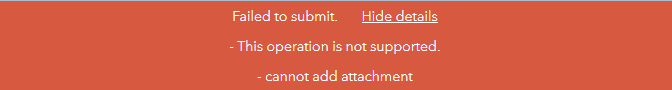
Is this a limitation when limiting what features editors can see, or did I set something up incorrectly?
View of my permissions on my Feature layer (hosted, view).
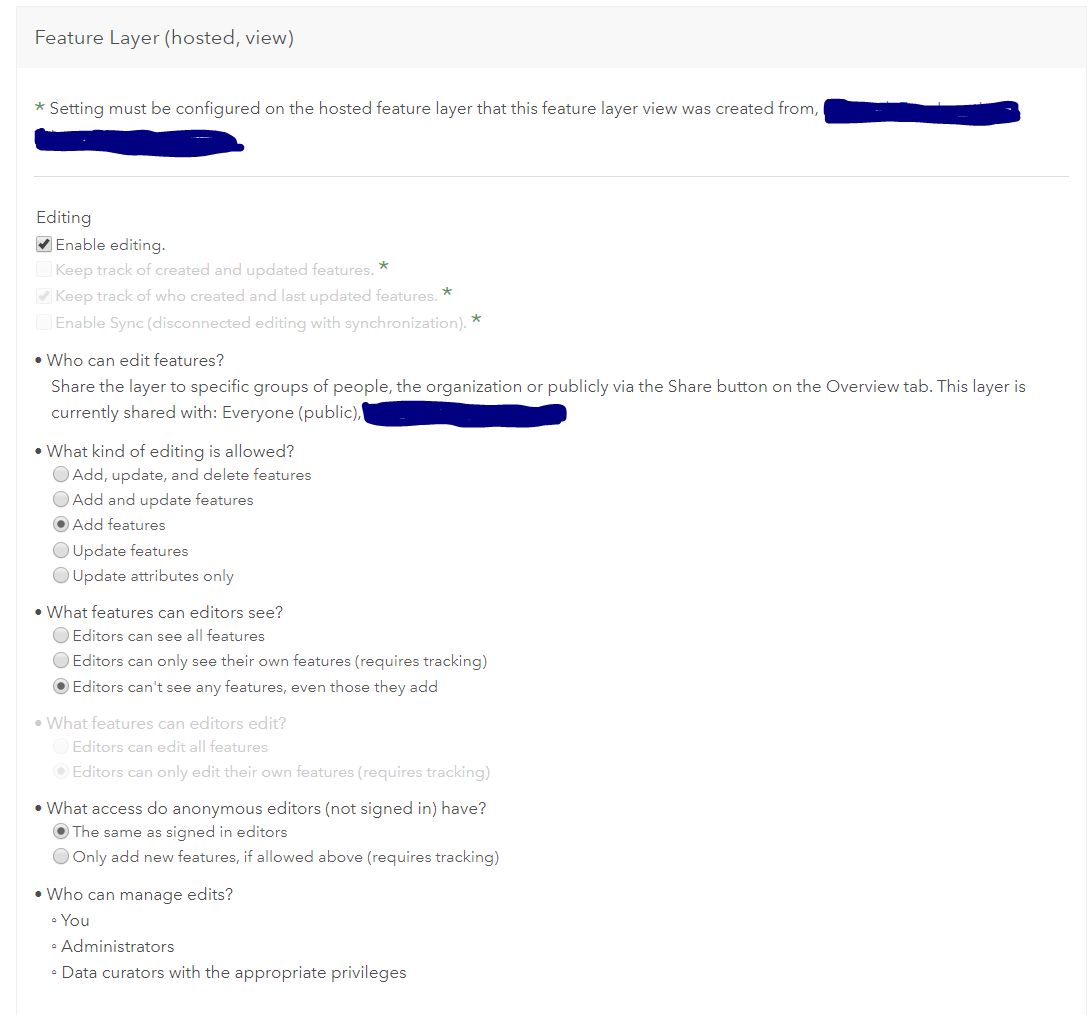
- Mark as New
- Bookmark
- Subscribe
- Mute
- Subscribe to RSS Feed
- Permalink
Hi Stephanie
The Editors can't see features, even those they add permission disables the query capability for the feature service.
Currently, the web app needs query in order to submit attachments to a public survey. We have an enhancement open for the web app to support the disabling of this capability in the near future (it requires a change to the way we submit surveys).
Note that the field app has already had this enhancement applied, so you can disable query if using it for survey submission. However, the field app is affected by a bug that prevents submission of attachments to public feature service views when query is disabled.
Thanks
John
- Mark as New
- Bookmark
- Subscribe
- Mute
- Subscribe to RSS Feed
- Permalink
This is what I thought the answer might be. Thank you!