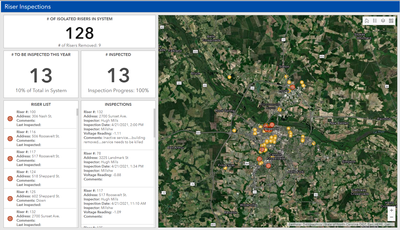- Home
- :
- All Communities
- :
- Products
- :
- ArcGIS Survey123
- :
- ArcGIS Survey123 Questions
- :
- How to add related tables data in dashboard
- Subscribe to RSS Feed
- Mark Topic as New
- Mark Topic as Read
- Float this Topic for Current User
- Bookmark
- Subscribe
- Mute
- Printer Friendly Page
- Mark as New
- Bookmark
- Subscribe
- Mute
- Subscribe to RSS Feed
- Permalink
Hello,
Is there a way to display and filter data from related tables on the Dashboard without having to create a view? Why are related tables only exposed on the Dashboard through views? Or am I missing something?
Thanks
Solved! Go to Solution.
Accepted Solutions
- Mark as New
- Bookmark
- Subscribe
- Mute
- Subscribe to RSS Feed
- Permalink
It's a little cumbersome, but when I have instances like that, I create two lists... one with related table data, and the other with the feature's data. I add 'actions' to each so I can filter each one based on the other.
In the below example, the "Riser List" is the feature, and the "Inspections" list is the related table. When I click on an inspection record, only one feature is displayed in the "Riser List", which I can then click on to filter/zoom the map. Alternatively, I can click on a feature in the "Riser List" to filter/zoom the map and to see all inspections (related records) associated with it.
If someone has any better/alternate methods, I'd love to see those as well.
- Mark as New
- Bookmark
- Subscribe
- Mute
- Subscribe to RSS Feed
- Permalink
It's a little cumbersome, but when I have instances like that, I create two lists... one with related table data, and the other with the feature's data. I add 'actions' to each so I can filter each one based on the other.
In the below example, the "Riser List" is the feature, and the "Inspections" list is the related table. When I click on an inspection record, only one feature is displayed in the "Riser List", which I can then click on to filter/zoom the map. Alternatively, I can click on a feature in the "Riser List" to filter/zoom the map and to see all inspections (related records) associated with it.
If someone has any better/alternate methods, I'd love to see those as well.
- Mark as New
- Bookmark
- Subscribe
- Mute
- Subscribe to RSS Feed
- Permalink
Thanks, it's a good workaround.