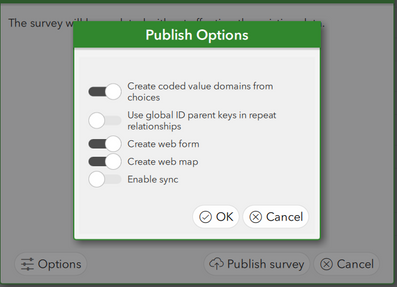- Home
- :
- All Communities
- :
- Products
- :
- ArcGIS Survey123
- :
- ArcGIS Survey123 Questions
- :
- How to access Survey in web browser? Error: Please...
- Subscribe to RSS Feed
- Mark Topic as New
- Mark Topic as Read
- Float this Topic for Current User
- Bookmark
- Subscribe
- Mute
- Printer Friendly Page
How to access Survey in web browser? Error: Please contact the survey owner to republish the survey with 'Create web form' enabled. Error: Missing
- Mark as New
- Bookmark
- Subscribe
- Mute
- Subscribe to RSS Feed
- Permalink
First-time Survey123 user here. I am running ArcGIS Enterprise 10.9.1 and Survey123 Connect v 3.13.234. Opting to use Connect here since we need to include condition auto-calculations.
In Survey123 Connect, I have created a short survey and published it to my Portal. During publishing I selected Options > Create Web Form.
This survey is fully intended to be used by desktop users, no mobile devices. When I try to open the form from Portal, I get this error: This survey cannot be accessed in the web app. Please contact the survey owner to republish the survey with 'Create web form' enabled. Error: Missing
If I go to the form's item page in Portal, select Manage in Survey123 Website, I get an error: The survey is not accessible or does not exist. Please ensure the signed in user (*********) can access this survey and that the survey link is correct.
The survey works fine in Connect, how do I access the survey via a web browser? I upgraded Connect to 3.15.165 and republished with the same results. I need to send the survey link to users to complete in a web browser.
Solved! Go to Solution.
Accepted Solutions
- Mark as New
- Bookmark
- Subscribe
- Mute
- Subscribe to RSS Feed
- Permalink
I found the root cause was that my survey name in Connect contained spaces. If I save as with a new name, replace the spaces with underscores, the issue is resolved and I can now open the survey in a web browser.
- Mark as New
- Bookmark
- Subscribe
- Mute
- Subscribe to RSS Feed
- Permalink
I found the root cause was that my survey name in Connect contained spaces. If I save as with a new name, replace the spaces with underscores, the issue is resolved and I can now open the survey in a web browser.