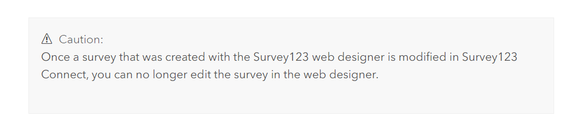- Home
- :
- All Communities
- :
- Products
- :
- ArcGIS Survey123
- :
- ArcGIS Survey123 Questions
- :
- How can I edit a form created in Connect using web...
- Subscribe to RSS Feed
- Mark Topic as New
- Mark Topic as Read
- Float this Topic for Current User
- Bookmark
- Subscribe
- Mute
- Printer Friendly Page
How can I edit a form created in Connect using web editor
- Mark as New
- Bookmark
- Subscribe
- Mute
- Subscribe to RSS Feed
- Permalink
I am looking for a way to edit a form created in Survey123 Connect using the Web Designer. I know this is not normally allowed because of different capabilities, but, is there any way to do that short of recreating the form(s) from scratch? I am hoping to get around some recent technical issues with remote work (they are on my side, not ESRI's) and use the Web Designer more. I like the access to bells and whistles though, so almost all of my forms were created with Connect. I can remove unsupported capabilities and change things around if needed, as long as I can use the web designer to edit moving forward.
Any advice/solutions that are not completely recreating the form in Web Designer (and moving the data into the newly created Feature Service, etc.) are appreciated. Thank you.
Solved! Go to Solution.
Accepted Solutions
- Mark as New
- Bookmark
- Subscribe
- Mute
- Subscribe to RSS Feed
- Permalink
Hi @BrandonA_CDPH ,
If you have to create in Web Designer, you need to start from Scratch. Please see the documentation below:
https://doc.arcgis.com/en/survey123/browser/create-surveys/publishsurvey.htm
Thanks,
Krish
- Mark as New
- Bookmark
- Subscribe
- Mute
- Subscribe to RSS Feed
- Permalink
Hi @BrandonA_CDPH ,
If you have to create in Web Designer, you need to start from Scratch. Please see the documentation below:
https://doc.arcgis.com/en/survey123/browser/create-surveys/publishsurvey.htm
Thanks,
Krish
- Mark as New
- Bookmark
- Subscribe
- Mute
- Subscribe to RSS Feed
- Permalink
Exactly what I was afraid of. Thank you for verifying that I didn't miss something.
- Mark as New
- Bookmark
- Subscribe
- Mute
- Subscribe to RSS Feed
- Permalink
put your survey in editing mode and use a webapp or a dashboard to to select a feature to edit. https://community.esri.com/t5/arcgis-survey123-blog/survey123-tricks-of-the-trade-embedding-a-survey...