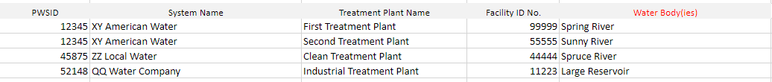- Home
- :
- All Communities
- :
- Products
- :
- ArcGIS Survey123
- :
- ArcGIS Survey123 Questions
- :
- How can I auto populate fields within a survey fro...
- Subscribe to RSS Feed
- Mark Topic as New
- Mark Topic as Read
- Float this Topic for Current User
- Bookmark
- Subscribe
- Mute
- Printer Friendly Page
How can I auto populate fields within a survey from an external table?
- Mark as New
- Bookmark
- Subscribe
- Mute
- Subscribe to RSS Feed
- Permalink
Hello,
I'm working on a survey using Survey123 Connect. I have a table which includes water system names and accompanying information (ID, treatment plant name, facility no, etc). I would like to allow the user to select a specific water system using a select one dropdown and then have the remaining information auto populate in text fields below it. The issue I've come across is that there are duplicate system names with differing information (treatment plant name, facility no, etc). An example of my table is attached below.
So far I've been able to use a select one to choose my water system and a pulldata function to bring back the PWSID number for that system. I then use a choicefilter which allows me to select from a list of filtered Treatment Plant Names based on what was selected in the System Name. The issue I come across is then pulling back the Facility ID no. I cant seem to figure out how to bring that back. Is there a simpler way to achieve what I'm trying to accomplish? Any help is appreciated.
Thanks.
- Mark as New
- Bookmark
- Subscribe
- Mute
- Subscribe to RSS Feed
- Permalink
Hello @DaveK,
I think what you have so far is good, would you be able to pass along a copy of your XLSForm & example CSV to check out? The pulldata function should be similar to the one retrieving the PWSID just pointing to the selected Treatment Plant and Facility ID column.
Zach
- Mark as New
- Bookmark
- Subscribe
- Mute
- Subscribe to RSS Feed
- Permalink
I'm not positive this will work -- but I'd try creating a hidden field that concatenates system name and treatment plant (or some other combination that makes them unique to FacilityID) -- then creating/referencing a new csv with the concatenated names and facility ID and referencing like you do with the pulldata. A little cumbersome but might help!