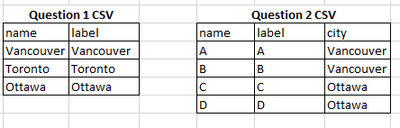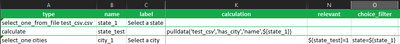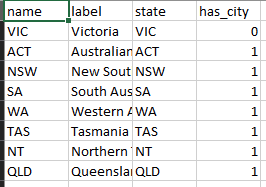- Home
- :
- All Communities
- :
- Products
- :
- ArcGIS Survey123
- :
- ArcGIS Survey123 Questions
- :
- Hide Select One from CSV
- Subscribe to RSS Feed
- Mark Topic as New
- Mark Topic as Read
- Float this Topic for Current User
- Bookmark
- Subscribe
- Mute
- Printer Friendly Page
- Mark as New
- Bookmark
- Subscribe
- Mute
- Subscribe to RSS Feed
- Permalink
Hello, I have a series of Select One questions - each relying on the previous question for its options using the "Choice_Filter" column. This works great, except for when there is no entry in my CSV for a the answer to the previous question. For instance:
When someone selects in Question 1 "Toronto" - I would like Question 2 to remain hidden, as there is no "City" = Toronto in Question 2.
Is this possible?
Thanks
Darryl
Solved! Go to Solution.
Accepted Solutions
- Mark as New
- Bookmark
- Subscribe
- Mute
- Subscribe to RSS Feed
- Permalink
Well, there's the obvious relevant: not(selected(${my_question},'Toronto'))
But I assume you are looking for a more programmatic method? I'd put the selections into an external CSV so there were additional columns. Then, I'd make a column in said CSV for items that have "additional data". Then, I'd tie the relevant column to that. You'd just have to keep on top of updating that "additional data" column.
EDIT. Did this super quick and it works:
- Mark as New
- Bookmark
- Subscribe
- Mute
- Subscribe to RSS Feed
- Permalink
Well, there's the obvious relevant: not(selected(${my_question},'Toronto'))
But I assume you are looking for a more programmatic method? I'd put the selections into an external CSV so there were additional columns. Then, I'd make a column in said CSV for items that have "additional data". Then, I'd tie the relevant column to that. You'd just have to keep on top of updating that "additional data" column.
EDIT. Did this super quick and it works:
- Mark as New
- Bookmark
- Subscribe
- Mute
- Subscribe to RSS Feed
- Permalink
Thanks @abureaux I tried your example and it worked for me as well. now I just have to figure out how to get it working with my data. ha ha! Thanks again!