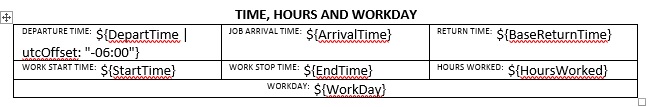- Home
- :
- All Communities
- :
- Products
- :
- ArcGIS Survey123
- :
- ArcGIS Survey123 Questions
- :
- Re: Help with Time in Survey123 (UTC to Central)
- Subscribe to RSS Feed
- Mark Topic as New
- Mark Topic as Read
- Float this Topic for Current User
- Bookmark
- Subscribe
- Mute
- Printer Friendly Page
Help with Time in Survey123 (UTC to Central)
- Mark as New
- Bookmark
- Subscribe
- Mute
- Subscribe to RSS Feed
- Permalink
- Report Inappropriate Content
I'm working with Survey123 to generate some documents, such as daily reports collected in the field. I am having an issue with documenting time. Survey123 will document the time in UTC, but I need it in Central Time. I have read forums and I have tried everything I could find to convert the time from UTC to Central time but I have had no luck. Any help or insight you could provide would be greatly appreciated! I'm attaching some pictures below to give you an idea of what I'm doing. The first picture shows my template and the next picture shows my template after it has been populated with data collected in Survey123. I'm using version 2.9.3
- Mark as New
- Bookmark
- Subscribe
- Mute
- Subscribe to RSS Feed
- Permalink
- Report Inappropriate Content
Hi Matthew,
Are you referring to the UTC time in the custom template reporting feature? And you want to see Central Time? See below post from Zhifang Wang regarding this issue:
https://community.esri.com/thread/217841-utcoffset-expression-in-report-not-working#comment-785842
Phil.
- Mark as New
- Bookmark
- Subscribe
- Mute
- Subscribe to RSS Feed
- Permalink
- Report Inappropriate Content
Hi Phil,
Thanks for your response! The problem described in the link you shared seems to be the same or similar problem I'm having. I have also tried using the ${DepartTime|format:"HH:mm"} and the document simply does not generate. The image below is a cropped capture screen of my template, which is a Word Document, that I'm using on the Survey123 website to generate my reports. The "Departure Time" field is where I was attempting to do the utcOffset. I have not tried altering any of the other time fields shown in the image, so they are still just populating as UTC.