- Home
- :
- All Communities
- :
- Products
- :
- ArcGIS Survey123
- :
- ArcGIS Survey123 Questions
- :
- Re: Help with code: 400 Publishing Error - "folder...
- Subscribe to RSS Feed
- Mark Topic as New
- Mark Topic as Read
- Float this Topic for Current User
- Bookmark
- Subscribe
- Mute
- Printer Friendly Page
Help with code: 400 Publishing Error - "folder title not available"
- Mark as New
- Bookmark
- Subscribe
- Mute
- Subscribe to RSS Feed
- Permalink
I continually receive the following error message when trying to publish my survey from Survey123ConnectBeta v.1.4.30
Publishing Error code: 400 ["Folder title 'Survey-Daily_Vehicle_Checkout' not available."
I looked over my xlsform and the survey and choices tabs follow all defined parameters. The survey works in Survey123ConnectBeta, yet will not publish. I looked over the GeoNet and it appears that code: 400 is a "catch all" for issues.
I have attached the excel spreadsheet as well.
Any help would be most appreciated.
Solved! Go to Solution.
Accepted Solutions
- Mark as New
- Bookmark
- Subscribe
- Mute
- Subscribe to RSS Feed
- Permalink
Hi.
try the following:
- In ArcGIS.com, login and go to 'My Contents'
- Look for the 'Survey-Daily_Vehicle_Checkout' folder and delete it
- In Connect, select the Survey Daily Vehicle Checkout so you can preview it
- Click on the yellow button (looks like a folder) to open your Survey's directory in a File Explorer
- Next delete the Daily_Vehicle_Checkout.iteminfo file
- Back in Connect, try Publishing again
It looks like you may have deleted manually the Form and Feature Service from ArcGIS.com and left Connect and ArcGIS.com out of sync. Let me know if the above works for you.
- Mark as New
- Bookmark
- Subscribe
- Mute
- Subscribe to RSS Feed
- Permalink
Hi.
try the following:
- In ArcGIS.com, login and go to 'My Contents'
- Look for the 'Survey-Daily_Vehicle_Checkout' folder and delete it
- In Connect, select the Survey Daily Vehicle Checkout so you can preview it
- Click on the yellow button (looks like a folder) to open your Survey's directory in a File Explorer
- Next delete the Daily_Vehicle_Checkout.iteminfo file
- Back in Connect, try Publishing again
It looks like you may have deleted manually the Form and Feature Service from ArcGIS.com and left Connect and ArcGIS.com out of sync. Let me know if the above works for you.
- Mark as New
- Bookmark
- Subscribe
- Mute
- Subscribe to RSS Feed
- Permalink
You were correct! Thank you Ismael !
- Mark as New
- Bookmark
- Subscribe
- Mute
- Subscribe to RSS Feed
- Permalink
Thanks for confirming.
Now you know! ![]() We will try to put some time into making the publishing process account better for this.
We will try to put some time into making the publishing process account better for this.
- Mark as New
- Bookmark
- Subscribe
- Mute
- Subscribe to RSS Feed
- Permalink
Oscar, since Ismael's step fixed your issue, please click on the "correct answer" on that comment to close out this thread. Thanks.
- Mark as New
- Bookmark
- Subscribe
- Mute
- Subscribe to RSS Feed
- Permalink
Dears,
I have a similar error but it couldn't be solved by the above suggested solution.
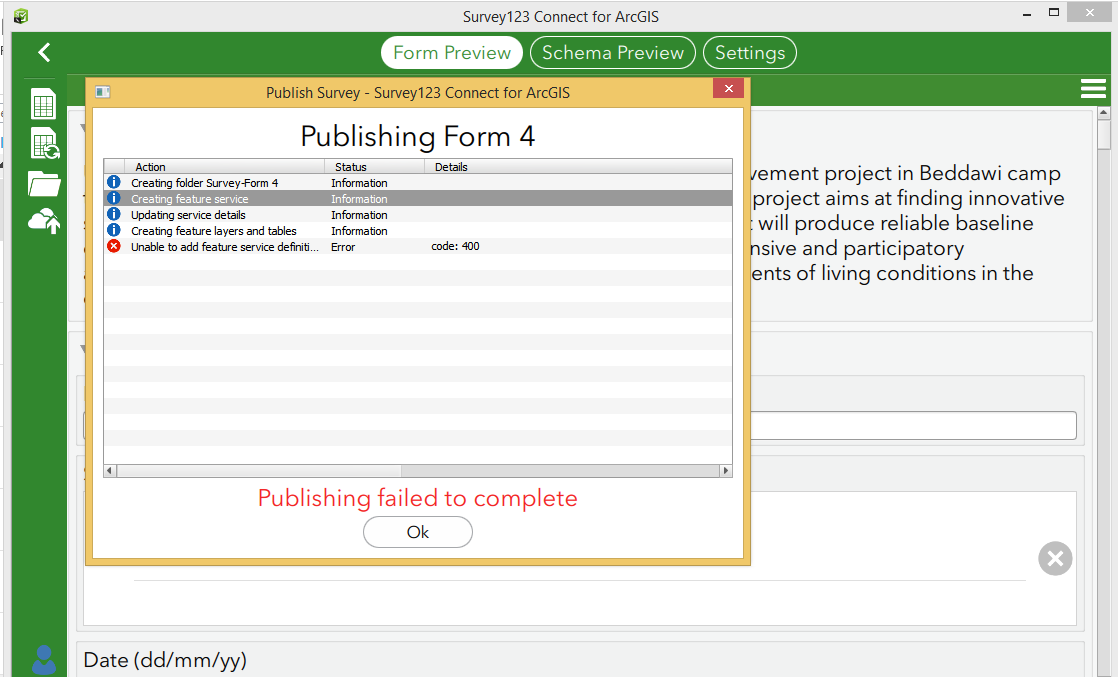
Thank you,
Regards
- Mark as New
- Bookmark
- Subscribe
- Mute
- Subscribe to RSS Feed
- Permalink
Hi Mahdi,
While some parts of the error are similar, this publishing attempt failed at a different stage. Can you provide the XLS file used to make the survey?
- Mark as New
- Bookmark
- Subscribe
- Mute
- Subscribe to RSS Feed
- Permalink
Hi,
The first note has an extremely long name; the maximum field name length in ArcGIS Online is 128 characters.
- Mark as New
- Bookmark
- Subscribe
- Mute
- Subscribe to RSS Feed
- Permalink
Hi,
I have the same error and I tried the same steps above but my survey still failed to publish?
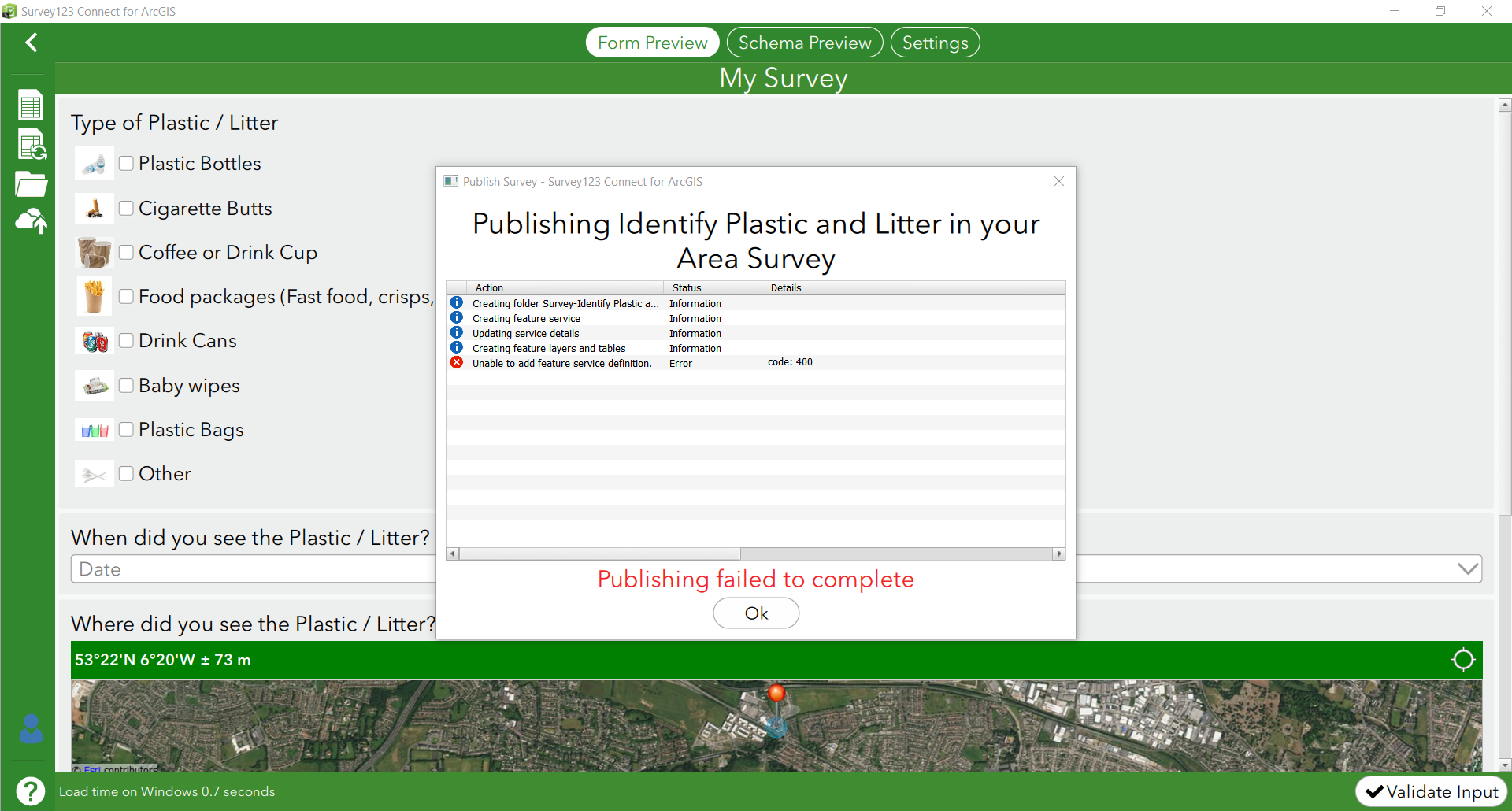
Not sure what to do next, I created the survey twice and I still get the same error?
Any ideas how I can fix this?
Thanks,
Aideen