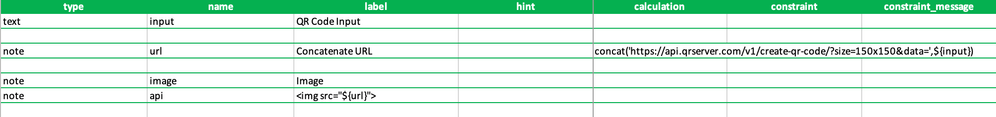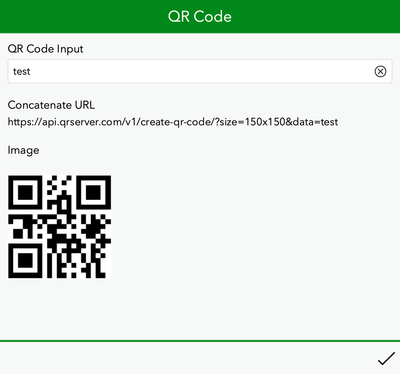- Home
- :
- All Communities
- :
- Products
- :
- ArcGIS Survey123
- :
- ArcGIS Survey123 Questions
- :
- Generate Qr code ||| Generar codigo QR
- Subscribe to RSS Feed
- Mark Topic as New
- Mark Topic as Read
- Float this Topic for Current User
- Bookmark
- Subscribe
- Mute
- Printer Friendly Page
- Mark as New
- Bookmark
- Subscribe
- Mute
- Subscribe to RSS Feed
- Permalink
Good morning everyone
I would like to know if there is a way to generate Qr code through a survey form field.
Greetings to all!
########################ESPAÑOL#####################################
Buenas a todos
me gustaría saber si hay alguna forma de generar código Qr a través de un campo del formulario de survey.
Saludos a todos!!!
Solved! Go to Solution.
Accepted Solutions
- Mark as New
- Bookmark
- Subscribe
- Mute
- Subscribe to RSS Feed
- Permalink
Hola @JavierCMartínezPrieto,
I don't believe Survey123 natively holds this capability. You could try using an API like https://goqr.me/api/ to generate a QR code, then pull the image into your form. There may be a more elegant way to do this but I simply concatenated text from an input (easily customised to your requirements) to create a url for the API. I then just added an image tag to query the API and show the resulting image. Please see attached. I've only tested this in Connect but hopefully gives you a starting point!
Gerhard
- Mark as New
- Bookmark
- Subscribe
- Mute
- Subscribe to RSS Feed
- Permalink
You'll just need to create the API URL again in the report template. You can use an expression like this:
${$image | src:"https://api.qrserver.com/v1/create-qr-code/?size=150x150&data="+input}
This is documented here: Report templates – ArcGIS Survey123 | Documentation
Strings can be concatenated in an expression by joining them with a plus sign. This expression uses this concatenation to pass the contents of a question called field_0 to a QR code-generating service, creating a QR code for the question's response.
${$image | src:"https://barcode.tec-it.com/barcode.ashx?code=QRCode&data="+field_0}
Gerhard
- Mark as New
- Bookmark
- Subscribe
- Mute
- Subscribe to RSS Feed
- Permalink
A similar question has been answered here Solved: Barcode/ QR code to populate field in Survey123 - Esri Community and there's a related blog post here Understanding Barcode Questions in ArcGIS Survey12... - Esri Community.
Another way you could go about this is using Survey123 Tricks of the Trade: Web form URL parame... - Esri Community and creating a QR code from the custom URL. There's an article about this here https://support.esri.com/en/technical-article/000017982.
There's also a sample form in Survey123 Connect I suggest taking a look at. You'll find it in the desktop app by going to ArcGISSurvey123Connect > New survey > Samples > Barcodes.
Hopefully that isn't too many links to check out. Good luck!
Gerhard
- Mark as New
- Bookmark
- Subscribe
- Mute
- Subscribe to RSS Feed
- Permalink
Hola @JavierCMartínezPrieto,
I don't believe Survey123 natively holds this capability. You could try using an API like https://goqr.me/api/ to generate a QR code, then pull the image into your form. There may be a more elegant way to do this but I simply concatenated text from an input (easily customised to your requirements) to create a url for the API. I then just added an image tag to query the API and show the resulting image. Please see attached. I've only tested this in Connect but hopefully gives you a starting point!
Gerhard
- Mark as New
- Bookmark
- Subscribe
- Mute
- Subscribe to RSS Feed
- Permalink
thank you very much for your reply, I will try the method you propose.
Best regards Javier
- Mark as New
- Bookmark
- Subscribe
- Mute
- Subscribe to RSS Feed
- Permalink
Good morning, @Gerhard
It works perfectly and generates the Qr code in the survey, but how do I get that Qr code in the reports.
Since I do not see the image but the url.
Greetings
- Mark as New
- Bookmark
- Subscribe
- Mute
- Subscribe to RSS Feed
- Permalink
You'll just need to create the API URL again in the report template. You can use an expression like this:
${$image | src:"https://api.qrserver.com/v1/create-qr-code/?size=150x150&data="+input}
This is documented here: Report templates – ArcGIS Survey123 | Documentation
Strings can be concatenated in an expression by joining them with a plus sign. This expression uses this concatenation to pass the contents of a question called field_0 to a QR code-generating service, creating a QR code for the question's response.
${$image | src:"https://barcode.tec-it.com/barcode.ashx?code=QRCode&data="+field_0}
Gerhard
- Mark as New
- Bookmark
- Subscribe
- Mute
- Subscribe to RSS Feed
- Permalink
Good morning @Gerhard
Thank you very much it works perfectly.
Regards javier
- Mark as New
- Bookmark
- Subscribe
- Mute
- Subscribe to RSS Feed
- Permalink
Good afternoon @Gerhard
everything you have proposed has worked perfectly, my question now would be:
Is it possible to do the reverse operation, i.e. if you have a QR code you can fill in a survey questionnaire with the information in the QR code.
Thanks in advance.
Best regards Javier
- Mark as New
- Bookmark
- Subscribe
- Mute
- Subscribe to RSS Feed
- Permalink
A similar question has been answered here Solved: Barcode/ QR code to populate field in Survey123 - Esri Community and there's a related blog post here Understanding Barcode Questions in ArcGIS Survey12... - Esri Community.
Another way you could go about this is using Survey123 Tricks of the Trade: Web form URL parame... - Esri Community and creating a QR code from the custom URL. There's an article about this here https://support.esri.com/en/technical-article/000017982.
There's also a sample form in Survey123 Connect I suggest taking a look at. You'll find it in the desktop app by going to ArcGISSurvey123Connect > New survey > Samples > Barcodes.
Hopefully that isn't too many links to check out. Good luck!
Gerhard
- Mark as New
- Bookmark
- Subscribe
- Mute
- Subscribe to RSS Feed
- Permalink
Good afternoon @Gerhard
thank you very much, I will try it this week
Regards
- Mark as New
- Bookmark
- Subscribe
- Mute
- Subscribe to RSS Feed
- Permalink
Good morning @Gerhard!!!
is there any way that the image generated in the Qr survey can be inserted as an attachment in the survey.
I have tried to create an image and row type field using the default column and calculation but it does not save automatically.
thanks for your time
Regards javier.