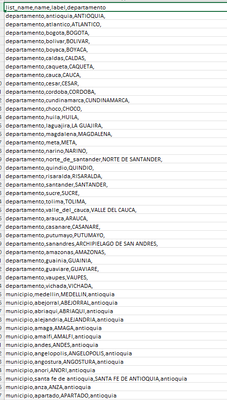- Home
- :
- All Communities
- :
- Products
- :
- ArcGIS Survey123
- :
- ArcGIS Survey123 Questions
- :
- Filter question select_one_from_file
- Subscribe to RSS Feed
- Mark Topic as New
- Mark Topic as Read
- Float this Topic for Current User
- Bookmark
- Subscribe
- Mute
- Printer Friendly Page
- Mark as New
- Bookmark
- Subscribe
- Mute
- Subscribe to RSS Feed
- Permalink
Hi, I don´t know how to make the choice filter from an external file...
I mean, I need to bring a CSV and filter choices as I use to do without external csv... The filter works for the second level, however in the first level still keeps showing answers from the second level:
In the survey shows
It says there are more than 500 coincidences, however in the first level of questions there are only 43 options.
Solved! Go to Solution.
Accepted Solutions
- Mark as New
- Bookmark
- Subscribe
- Mute
- Subscribe to RSS Feed
- Permalink
Thanks for your quick response... The solution was simple. Check the instructions at the Seminarios_Survey123_en_español_2021__Ejercicios_Sesion_#5_(Survey123_Connect)
Basically, cascade two CSV instead of one using choice_filter.
THX
- Mark as New
- Bookmark
- Subscribe
- Mute
- Subscribe to RSS Feed
- Permalink
It will probably be easier if you upload the xlsx and csv files.
I don't quite understand what you are trying to do, or what you mean when you say that "The filter works for the second level, however in the first level still keeps showing answers from the second level". You only appear to have one filter "level" in your csv: the department field. And even that is blank for most records.
As you've constructed this, you can set up a [select_one department] or [select_one municipality]. And you can "filter" the [select_one municipality] question based on the answer to the answer to the [select_one department]. But that's all you can do. You can't then further filter any responses because there is no other field to filter on.
What's more, I can't see any possible way to return the responses in the image you attached. None of those are choices in the other image.
Without seeing the CSV and xlsx sheet, it's impossible to work out what you are trying to do.
- Mark as New
- Bookmark
- Subscribe
- Mute
- Subscribe to RSS Feed
- Permalink
Thanks for your quick response... The solution was simple. Check the instructions at the Seminarios_Survey123_en_español_2021__Ejercicios_Sesion_#5_(Survey123_Connect)
Basically, cascade two CSV instead of one using choice_filter.
THX
- Mark as New
- Bookmark
- Subscribe
- Mute
- Subscribe to RSS Feed
- Permalink
You can also use the new search appearance