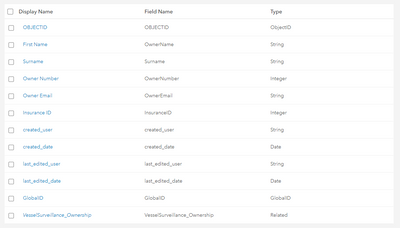- Home
- :
- All Communities
- :
- Products
- :
- ArcGIS Survey123
- :
- ArcGIS Survey123 Questions
- :
- Re: Failed to submit. Conversion failed when conve...
- Subscribe to RSS Feed
- Mark Topic as New
- Mark Topic as Read
- Float this Topic for Current User
- Bookmark
- Subscribe
- Mute
- Printer Friendly Page
Failed to submit. Conversion failed when converting the nvarchar value
- Mark as New
- Bookmark
- Subscribe
- Mute
- Subscribe to RSS Feed
- Permalink
When submitting a Survey based off an existing feature service with a relationship using the GlobalID the following error occurs: Failed to submit. Conversion failed when converting the nvarchar value '{7FE24312-1DA6-43A3-8370-76429B67918B}' to data type int.
ArcGIS Survey123 connect version 3.12.230 is being used, and the surveys are being submitted from the web.
Solved! Go to Solution.
Accepted Solutions
- Mark as New
- Bookmark
- Subscribe
- Mute
- Subscribe to RSS Feed
- Permalink
Hi @AnaisSchanzel,
It sounds like there is a problem with the feature service and the way the relationship was created between the related tables, that isn't supported in Survey123. If the problem occurs in both web app and field app, it is likely an unsupported configuration of the hosted feature service, which you published from Pro.
Please refer to using Survey123 with existing feature layers documentation: https://doc.arcgis.com/en/survey123/desktop/create-surveys/survey123withexistingfeatureservices.htm
Regards,
Phil.
- Mark as New
- Bookmark
- Subscribe
- Mute
- Subscribe to RSS Feed
- Permalink
Hi @AnaisSchanzel,
Can you please provide the XLSForm file that you created in Connect (and any associated files in media folder for the survey). It would appear the field type in use in integer (int) however the globalId contains characters also, so this would fail to submit.
Regards,
Phil.
- Mark as New
- Bookmark
- Subscribe
- Mute
- Subscribe to RSS Feed
- Permalink
- Mark as New
- Bookmark
- Subscribe
- Mute
- Subscribe to RSS Feed
- Permalink
Hi @Anonymous User
Have still not been able to resolve the issue.
Attached is the XLS form.
As you will see I have not configured the GlobalID in the form, I would expect the GlobalID to generate automatically when a new record is created, however it seems to be trying to convert the field to an int.
The following image shows the schema with the GlobalID being and GlobalID type field
- Mark as New
- Bookmark
- Subscribe
- Mute
- Subscribe to RSS Feed
- Permalink
Hi @AnaisSchanzel,
Are you using AGO or Enterprise? How was the feature service created and published?
If you openthe same survey in Survey123 field app, can you submit successfully?
Do you have related tables in the feature service? How were the relationships created? It appears yours survey XLSform does not have any related tables (repeats) so is the survey pointing at the parent or the related tables (via the submission_url)?
Regards,
Phil.
- Mark as New
- Bookmark
- Subscribe
- Mute
- Subscribe to RSS Feed
- Permalink
Hi @Anonymous User
AGOL is being used. The feature service was created in ArcGIS Pro with relationships and published to AGOL.
When trying on the S123 field app it also results in an error.
Yes this table is related to another table with a one to many relationship. The relationship was created in pro and the survey is pointing to the parent table.
The survey just requires editing of the parent table and not the related table at this point.
Thanks for your help,
Anais
- Mark as New
- Bookmark
- Subscribe
- Mute
- Subscribe to RSS Feed
- Permalink
Hi @AnaisSchanzel,
It sounds like there is a problem with the feature service and the way the relationship was created between the related tables, that isn't supported in Survey123. If the problem occurs in both web app and field app, it is likely an unsupported configuration of the hosted feature service, which you published from Pro.
Please refer to using Survey123 with existing feature layers documentation: https://doc.arcgis.com/en/survey123/desktop/create-surveys/survey123withexistingfeatureservices.htm
Regards,
Phil.
- Mark as New
- Bookmark
- Subscribe
- Mute
- Subscribe to RSS Feed
- Permalink
Hi @Anonymous User
Great thanks I will take a look and try with a compatible relationship.
Many thanks,
Anais