- Home
- :
- All Communities
- :
- Products
- :
- ArcGIS Survey123
- :
- ArcGIS Survey123 Questions
- :
- Re: External Cascading Select Not Working
- Subscribe to RSS Feed
- Mark Topic as New
- Mark Topic as Read
- Float this Topic for Current User
- Bookmark
- Subscribe
- Mute
- Printer Friendly Page
External Cascading Select Not Working
- Mark as New
- Bookmark
- Subscribe
- Mute
- Subscribe to RSS Feed
- Permalink
- Report Inappropriate Content
Greetings Everyone,
I can create a regular cascading select, but when I convert it to an external cascading select the choices that are in the external_choices tab do not show up in the form. I believe I've followed the guidance provided here (http://xlsform.org/#external) and in the spreadsheet example it references, but I've probably got tunnel vision by now. Perhaps it's a bug? Source spreadsheets attached. I am using Excel 2013 on a Win 7 machine. Any suggestions would be greatly appreciated.


- Mark as New
- Bookmark
- Subscribe
- Mute
- Subscribe to RSS Feed
- Permalink
- Report Inappropriate Content
What you are seeing is a type mismatch between the the values generated in the first select_one (dpas) and select_one_externals that occurs after the first. remove the dpa=${dpa} component of the ranges and sections choice filter - from looking at the structure of the data, no ambiguity is created by it's removal, yes?
- Mark as New
- Bookmark
- Subscribe
- Mute
- Subscribe to RSS Feed
- Permalink
- Report Inappropriate Content
Hi James,
Thanks for the response. I looked at the schema and see what you mean. I’m not sure if you meant the ranges and sections filter or the filters for both the ranges and sections, so I tried it both ways. Neither worked. I also tried re-creating the spreadsheet from scratch with no luck.
Bob
type
name
label
choice_filter
select_one dpas
dpa
Deer Permit Area
select_one_external towns
town
Township
dpa=$ select_one_external ranges range Range town=$ select_one_external sections section Section town=$ and range=$ type name label choice_filter select_one dpas dpa Deer Permit Area select_one_external towns town Township dpa=$
select_one_external ranges
range
Range
dpa=$ and town=$ select_one_external sections section Section town=$ and range=$
- Mark as New
- Bookmark
- Subscribe
- Mute
- Subscribe to RSS Feed
- Permalink
- Report Inappropriate Content
- Mark as New
- Bookmark
- Subscribe
- Mute
- Subscribe to RSS Feed
- Permalink
- Report Inappropriate Content
Attachment?
- Mark as New
- Bookmark
- Subscribe
- Mute
- Subscribe to RSS Feed
- Permalink
- Report Inappropriate Content
Edited message above with the file
- Mark as New
- Bookmark
- Subscribe
- Mute
- Subscribe to RSS Feed
- Permalink
- Report Inappropriate Content
The file that James provided backed worked as both xls and xlsx files...until I populated them with the real data. Once I did that, the external select no longer worked and editing the spreadsheet back to the original from James did not correct it. Thinking that perhaps there is a bug in Survey123, I used the same spreadsheets (choices and external choices versions) to create and load forms in ODK Collect (https://opendatakit.org/). Same issue. Attached are more complete spreadsheets for our Chronic Wasting Disease surveillance operation this fall, with complete cascading select choice lists (over 5000 records). Putting these choice lists in the "choice" tab works, but it definitely responds slower and I'm worried about devices locking up in the field. So, now that I have a bad case of tunnel vision I'm hoping that someone can point out an obvious overlook for me. Thanks for any help!
As an aside and perhaps a clue, I have been getting the error message below, but cannot document a pattern other than if I close both 123 and the spreadsheet, then open 123 and the form of interest I generally don't get the message.
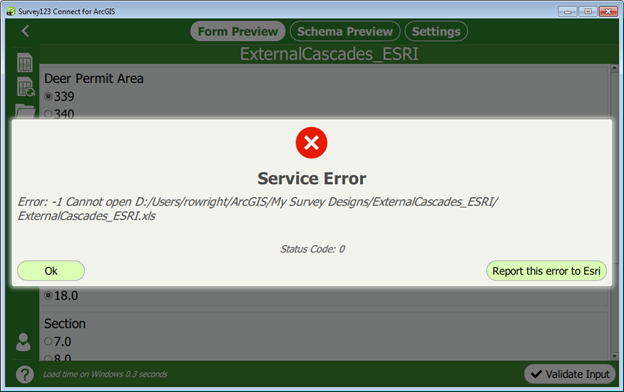
- Mark as New
- Bookmark
- Subscribe
- Mute
- Subscribe to RSS Feed
- Permalink
- Report Inappropriate Content
Hi James, rather than raise a new post I thought I'd revive this old thread as my problem is similar. Over time one of my surveys has become too slow to load so I've decided to move the select_one cascade choices to an external_choices tab. While previously the cascading selects were working as expected, moving the choices to the external tab has resulted in the selections for a particular select-one depicted in the image below becoming unavailable. Do I need to make any adjustments to the Choice filter when moving to an External_choices tab? Hoping you may be able to pinpoint for me please where I need to make some adjustments as I can't readily see where the issue is? I've attached the xls form as well. Thanks, Tom

- Mark as New
- Bookmark
- Subscribe
- Mute
- Subscribe to RSS Feed
- Permalink
- Report Inappropriate Content
Ok I think I go it. It seems confused that your field name and list name are the same. I changed KPI_number to KPI_numberList and it worked. Note I also had changed the column Mppart to Mppart2 so may need to do both.
For me as a practice I always add List to to my list names. So MgtPlanList and LPI_numberList, etc so no confusion. XLS forms really count on all names being unique.
Note I also found some names in there with what I think are opps spaces. For example RowleyShoals _Environment. You prob want to remove those.
Hope that helps
- Mark as New
- Bookmark
- Subscribe
- Mute
- Subscribe to RSS Feed
- Permalink
- Report Inappropriate Content
Hi Doug, can you please send me the working xls so I can see the changes you have made to get it to work? Thanks for looking at this, it's much appreciated. Regards, Tom.