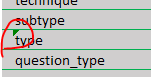- Home
- :
- All Communities
- :
- Products
- :
- ArcGIS Survey123
- :
- ArcGIS Survey123 Questions
- :
- Extern choice list not working web-form for only 2...
- Subscribe to RSS Feed
- Mark Topic as New
- Mark Topic as Read
- Float this Topic for Current User
- Bookmark
- Subscribe
- Mute
- Printer Friendly Page
Extern choice list not working web-form for only 2/6 external lists
- Mark as New
- Bookmark
- Subscribe
- Mute
- Subscribe to RSS Feed
- Permalink
Hello,
I am having issues with external choice lists working in Survey123 Connect but not in the web-form when published. I have multiple external lists, and most of them work except two of them. I tried to simplify the lists (organizations lists has a LOT more organizations, I just tried to remove potential issues) to see if there were some errors in the list causing the issue, but can't seem to identify the errors. Attached is the XLSdocument and the two lists.
Please note: I found that these two lists DO work if I put a version=3.0 at the end of the URL for my web form. So, that shows me that the lists are working fine, but that it is something to do with the version of the web form?
Thanks, Kate
- Mark as New
- Bookmark
- Subscribe
- Mute
- Subscribe to RSS Feed
- Permalink
Do the choices just not load? Are they published in the media folder or added as linked content after the survey is published?
Unrelated, you have a reserved word 'type' as a field name. Would recommend rectifying this as it can cause unexpected behaviour down the track.
Please don't forget the kudos 🙂
- Mark as New
- Bookmark
- Subscribe
- Mute
- Subscribe to RSS Feed
- Permalink
Choices don't load in the web-form. They load in Survey123 Connect and have been working as I've been building this XLS sheet. I first added the external lists as csv as content to ArcGIS online, and then download them to the media folder after the survey was published. The external lists habitat.csv, species.csv, prioritiesFHP.csv, prioritiesNFHP.csv all work. However, metrics.csv and organization.csv do not work - they are the last two external choice lists in the sheet.
I used this article to double check all of the potential issues: https://support.esri.com/en/technical-article/000025209
- Mark as New
- Bookmark
- Subscribe
- Mute
- Subscribe to RSS Feed
- Permalink
To get the CSVs as external choice lists you:
- Publish the survey with the csvs in the Media folder
- Upload to ArcGIS Online as CSV not Hosted and then add in Survey123 Connect as linked content AFTER the survey has been published
Adding them to the media folder after publishing does not add them to the online survey.
Can you check the csvs were not published as hosted feature layers and add them as Linked Content to the Survey in Survey123 Connect?
Also ensure you are opening the survey directly. Launching via a URL has a bug currently where the Linked CSVs do not automatically download.
- Mark as New
- Bookmark
- Subscribe
- Mute
- Subscribe to RSS Feed
- Permalink
Yes, this is the exact process I am using. There are csv's that DO work in the survey, it is just 2 of them that don't work. It is bizarre.
- Mark as New
- Bookmark
- Subscribe
- Mute
- Subscribe to RSS Feed
- Permalink
I am not sure select from file works on the web but cannot find anything on it so not sure.
I am seeing some reserviced field names however.
Also on your list names state and year are reserved words. See the Reserved tab for more.
Not sure that is it but it is a good start.
Also you can have spaces in the name now so I would match the name and label its so hard to read.
Hope that does it
- Mark as New
- Bookmark
- Subscribe
- Mute
- Subscribe to RSS Feed
- Permalink
I agree. It's hard to test on a form with some design issues.
The blog indicates external selects should work on web form:
Once content has been linked, the Survey123 field and web apps will automatically check if the local copy of the content in the device needs to be refreshed or not