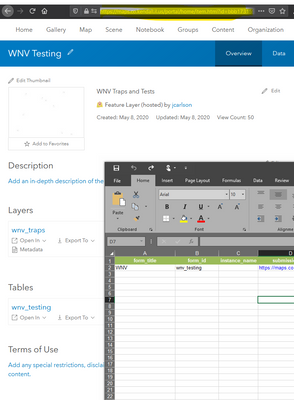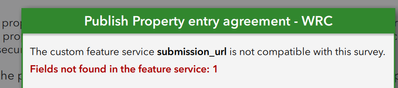- Home
- :
- All Communities
- :
- Products
- :
- ArcGIS Survey123
- :
- ArcGIS Survey123 Questions
- :
- Re: Error - publishing from Survey123 using not th...
- Subscribe to RSS Feed
- Mark Topic as New
- Mark Topic as Read
- Float this Topic for Current User
- Bookmark
- Subscribe
- Mute
- Printer Friendly Page
Error - publishing from Survey123 using not the default feature layer in a feature service
- Mark as New
- Bookmark
- Subscribe
- Mute
- Subscribe to RSS Feed
- Permalink
Hi ESRI community,
I've done a lot of web browsing regarding this topic, but I am still stuck. Still new to Survey123 connect, so hoping someone has a quick fix for this one. I have a feeling I've just been tripped up by something simple.
I've published a feature service (water intakes (pt), parcels (ply), commsrecord (table) and consent(table)) into AGOL. Before publishing from Arcpro, I have applied a relate back to parcels for all three feature layers. GlobalIDs are applied and so are attachments.
I want to create a form in Survey123 Connect for the consent form. I've gone to new survey, select feature service. A pre-populated xls appears with the water intake fields, etc. I've read in articles to now manually delete the fields and update them with the consent ones and need to change the form id and submission_url to match the correct feature layer since these fields currently point to the water intakes feature layer. These layers are currently shared within the organisation.
I am pretty sure I have the correct form_ID, which is the name of the table in AGOL. The submission_URL I took from the web - https://www.arcgis.com/sharing/rest/content/items/1771e8a05a0c4d21862eec767e671daa&sublayer=2
I also tried this just in case. Uses the organisation. https://epronz.maps.arcgis.com/sharing/rest/content/items/1771e8a05a0c4d21862eec767e671daa&sublayer=...
I have also tried removing the &sublayer=2... but that would publish as the water intake layer, wouldn't it?
Either way, still throwing errors.
These are some of the articles I've read and tried to follow.
https://doc.arcgis.com/en/survey123/desktop/create-surveys/survey123withexistingfeatureservices.htm
https://support.esri.com/en/technical-article/000014793
https://support.esri.com/en/technical-article/000021198
https://support.esri.com/en/technical-article/000014835
Looking forward to your replies!
Solved! Go to Solution.
Accepted Solutions
- Mark as New
- Bookmark
- Subscribe
- Mute
- Subscribe to RSS Feed
- Permalink
Hi,
The error message indicates your URL is still invalid. What's the current full URL? It should be to the item page (not the feature service URL) and look like this
https://www.arcgis.com/sharing/rest/content/items/21a6c530b31a4523bdff7gg94c9c5d9a
What version of Survey123 Connect?
If you create from the existing service at the time of creating a new survey I don't believe you need to change the submission URL or form ID? I'd only make changes in that scenario if you were looking to target a layer within the item i.e. target the repeat to collect related records.
Cheers,
Chris
- Mark as New
- Bookmark
- Subscribe
- Mute
- Subscribe to RSS Feed
- Permalink
You shouldn't need to specify sublayer. The submission URL goes to the Feature Service, and the form ID specifices which Layer.
For the submission URL, use whatever URL goes to the content item directly. It's probably okay to use the arcgis.com one, but I'd use the full org URL.
What errors are you seeing when you try to use this?
Kendall County GIS
- Mark as New
- Bookmark
- Subscribe
- Mute
- Subscribe to RSS Feed
- Permalink
Hi Josh, Thank you for your quick reply. I've updated to the full url. (Thanks for the screenshot.) Removed the sublayer.
I am getting this error now.
- Mark as New
- Bookmark
- Subscribe
- Mute
- Subscribe to RSS Feed
- Permalink
Hi,
The error message indicates your URL is still invalid. What's the current full URL? It should be to the item page (not the feature service URL) and look like this
https://www.arcgis.com/sharing/rest/content/items/21a6c530b31a4523bdff7gg94c9c5d9a
What version of Survey123 Connect?
If you create from the existing service at the time of creating a new survey I don't believe you need to change the submission URL or form ID? I'd only make changes in that scenario if you were looking to target a layer within the item i.e. target the repeat to collect related records.
Cheers,
Chris
- Mark as New
- Bookmark
- Subscribe
- Mute
- Subscribe to RSS Feed
- Permalink
Hi Chris,
Current full URL - https://www.arcgis.com/sharing/rest/content/items/1771e8a05a0c4d21862eec767e671daa
^I think it's this. Is there a best spot to get this from?
Version of Survey123 Connect - 3.12.232
If you create from the existing service at the time of creating a new survey I don't believe you need to change the submission URL or form ID? I'd only make changes in that scenario if you were looking to target a layer within the item i.e. target the repeat to collect related records. Some context behind this. I have created a feature service with parcels, water intakes, a comms record table and a consent/entry agreement table. Because these have been loaded into AGOL as a feature service, when I go in to Survey123 Connect, select new survey and then select this feature service group, the first feature layer listed, water intake in this case, populates the new survey. I want the survey to be for the consent/entry agreement though. I've changed the fields manually as well as the form_title, form_id. The form_id matches the name of the table in the feature service.
I'm getting this message now.
- Mark as New
- Bookmark
- Subscribe
- Mute
- Subscribe to RSS Feed
- Permalink
Thanks Chris and Josh for your help. The submission_URL thing makes sense now. The last thing I had to fix to get publishing to work was use one of the back up note fields I had created to use for some of the context info in the form. That was tripping me up. I needed to make the field in the xls match the field in the table.