- Home
- :
- All Communities
- :
- Products
- :
- ArcGIS Survey123
- :
- ArcGIS Survey123 Questions
- :
- Error Code 500 when trying to Publish Survey123 Co...
- Subscribe to RSS Feed
- Mark Topic as New
- Mark Topic as Read
- Float this Topic for Current User
- Bookmark
- Subscribe
- Mute
- Printer Friendly Page
Error Code 500 when trying to Publish Survey123 Connect Survey
- Mark as New
- Bookmark
- Subscribe
- Mute
- Subscribe to RSS Feed
- Permalink
Hello GeoNet... I'm pretty stumped on this one. I have a relatively simple S123 survey that is pulling a non-hosted feature service from a server that (IS) federated / serves as a hosting server. However in our dev environment, we often have to test with both hosted and un-hosted feature services. The eventual production deployment of such a survey would have to point to an enterprise geodatabase and thus, non-hosted feature services are our ticket.
My survey points to a point feature class and a non-spatial table in an enterprise geodatabase that have a 1-to-Many relationship class created. The relationship class uses the StationID field (the field is present in both the FC and table) as the primary / foreign key fields. GlobalIDs have been added and both the table and FC have archiving enabled. I was able to get the survey looking / feeling like I wanted but when I go to publish the survey, I get this following:
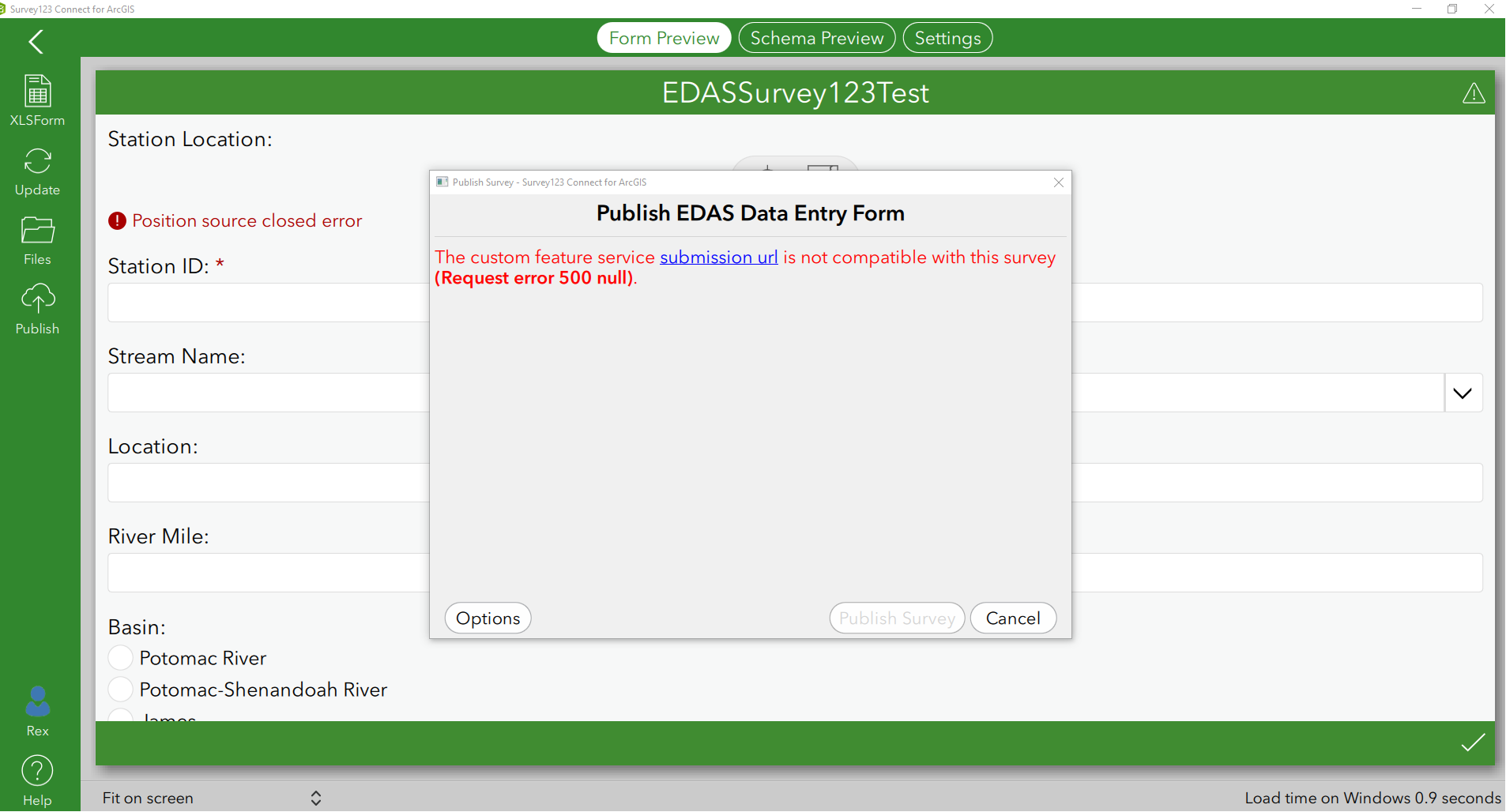
...which is really weird because when I click the submission url hyperlink I am able to go to:
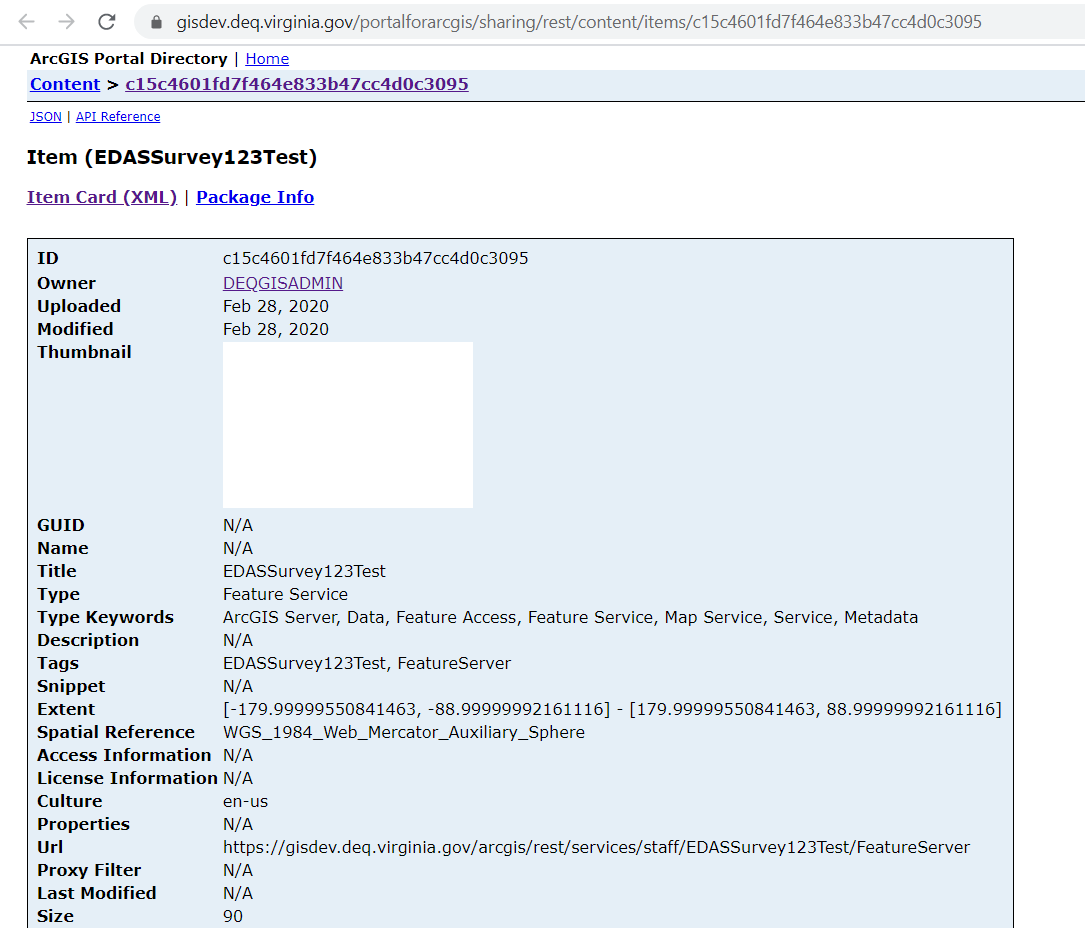 with no problem at all.
with no problem at all.
I'm not sure why Survey123 Connect thinks this API sharing endpoint is not accessible but I'm pretty hung up on it. Any help or ideas anyone might have would be welcome. The Map Image Layer and underlying feature layer are shared with the required groups in Portal, and showing under my content in Portal as well. Thanks for any help you can provide!
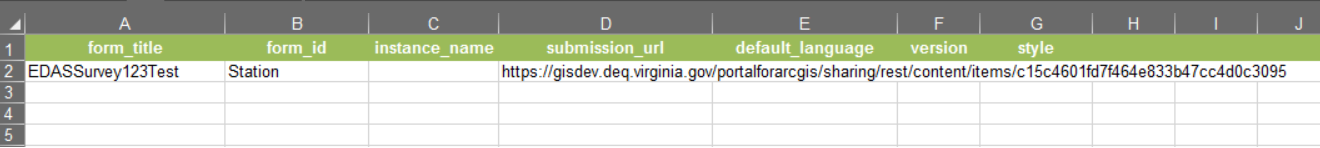
- Mark as New
- Bookmark
- Subscribe
- Mute
- Subscribe to RSS Feed
- Permalink
Hi Rex,
You may want to check your FS to see if it's within the limit of 500 columns:
Troubleshoot—Survey123 for ArcGIS | Documentation
A feature service published to a portal has a limit of 500 columns, including system fields, meaning that your survey can have no more than 496 questions. The workaround for this limit is to include a repeat, and set repeat_count to 1 to extend the survey over multiple tables. This limitation is imposed by the enterprise geodatabase, not the portal. For more information, see Enterprise geodatabase size and name limits.
You could also turn on the diagnostics under Connect Settings to check the log with more details error you are encountering when publishing the survey.