- Home
- :
- All Communities
- :
- Products
- :
- ArcGIS Survey123
- :
- ArcGIS Survey123 Questions
- :
- Re: Edit related table records in Survey123 and we...
- Subscribe to RSS Feed
- Mark Topic as New
- Mark Topic as Read
- Float this Topic for Current User
- Bookmark
- Subscribe
- Mute
- Printer Friendly Page
Edit related table records in Survey123 and web form
- Mark as New
- Bookmark
- Subscribe
- Mute
- Subscribe to RSS Feed
- Permalink
Hello,
It is my understanding that starting from version 2.4 later, the edit related table records are supported. Following the document (Prepare for editing existing survey data—Survey123 for ArcGIS | ArcGIS ), this is what I dd
1. I put "allowUpdates=true" at the bind::esri:parameters column on a begin repeat question (please see the attachment).
2. Republish to the existing service (editing the existing service)
3. Re-download form in Survey123 - still cannot edit
4. I also tried the web form - no luck either
On Survey123 portal - data tab...if I want to edit the data - I got the error: editing of existing record is not supported on surveys with repeat...
Did I miss anything? What's the correct work flow to edit the existing data with repeat?
thanks,
Yuying
- Mark as New
- Bookmark
- Subscribe
- Mute
- Subscribe to RSS Feed
- Permalink
Thank you Lance -
This is what I tried:
1. Update the spreadsheet to have query allowUpdates=true at the "begin Repeat" row
2. Republish the survey to the existing service
So either in survey123 or the web form, I could tell there are 2 entries, but content is still not shown? I am using the grid format, will that matter? Though the web form seems not following the grid layout.
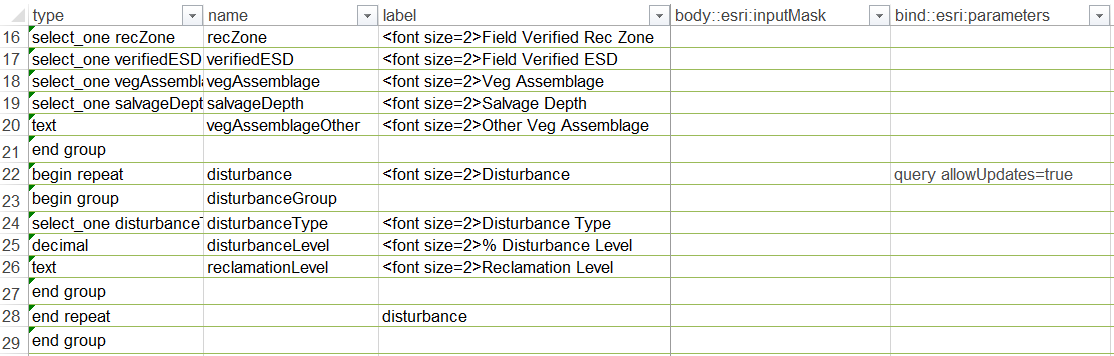
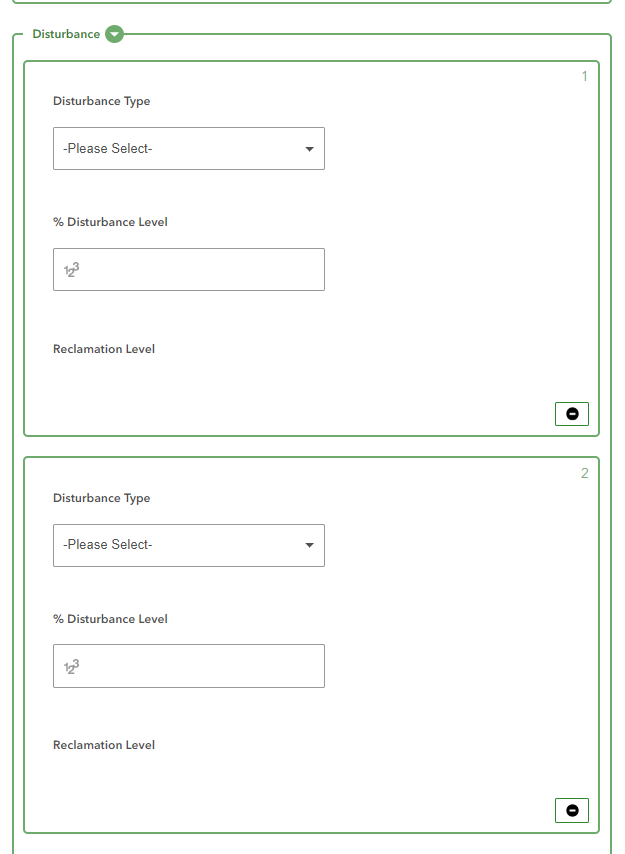
- Mark as New
- Bookmark
- Subscribe
- Mute
- Subscribe to RSS Feed
- Permalink
1) Can you upload a copy of the XLSForm or a functional copy that demonstrates the issue you are having? To upload a file to GeoNet; select reply to this thread then click the "Use advanced editor" option at the top of the reply box. This will enable the option to attach a file at the bottom.
2) What version of Survey123 Connect for ArcGIS are you using to publish your survey? I have several surveys running that support editing data contained in repeats from the field app that are published using version 3.5.157. I believe the newest version is 3.5.166 for Windows.
- Mark as New
- Bookmark
- Subscribe
- Mute
- Subscribe to RSS Feed
- Permalink
I downloaded your XLSForm, loaded it into Survey123 Connect and published it to AGOL and it is running and I can edit the repeat data at least for disturbances, actions and grasses. I did not check the others. When I loaded it into Survey123 Connect using New Survey > File, I had to:
- Remove the submission_url on the settings tab as I am using my own portal
- The XLSForm also has three links embedded in the excel file. I just removed these for testing but it may have broke some functionality of your survey. You may have cut and pasted between workbooks/sheets and introduced these accidently. These can be viewed on your XLSForm from the Data ribbon under Queries & Connections > Edit Links.
The links point to the files noted above on the path C:\Users\YLI\ArcGIS\My Survey Designs\<filename>.xlsx
- Mark as New
- Bookmark
- Subscribe
- Mute
- Subscribe to RSS Feed
- Permalink
Thank you so much reviewing it...where could I find and remove those links?
- Mark as New
- Bookmark
- Subscribe
- Mute
- Subscribe to RSS Feed
- Permalink
Open your XLSForm, goto the Data ribbon under Queries & Connections > Edit Links.
The link to AJB Reclamation Survey.xlsx is most likely the correct path for your copy. I renamed the form to import so appears broken on my copy. The others can be repointed using the Change Source option in the Edit Links dialog.
- Mark as New
- Bookmark
- Subscribe
- Mute
- Subscribe to RSS Feed
- Permalink
Please try the attached updated file. I copied your XLSForm into a new blank file. Make a copy of your existing xlsx and replace and rename it with this version. You will need to add your submission_url back in as needed.
- Mark as New
- Bookmark
- Subscribe
- Mute
- Subscribe to RSS Feed
- Permalink
This is interesting...I did try copy one of the format...so we don’t really need these links, right? If I remove all of them, will that break?