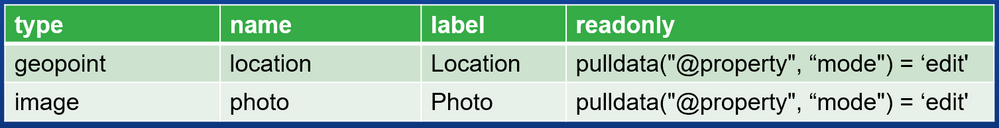- Home
- :
- All Communities
- :
- Products
- :
- ArcGIS Survey123
- :
- ArcGIS Survey123 Questions
- :
- Edit and Block specific data survey123
- Subscribe to RSS Feed
- Mark Topic as New
- Mark Topic as Read
- Float this Topic for Current User
- Bookmark
- Subscribe
- Mute
- Printer Friendly Page
Edit and Block specific data survey123
- Mark as New
- Bookmark
- Subscribe
- Mute
- Subscribe to RSS Feed
- Permalink
Dear all,
I hope all is well. I would like to know if is possible to edit and lock specific answers into the Survey. For example for Repeat groups, I'm using the "allowUpdates=false query" and it works perfect.
Now, I need to edit and block existing data outside of the repeat groups. If is possible to do that? I tried with the "allowUpdates=false query", but for this way It doesn`t work.
Thanks to all.
Solved! Go to Solution.
Accepted Solutions
- Mark as New
- Bookmark
- Subscribe
- Mute
- Subscribe to RSS Feed
- Permalink
This should do. The output of the expression determines if the question will be readonly or not. In this case, if the record is in edit mode, the geopoint and photo questions are readonly.
- Mark as New
- Bookmark
- Subscribe
- Mute
- Subscribe to RSS Feed
- Permalink
You can use the readonly column. If you se the value to yes, your question will be read-only.
Tip: You can also disable the data validation formula in Excel and then type your own XLSForm expression. For example, you can turn your question read-only if the survey is in edit mode (opened from the Inbox) and leave it as read-write if it the survey was opened from Collect (to create a new record).
- Mark as New
- Bookmark
- Subscribe
- Mute
- Subscribe to RSS Feed
- Permalink
Thanks Ismael, do you have some example for activate the read-only if the survey is in edit mode (opened from the Inbox) and leave it as read-write if it the survey was opened from Collect (to create a new record)?
Thanks
- Mark as New
- Bookmark
- Subscribe
- Mute
- Subscribe to RSS Feed
- Permalink
This should do. The output of the expression determines if the question will be readonly or not. In this case, if the record is in edit mode, the geopoint and photo questions are readonly.