- Home
- :
- All Communities
- :
- Products
- :
- ArcGIS Survey123
- :
- ArcGIS Survey123 Questions
- :
- Re: Does Survey123 support the absolute value func...
- Subscribe to RSS Feed
- Mark Topic as New
- Mark Topic as Read
- Float this Topic for Current User
- Bookmark
- Subscribe
- Mute
- Printer Friendly Page
Does Survey123 support the absolute value function?
- Mark as New
- Bookmark
- Subscribe
- Mute
- Subscribe to RSS Feed
- Permalink
Hello,
Is it possible use the absolute value function in survey123? I need to formulate a logic statement based on the weight difference of two things. Example: "If the difference is > 0.3, the test fails." I have not seen any examples online showing absolute value. Any solutions or work arounds you know of would be greatly appreciated.
Thank you!
Solved! Go to Solution.
Accepted Solutions
- Mark as New
- Bookmark
- Subscribe
- Mute
- Subscribe to RSS Feed
- Permalink
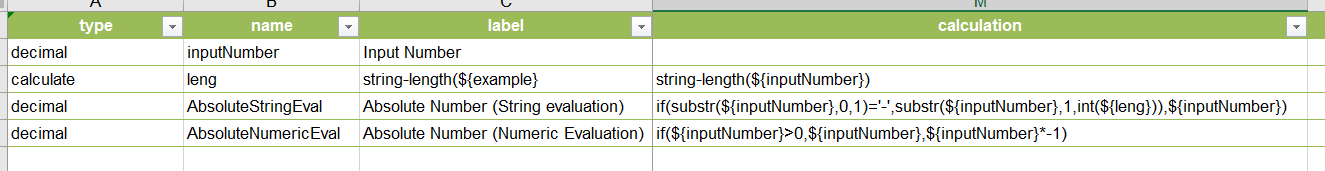
In the absence of the abs() function, will the above work for you?
You could keep the Calcu question as a 'calculate' and then use that variable in other expressions.
- Mark as New
- Bookmark
- Subscribe
- Mute
- Subscribe to RSS Feed
- Permalink
This worked!!! Thank you so much!! Could you explain the language of the calculation in the 3rd row or point me toward a resource that would explain it? I'd like to understand it a bit further. Thank you!!!
- Mark as New
- Bookmark
- Subscribe
- Mute
- Subscribe to RSS Feed
- Permalink
Hi Kara,
The statement says:
1) Treat the answer as text and look at the first character of the answer. See if it is a minus sign ( - )
2) If yes, grab everything in the answer except for the minus sign (from character in position 1 - *the second character* - to the end of the answer) and make that the value
3) In not, just give value of the question being looked at
the equivalent using numeric evaluation would be
if(${question} < 0, ${question} * -1, ${question})
- Mark as New
- Bookmark
- Subscribe
- Mute
- Subscribe to RSS Feed
- Permalink
Thank you so much!
- Mark as New
- Bookmark
- Subscribe
- Mute
- Subscribe to RSS Feed
- Permalink
Hi Kara.
I used operators and functions as described in this help topic: Formulas—Survey123 for ArcGIS | ArcGIS
Essentially:
- substr() is used to extract portions of a string. I use it for example to extract the first character, which in our case could be either a minus sign (which we will want to remove later) or a digit. This function takes three inputs:
- The string from which you want to extract a substring
- The character position from which you want to start substracing
- The number of characters to remove
- string-length() is used to calculate the total length of a string.
- if(). the if statement allows you evaluate an expression. If the expression evaluates to true, you can output one value, and if it evaluates to false, you output another value.
There is no single way to solve this, as shown by James above. There may be other ways to solve it too.
- Mark as New
- Bookmark
- Subscribe
- Mute
- Subscribe to RSS Feed
- Permalink
Thank you!
- Mark as New
- Bookmark
- Subscribe
- Mute
- Subscribe to RSS Feed
- Permalink
Just for future reference, if anyone comes across this...
Formulas—Survey123 for ArcGIS | ArcGIS
Under the calculations section they talk about the substr function.
- Mark as New
- Bookmark
- Subscribe
- Mute
- Subscribe to RSS Feed
- Permalink
If you want to calculate it in a single Calculation field, you can also do the following:
sqrt(pow(${number1} - ${number2},2))
I squared the number and then took the square root. The result will always be positive.
- Mark as New
- Bookmark
- Subscribe
- Mute
- Subscribe to RSS Feed
- Permalink
Hi All
I found a better way to perform the Absolute math function.
pow(pow(${value},2),0.5)
By squaring a value and the finding its square root you are able to calculate the absolute of a value.