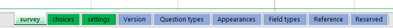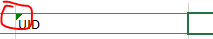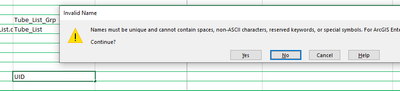- Home
- :
- All Communities
- :
- Products
- :
- ArcGIS Survey123
- :
- ArcGIS Survey123 Questions
- :
- Re: Data uploaded is not shown in the data tab
- Subscribe to RSS Feed
- Mark Topic as New
- Mark Topic as Read
- Float this Topic for Current User
- Bookmark
- Subscribe
- Mute
- Printer Friendly Page
- Mark as New
- Bookmark
- Subscribe
- Mute
- Subscribe to RSS Feed
- Permalink
- Report Inappropriate Content
Hi
I created the attached form in Survey123 Connect (latest official release).
However, the data uploaded is not shown in the data or analyse tab. However, they show normally when I export them to Excel.
If I access the hosted feature layer in ArcGis Online , I also cannot see the data!
This bug is not the same as Bug BUG-000138475 https://support.esri.com/en/bugs/nimbus/QlVHLTAwMDEzODQ3NQ==
Trying to load the data from the below link doesn't work too
Solved! Go to Solution.
Accepted Solutions
- Mark as New
- Bookmark
- Subscribe
- Mute
- Subscribe to RSS Feed
- Permalink
- Report Inappropriate Content
Prob not it but I do see you have a reserved word as a field name UID. May have others. I see you took out the Types sheet for some reason. This will remove all the built in error checking which would have shown you the field issue. It also removes all the drop downs making the form much harder to built. I would fix that up or you will struggle with it. There are posts on how.
Also try adding a text field before the first group.
Hope that helps
- Mark as New
- Bookmark
- Subscribe
- Mute
- Subscribe to RSS Feed
- Permalink
- Report Inappropriate Content
Download and install Connect. Go all the way to the bottom https://www.esri.com/en-us/arcgis/products/arcgis-survey123/resources
Start a brand new survey. You will then see what the sheet should look like.
You can fix yours by doing a Copy then Paste Values into the new sheet. Make sure you use Right click Paste Values! In fact always use Paste Values and never Ctrl-V or you will really mess up the sheet. Also make sure the column order matches. If any cells have a little green mark in the upper right then you have a problem.
In fact it will even yell at you
Good luck
- Mark as New
- Bookmark
- Subscribe
- Mute
- Subscribe to RSS Feed
- Permalink
- Report Inappropriate Content
Prob not it but I do see you have a reserved word as a field name UID. May have others. I see you took out the Types sheet for some reason. This will remove all the built in error checking which would have shown you the field issue. It also removes all the drop downs making the form much harder to built. I would fix that up or you will struggle with it. There are posts on how.
Also try adding a text field before the first group.
Hope that helps
- Mark as New
- Bookmark
- Subscribe
- Mute
- Subscribe to RSS Feed
- Permalink
- Report Inappropriate Content
I have to see what is the Types sheets that you refer too ( I used ODK Collect and Kobo before) but this is my first time using survey123.
Can you please link me to some of those links that you mentioned? are they available in the forums?
Thanks
- Mark as New
- Bookmark
- Subscribe
- Mute
- Subscribe to RSS Feed
- Permalink
- Report Inappropriate Content
Download and install Connect. Go all the way to the bottom https://www.esri.com/en-us/arcgis/products/arcgis-survey123/resources
Start a brand new survey. You will then see what the sheet should look like.
You can fix yours by doing a Copy then Paste Values into the new sheet. Make sure you use Right click Paste Values! In fact always use Paste Values and never Ctrl-V or you will really mess up the sheet. Also make sure the column order matches. If any cells have a little green mark in the upper right then you have a problem.
In fact it will even yell at you
Good luck