- Home
- :
- All Communities
- :
- Products
- :
- ArcGIS Survey123
- :
- ArcGIS Survey123 Questions
- :
- Re: Data of submitted surveys not visible to group...
- Subscribe to RSS Feed
- Mark Topic as New
- Mark Topic as Read
- Float this Topic for Current User
- Bookmark
- Subscribe
- Mute
- Printer Friendly Page
Data of submitted surveys not visible to group members
- Mark as New
- Bookmark
- Subscribe
- Mute
- Subscribe to RSS Feed
- Permalink
We created a survey that is shared with a group for submitting and viewing.
When I am logged in as the "owner" I can see all the 10 text entries done over the last days. When I change to my own user (and also other members of the group experience the same), I can see the survey but on the page with my surveys it says 0 records and also if I go to the data tab it says "The survey has no records yet. Please check again later."
I checked twice on the viewer settings but can't see a reason why I can't see the data. Any idea?
I also tried with the link provided under colaborate but get the same message.
Solved! Go to Solution.
Accepted Solutions
- Mark as New
- Bookmark
- Subscribe
- Mute
- Subscribe to RSS Feed
- Permalink
Solution:
I deleted the stakeholder_view of the feature service.
(I tried to just update the viewer settings but failed to save.)
Uploaded the survey again.
Updated the Viewer Settings on the survey123 website. Save(! ![]() )
)
- Mark as New
- Bookmark
- Subscribe
- Mute
- Subscribe to RSS Feed
- Permalink
Hi Nicole,
Can you check the settings for the Viewer role? In particular, the 'What data can users see?' setting?
- Mark as New
- Bookmark
- Subscribe
- Mute
- Subscribe to RSS Feed
- Permalink
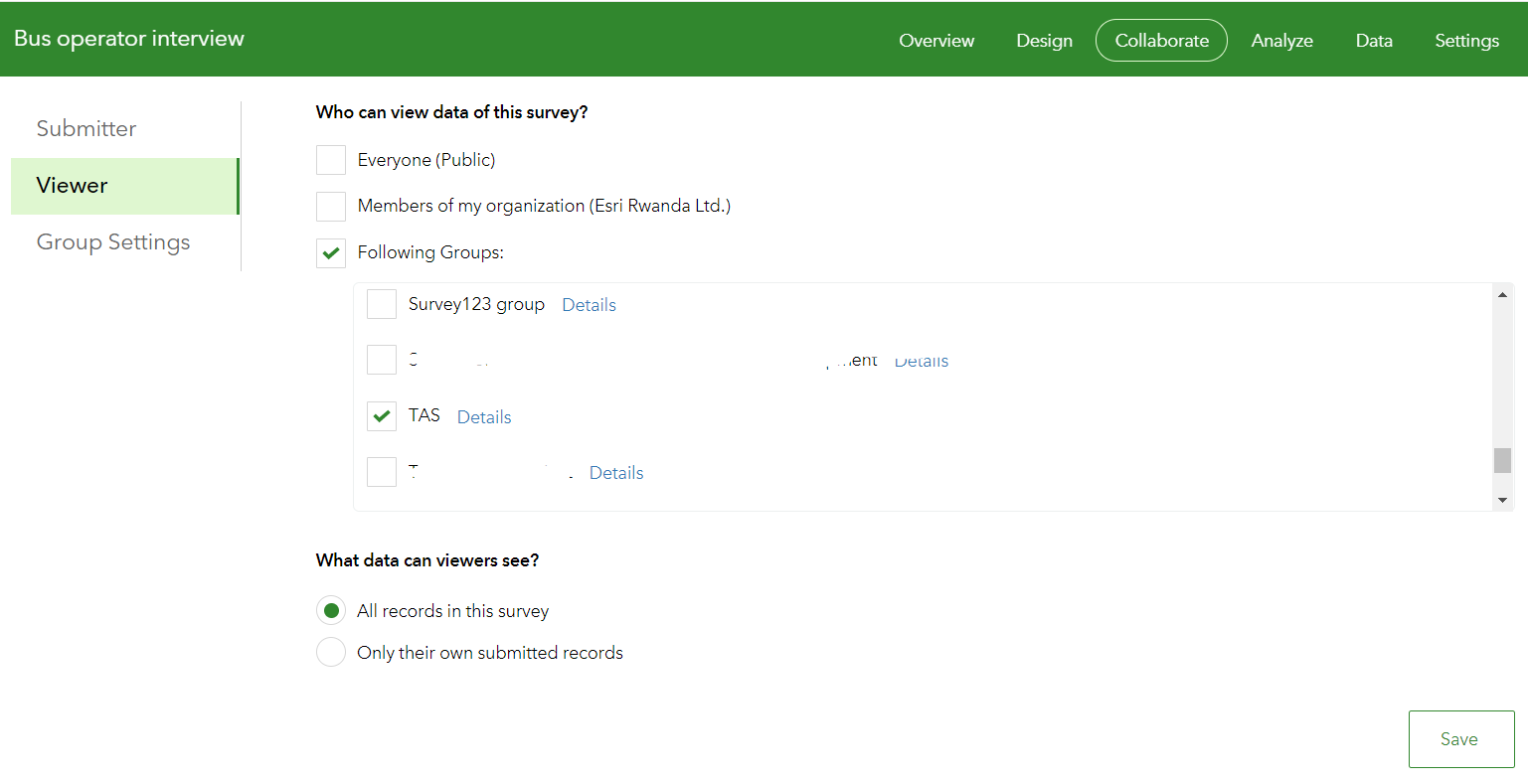
Looks ok to me ...
- Mark as New
- Bookmark
- Subscribe
- Mute
- Subscribe to RSS Feed
- Permalink
Yes, that looks correct. If you add the stakeholder view to a web map shared to the other users, do the other users see the points in the web map?
- Mark as New
- Bookmark
- Subscribe
- Mute
- Subscribe to RSS Feed
- Permalink
I have the impression that the stakeholder view was not updated when the feature service for the survey was updated. The questions are all the old ones. This way it makes sense that it does not find any data. How do I best solve this problem. Delete the stakeholder view and re-publish the survey?
- Mark as New
- Bookmark
- Subscribe
- Mute
- Subscribe to RSS Feed
- Permalink
Hi Nicole,
Yes, deleting the stakeholder view would be the best approach. It sounds like you were affected by a change introduced to ArcGIS Online with the September release; it will be addressed in the next release of Survey123.
- Mark as New
- Bookmark
- Subscribe
- Mute
- Subscribe to RSS Feed
- Permalink
Solution:
I deleted the stakeholder_view of the feature service.
(I tried to just update the viewer settings but failed to save.)
Uploaded the survey again.
Updated the Viewer Settings on the survey123 website. Save(! ![]() )
)
- Mark as New
- Bookmark
- Subscribe
- Mute
- Subscribe to RSS Feed
- Permalink
Hi all,
I have a similar problem. I published a survey in March and created created a stakeholder view using the Collaborate page. But after the stakeholder view was created, I republished the survey adding in a few fields. Although I can see these new fields since I was the creator and I access the original feature service created by 123, my viewers cannot see the added fields. I was wondering if I could delete the stakeholder view without the fields and then create a new view from the original feature service and name is that same as the original stakeholder view or do I have to republish the survey? I am nervous to delete the stakeholder view as it does have a majority of the info I need.
Thanks,
- Mark as New
- Bookmark
- Subscribe
- Mute
- Subscribe to RSS Feed
- Permalink
It worked smoothly for me to delete the stakeholder views and create just new ones from the Survey123 website through the share options. It is just a view, the feature service is not touched.
- Mark as New
- Bookmark
- Subscribe
- Mute
- Subscribe to RSS Feed
- Permalink
Follow my thought process here as we are also experiencing this issue and have an open Esri Support case.
There appear to be flaws in this workflow- if by "best practice" the stakeholder view is the service that should be shared and added to other applications. If a new field is added to the survey and the workflow is to delete this layer and re-create it (by sharing it again) this generates a new AGOL service and item ID... therefore breaking the applications that were created from the initial stakeholder_view (JSON references item IDs).
Help me out here, does anyone else see issues in this workflow for such a critical layer in S123?
Thanks!