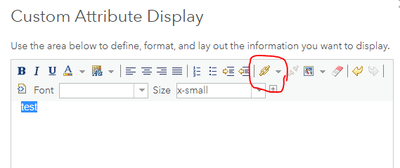- Home
- :
- All Communities
- :
- Products
- :
- ArcGIS Survey123
- :
- ArcGIS Survey123 Questions
- :
- Re: Custom Attribute Display will not bring up Sur...
- Subscribe to RSS Feed
- Mark Topic as New
- Mark Topic as Read
- Float this Topic for Current User
- Bookmark
- Subscribe
- Mute
- Printer Friendly Page
Custom Attribute Display will not bring up Survey
- Mark as New
- Bookmark
- Subscribe
- Mute
- Subscribe to RSS Feed
- Permalink
Is someone to help me. Created a Custom Attribute Display on ArcGIS Online to try and bring up my survey I created from Survey123 by clicking on the link in the pop-up. I want our field workers to be able to start a new survey on the same geopoint. However, the link I created is not bringing up the survey. This is HTML Source I used:
<a href="arcgis-survey123://?itemID=b23b84080d714a2990905d8056a79531&field:Stormwater Outfall ID={stormwater_outfall_id}&field:GlobalID={globalid}&field:Location of Stormwater Outfall Point:={location_of_stormwater_outfall_}" target="_blank">NEW Inspection Survey for '{stormwater_outfall_id}'</a>
- Mark as New
- Bookmark
- Subscribe
- Mute
- Subscribe to RSS Feed
- Permalink
It looks like maybe you are using the field alias and not the field name. Field names cannot have spaces so that us my guess. Also I do not think you can send a globalid into a globalid since those are made at the database level.
Not sure where all those amp; are coming from.
Should look like
arcgis-survey123://?itemID=99273ba6d1dd4122891c0f70a1fa69a7&field:PointID={PointID}&field:EvaluationID={expression/expr0}&field:Project={Project}
To add it highlight some text and make it a link.
Hope that helps
- Mark as New
- Bookmark
- Subscribe
- Mute
- Subscribe to RSS Feed
- Permalink
Thank you, how do you find the field name? On Survey123 Connect it shows 'name' stormwater_outfall_id and label Stormwater Outfall ID
- Mark as New
- Bookmark
- Subscribe
- Mute
- Subscribe to RSS Feed
- Permalink
You use whatever is in the name column.