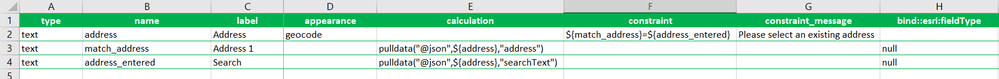- Home
- :
- All Communities
- :
- Products
- :
- ArcGIS Survey123
- :
- ArcGIS Survey123 Questions
- :
- Constrain input for geocode appearance field from ...
- Subscribe to RSS Feed
- Mark Topic as New
- Mark Topic as Read
- Float this Topic for Current User
- Bookmark
- Subscribe
- Mute
- Printer Friendly Page
Constrain input for geocode appearance field from locator
- Mark as New
- Bookmark
- Subscribe
- Mute
- Subscribe to RSS Feed
- Permalink
We are developing a survey using the geocode appearance field with our organization's composite locator. We would like only valid addresses to be able to be entered into the address field. The geocode appearance works great for assisting the survey user with the dropdown; however, the user still has the ability to type in whatever they want.
Any ideas or suggestions to only allow addressees from our organization's locator would be appreciated
Solved! Go to Solution.
Accepted Solutions
- Mark as New
- Bookmark
- Subscribe
- Mute
- Subscribe to RSS Feed
- Permalink
Hi. If using Survey123 Connect, you can create a constraint to reject addresses that have not been selected from the candidate list. Here is an example showing how to do it.
In theory, you could also use the geocoding score and discard anything with score less than 100, but in my experience the technique above is more robust.
You will want to set the appearance to hidden for rows 3 and 4 when you publish your survey. I left hidden out in the example so you can see how it works.
- Mark as New
- Bookmark
- Subscribe
- Mute
- Subscribe to RSS Feed
- Permalink
Hi. If using Survey123 Connect, you can create a constraint to reject addresses that have not been selected from the candidate list. Here is an example showing how to do it.
In theory, you could also use the geocoding score and discard anything with score less than 100, but in my experience the technique above is more robust.
You will want to set the appearance to hidden for rows 3 and 4 when you publish your survey. I left hidden out in the example so you can see how it works.
- Mark as New
- Bookmark
- Subscribe
- Mute
- Subscribe to RSS Feed
- Permalink
Hello, this works great for my apps using our custom locator, but I'm having trouble with the World Geocoder. When an address is selected from the geocoder's autofill options, it still comes back with the "Please select an existing address" warning. Do these functions need tweaked to work for the world geocoder?
- Mark as New
- Bookmark
- Subscribe
- Mute
- Subscribe to RSS Feed
- Permalink
Thank you so much. This is perfect and really helps us out a lot. I'm very appreciative.