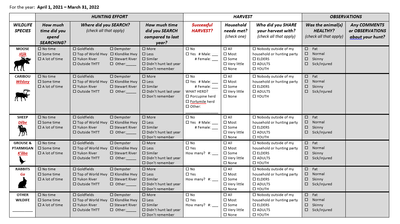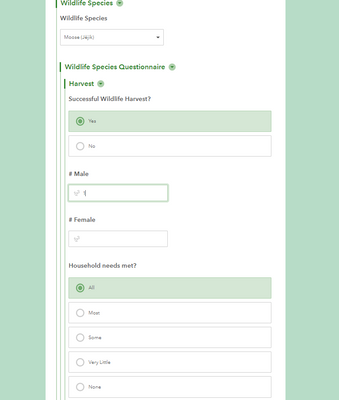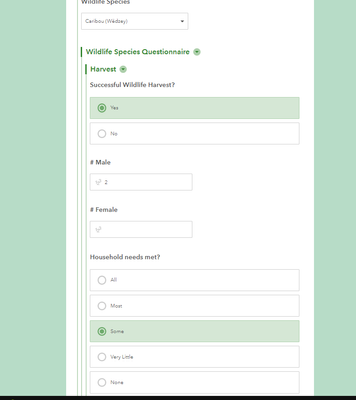- Home
- :
- All Communities
- :
- Products
- :
- ArcGIS Survey123
- :
- ArcGIS Survey123 Questions
- :
- Re: Complex Survey
- Subscribe to RSS Feed
- Mark Topic as New
- Mark Topic as Read
- Float this Topic for Current User
- Bookmark
- Subscribe
- Mute
- Printer Friendly Page
Complex Survey- Side by side selecting options !!
- Mark as New
- Bookmark
- Subscribe
- Mute
- Subscribe to RSS Feed
- Permalink
Hi,
@Anonymous User
I want to get the expert opinion on this survey that I have to make for my Fish and wildlife department. i am fairly new with Survey 123 so I am hoping I could get some help starting the survey.
please check the uploaded file its a MS Word file and ideally I would want to take the survey (check the attachment) and make it in Survey 123 ideally in the exact form.
Thanks in advance for the help..
H
Solved! Go to Solution.
Accepted Solutions
- Mark as New
- Bookmark
- Subscribe
- Mute
- Subscribe to RSS Feed
- Permalink
The format for multiple relevant criteria
${integer1} < 1 and ${question2} = 'no'
${integer1} < 1 or ${question2} = 'no'
As seen here: https://community.esri.com/t5/arcgis-survey123-questions/survey123-multiple-relevant/m-p/856131#M248...
For your other question, you're looking for "cascading selects"
- Mark as New
- Bookmark
- Subscribe
- Mute
- Subscribe to RSS Feed
- Permalink
Sorry, this is a really quick answer -
You could build your form so that each species has it's own "group" and related questions (such as needs_met_moose, needs_met_salmon, needs_med_duck), etc
or
You could build your form with a "repeat" so that each new record in the repeat has an option to select a different species and then answer the same questions for each species.
Avoiding the use of "repeats" will probably make the data a little easier for you to use however you want without making it too complicated.
- Mark as New
- Bookmark
- Subscribe
- Mute
- Subscribe to RSS Feed
- Permalink
Hi @Hamg ,
This is a great starting point since they've pretty much laid out the structure for you here. My input would really depend on how you're planning to have people fill it out.
Are they going to be using the web form? Mobile app on their own device? Mobile app on a F&W tablet?
- Mark as New
- Bookmark
- Subscribe
- Mute
- Subscribe to RSS Feed
- Permalink
Thanks @DerrickWestoby for the quick reply, for now i think we gonna send it out to the citizens as a web survey by sharing a link..
- Mark as New
- Bookmark
- Subscribe
- Mute
- Subscribe to RSS Feed
- Permalink
Here's a quick and dirty XLS to get you started, @Hamg
There's a lot you could do to enhance the survey, like making use of geopoints in various ways, adding options for people to fill-in "Other", adding graphics to the options, utilizing webhooks, etc.
If you're just getting rolling with Survey123, it might be a good idea just to keep this one very simple and only collect the needed information.
- Mark as New
- Bookmark
- Subscribe
- Mute
- Subscribe to RSS Feed
- Permalink
This is great @DerrickWestoby and @Katie_Clark , thanks for the help.
I have done putting in all the survey options in the form, now I am getting into the nitty gritty of it.
so my question is HOW CAN WE HAVE 2 COMMANDS IN ON RELEVANT CELL FOR ONE QUESTION, As you can see in my xlsform for succesful_harvest field if user selects NO than I don't want the rest of the questions for that group to appear.
My 2nd question is for the Fish section of my survey, there are different options for each fish type in question 1 how can I make my form so that if user selects Chum SALMON those option pops up but different options for other fish species.
Its been a fun day learning Survey123 🙂
Thanks
H
- Mark as New
- Bookmark
- Subscribe
- Mute
- Subscribe to RSS Feed
- Permalink
The format for multiple relevant criteria
${integer1} < 1 and ${question2} = 'no'
${integer1} < 1 or ${question2} = 'no'
As seen here: https://community.esri.com/t5/arcgis-survey123-questions/survey123-multiple-relevant/m-p/856131#M248...
For your other question, you're looking for "cascading selects"
- Mark as New
- Bookmark
- Subscribe
- Mute
- Subscribe to RSS Feed
- Permalink
So I am kind a stuck with this one scenario where a user can have 2 different wildlife or plants or fish harvested at the same time, so survey should be able to register answer from individual species separately. like # make Moose was harvested was 1 but lets say # of Male caribou was 2 and Household needs met is SOME for Caribou. At this point there is no connection between each species and the questions asked.
- Mark as New
- Bookmark
- Subscribe
- Mute
- Subscribe to RSS Feed
- Permalink
Sorry, this is a really quick answer -
You could build your form so that each species has it's own "group" and related questions (such as needs_met_moose, needs_met_salmon, needs_med_duck), etc
or
You could build your form with a "repeat" so that each new record in the repeat has an option to select a different species and then answer the same questions for each species.
Avoiding the use of "repeats" will probably make the data a little easier for you to use however you want without making it too complicated.
- Mark as New
- Bookmark
- Subscribe
- Mute
- Subscribe to RSS Feed
- Permalink
Thanks @DerrickWestoby
I have used Repeats and its performing exactly the way i wanted it to perform. Thank you very much for all your help.
Regards
Hussain
- Mark as New
- Bookmark
- Subscribe
- Mute
- Subscribe to RSS Feed
- Permalink
The "Relevant" column is your friend. For example, in one of my surveys, if my Relevant column for a field says ${HeadbeamNA}!='Yes' then if the field with the name HeadbeamNA has a response other than 'Yes', then and only then does that field appear in the Survey.