- Home
- :
- All Communities
- :
- Products
- :
- ArcGIS Survey123
- :
- ArcGIS Survey123 Questions
- :
- Collector Integration with Survey123
- Subscribe to RSS Feed
- Mark Topic as New
- Mark Topic as Read
- Float this Topic for Current User
- Bookmark
- Subscribe
- Mute
- Printer Friendly Page
- Mark as New
- Bookmark
- Subscribe
- Mute
- Subscribe to RSS Feed
- Permalink
In the guide below they're using Survey123 web builder to integrate survey123 and Collector. How do I implement this with Survey123 Connect using the following URL "arcgis-collector://?itemID=?".
Guide:
http://www.geomarvel.com/2019/01/29/collector-integration-with-survey123/
Solved! Go to Solution.
Accepted Solutions
- Mark as New
- Bookmark
- Subscribe
- Mute
- Subscribe to RSS Feed
- Permalink
Hi Jordan,
Did you have a look at the Survey123 documentation here on integrating with other apps: https://doc.arcgis.com/en/survey123/reference/integratewithotherapps.htm#ESRI_SECTION1_BB1D69DBE8334...
If you add the following URL to a note question in your survey via Connect, you will be able to launch Collector from Survey123 and pass in parameters:
<a href="arcgis-collector://?itemID=35b1ccecf226485ea7d593f100996b49">Launch Collector</a>
Hope this helps.
Phil.
- Mark as New
- Bookmark
- Subscribe
- Mute
- Subscribe to RSS Feed
- Permalink
Hi Jordan Miller,
This is a nice workflow to integrate Survey123 for ArcGIS and Collector for ArcGIS. Thanks for sharing this blog post by GeoMarvel: Collector Integration with Survey123 | GeoMarvel
I think the best way to implement this is by following the step-by-step description in the blog post.
The item ID you have to add after "arcgis-collector://?itemID=" is the item ID of the webmap you have created in previous steps to prompt Collector to open for data collection within the designated webmap.
Good luck,
Egge-Jan
- Mark as New
- Bookmark
- Subscribe
- Mute
- Subscribe to RSS Feed
- Permalink
That guide is useful for learning how to obtain the itemID but it only shows users how to use the survey web builder which doesn't solve the issue at hand. All of our forms are built solely on survey123 connect so being able to implement URL links to connect to Collector on the excel sheet is the goal.
- Mark as New
- Bookmark
- Subscribe
- Mute
- Subscribe to RSS Feed
- Permalink
Hi Jordan,
Did you have a look at the Survey123 documentation here on integrating with other apps: https://doc.arcgis.com/en/survey123/reference/integratewithotherapps.htm#ESRI_SECTION1_BB1D69DBE8334...
If you add the following URL to a note question in your survey via Connect, you will be able to launch Collector from Survey123 and pass in parameters:
<a href="arcgis-collector://?itemID=35b1ccecf226485ea7d593f100996b49">Launch Collector</a>
Hope this helps.
Phil.
- Mark as New
- Bookmark
- Subscribe
- Mute
- Subscribe to RSS Feed
- Permalink
Hi, every one is it possible to integrate Collector in a Survey while doing disconnected data collection with the mobile device (no network/data). I see the URL prompts for webmap but what if the webwap is downloaded and working as local map. Hope I make myself clear.
Thanks a lot
- Mark as New
- Bookmark
- Subscribe
- Mute
- Subscribe to RSS Feed
- Permalink
Hi Cedric,
Yes, if all the data required in Survey123 and Collector is offline (already downloaded and stored locally) the URL scheme should work as expected offline. Have you tested already and are you having any issues?
If so, can you share the URL you are trying to use?
Regards,
Phil.
- Mark as New
- Bookmark
- Subscribe
- Mute
- Subscribe to RSS Feed
- Permalink
I did not reach that point yet. Right now, I'm wondering why I cannot download a web map created when I published a Survey within Collector. I can see the actual map but I can't store it locally? What do I do wrong? I used to publish feature layer for Collector using Arcmap and it works so I guess there is something the publishing tool in arcmap does than survey123 does not. What is it?
Thanks a lot
- Mark as New
- Bookmark
- Subscribe
- Mute
- Subscribe to RSS Feed
- Permalink
Hi Cedric,
So the problem is that you can not use a web map created by Survey123 Connect in Collector? If so, can you try and open the web map in AGO web map viewer, and then save it, so it has latest AGO version, and then try and download it in Collector?
Regards,
Phil.
- Mark as New
- Bookmark
- Subscribe
- Mute
- Subscribe to RSS Feed
- Permalink
Hi, I did what you said, I've even put it in another folder and it doesn't give me the option to download it as usual like a feature I would publish via Arcmap... See pictures below
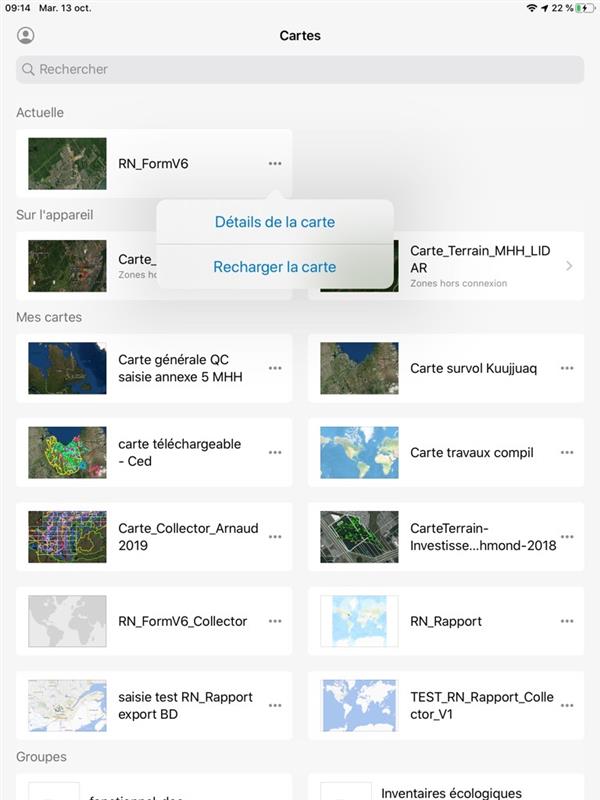 VS
VS 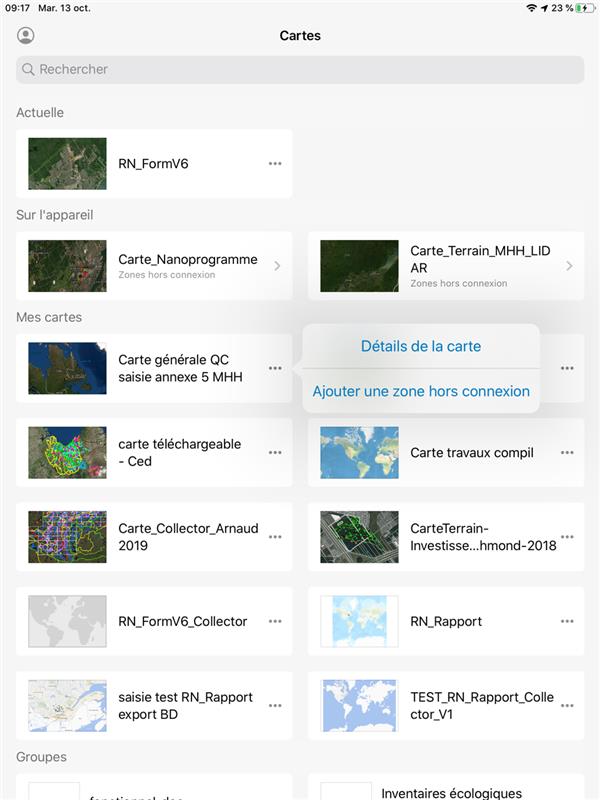
- Mark as New
- Bookmark
- Subscribe
- Mute
- Subscribe to RSS Feed
- Permalink
I just realize whats different. A webmap created from a feature layer published with Arcmap will give this option in AGO parameters

Webmap created from a feature layer published via Survey123, you dont get the same option
