- Home
- :
- All Communities
- :
- Products
- :
- ArcGIS Survey123
- :
- ArcGIS Survey123 Questions
- :
- Collaboration Problems, Duplicated Feature Service...
- Subscribe to RSS Feed
- Mark Topic as New
- Mark Topic as Read
- Float this Topic for Current User
- Bookmark
- Subscribe
- Mute
- Printer Friendly Page
Collaboration Problems, Duplicated Feature Services
- Mark as New
- Bookmark
- Subscribe
- Mute
- Subscribe to RSS Feed
- Permalink
So I published a 2 surveys from S123 Connect. All works fine, multiple users access the app no issues. I had someone I wanted to share the survey123 data with so they could export the results themselves.
I shared the survey in Collaborate, other user was able to access with no problem. HOWEVER, I went back to my original survey123 folder in ArcGIS Online for the first survey and I now see 2 feature services. My original and another with _Stakeholder on the end. Can someone explain this?
For the 2nd survey I have 4 feature services now and I have no idea why (1 is the stakeholder), I did republish this survey a couple times but it has always deleted the old and replaced with the new. More Importantly I have 1 user somehow populating to each of the services! How do I tell on the app which service it is linked to? There is only 1 survey with that name available to download
- Mark as New
- Bookmark
- Subscribe
- Mute
- Subscribe to RSS Feed
- Permalink
Hi Ron,
As per John's comments in your post Collaboration Clarifications Please, when changing sharing permissions in the Survey123 website it will create views which you will see in ArcGIS Online in the folder for the survey. We recommend all sharing and collaboration is done via Survey123 not ArcGIS Online.
As for the 4 feature services you now see, are you sure they are feature services and not views? Can you share a screenshot of the survey folder in ArcGIS Online. Do each of the feature services you see have a different URLs or are they the same? Can you view each one in a Map and see different features existing, or are they the same?
When you re-published the survey, did you get any errors or make any schema changes? If the survey does not re-publish successfully due to errors or network issues and you made schema changes, a copy of the old feature service (before deletion) may exist in the folder, however it is no longer required if they new feature service was created and new features are being sent to the new service.
Did the user who is submitting to the other feature service (old one) download a copy of the survey to their device before you did the last re-publish. It is possible they have a survey that has a URL link to the old feature service before you updated it. Re-downloading the surveys on the app will fix this.
Regards,
Phil.
- Mark as New
- Bookmark
- Subscribe
- Mute
- Subscribe to RSS Feed
- Permalink
I've been getting duplicated Survey123 feature services (hosted)
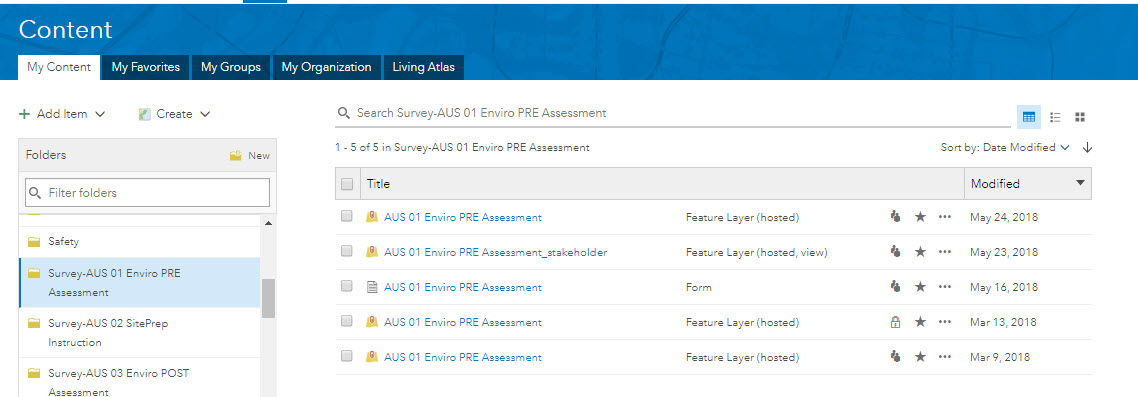
Seems some of the feature layers were older surveys from Connect, they contain no data.... and is linked to the stakeholder view, so the item can't be deleted.
The layer with May24 has all the records and is currently in use with those using the field app
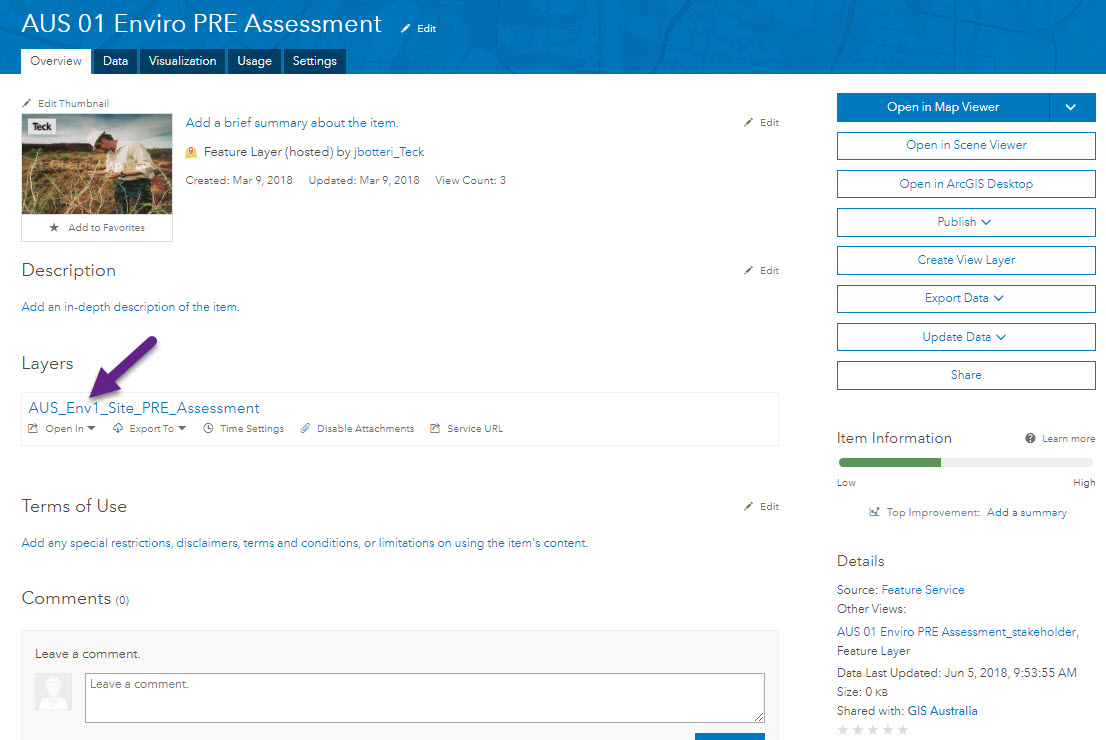
- Mark as New
- Bookmark
- Subscribe
- Mute
- Subscribe to RSS Feed
- Permalink
I have the same behaviour with a customer, we suppose that the issue began when he shared the survey with 2 groups.
Is normal this behavior?
It is possible delete the duplicated feature layers?
Thanks and regards