- Home
- :
- All Communities
- :
- Products
- :
- ArcGIS Survey123
- :
- ArcGIS Survey123 Questions
- :
- Choice labels in table-list not rendering on first...
- Subscribe to RSS Feed
- Mark Topic as New
- Mark Topic as Read
- Float this Topic for Current User
- Bookmark
- Subscribe
- Mute
- Printer Friendly Page
Choice labels in table-list not rendering on first load for version 3.13.244
- Mark as New
- Bookmark
- Subscribe
- Mute
- Subscribe to RSS Feed
- Permalink
I am posting this "question" here while I wait for permission to submit a bug request from my organization. And on the off chance that there has been an undocumented change with the most recent version of the Survey123 field app that might be causing the behavior described below.
As of the latest Survey123 field app update, choice list labels for single choice grids (select_one questions formatted as a table-list appearance group) are not rendering the first time a survey page is loaded. Clicking the back button, then the next button will make them appear. This behavior occurs for each page and occurs in both the field app (running iOS, multiple versions) and in the form view of Survey123 Connect (version 3.13.249).
Of possible relation is that prior to this update, choice grids for select_one questions with appearance table-lists could not be inside a field-list group, but rather had to be in their own group to appear on a separate page when using the "pages" theme. However, it now appears that placing a table-list within a field-list renders the form correctly for the field app (though does not fix the label issue). This may or may not have any relation but since it is an update I noticed regarding table-lists and field-lists, it seemed worth noting.
The screenshots below show the first render of a single choice grid with no labels and the second render with labels (after hitting the previous and next page buttons). The third image shows the corresponding lines from the XLSX form.
Things I have already tried
- removing the field-list group (row 72) and note (row 73) and having only a table-list group
- Creating a new form from the feature layer and then pasting in questions (using the "values only" option in Excel) from the old form
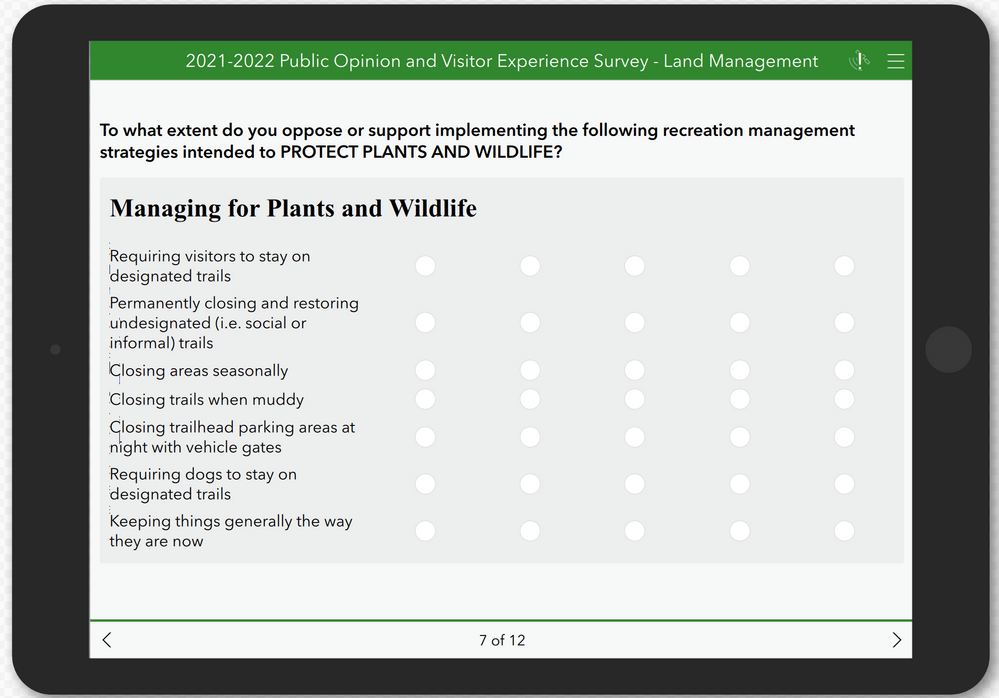
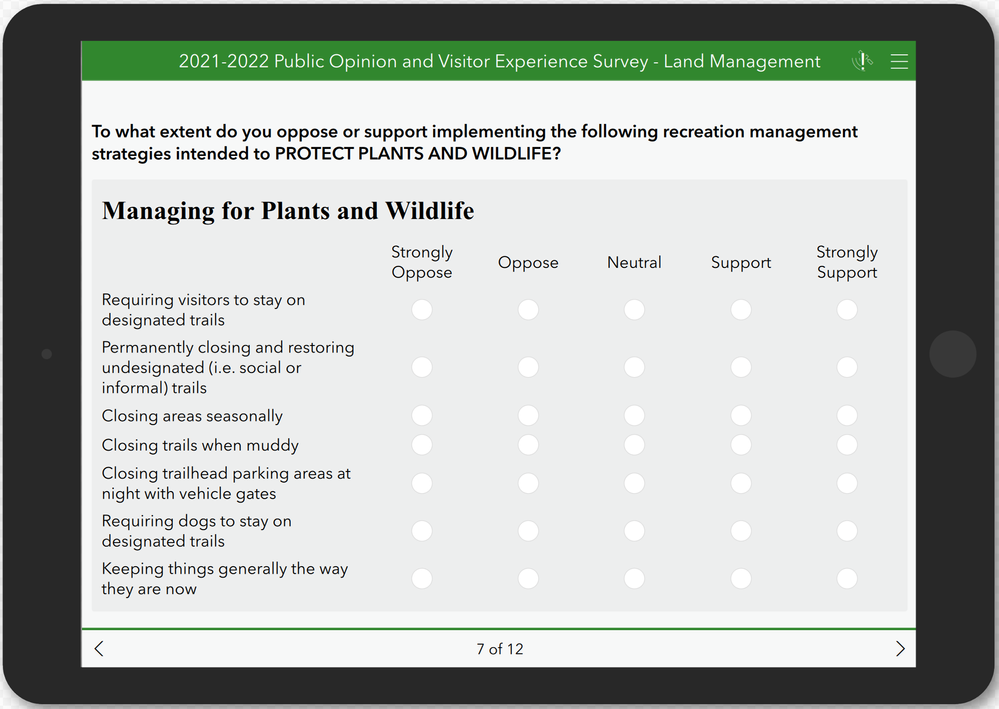

Solved! Go to Solution.
Accepted Solutions
- Mark as New
- Bookmark
- Subscribe
- Mute
- Subscribe to RSS Feed
- Permalink
Hi @ColinLeslie,
I can confirm this issue has already been logged as BUG-000144253 with Esri Support. I would suggest raising this issue with your local Esri Support and having them attach your account to the case, so you can track the progress.
From what we have seen this issue only occurs when you first open the survey or first make the table-list question relevant. If you are able to collapse and expand the group or repeat that the table list questions are inside, or you make the group not relevant and then relevant again, you will see the labels displayed. In your case though it looks like the table-list is inside a page and there are no other groups inside the page. Adding relevance or a nested group may help to workaround the issue to toggle the display to get the labels back.
Regards,
Phil.
- Mark as New
- Bookmark
- Subscribe
- Mute
- Subscribe to RSS Feed
- Permalink
Hi @ColinLeslie,
I can confirm this issue has already been logged as BUG-000144253 with Esri Support. I would suggest raising this issue with your local Esri Support and having them attach your account to the case, so you can track the progress.
From what we have seen this issue only occurs when you first open the survey or first make the table-list question relevant. If you are able to collapse and expand the group or repeat that the table list questions are inside, or you make the group not relevant and then relevant again, you will see the labels displayed. In your case though it looks like the table-list is inside a page and there are no other groups inside the page. Adding relevance or a nested group may help to workaround the issue to toggle the display to get the labels back.
Regards,
Phil.
- Mark as New
- Bookmark
- Subscribe
- Mute
- Subscribe to RSS Feed
- Permalink
Phil,
Based on your information regarding relevant logic, I looked closer and this does indeed appear to be the case. Pages (groups) with a table-list appearance and no relevant logic render the labels correctly. Table-list groups with relevant logic do not render on the first load of the group. We actually have a choice set on our very first page (version A and version B) used to display different subsets of questions (to keep survey length down). However, toggling between these (which should theoretically make the groups relevant then not relevant) does not appear to affect table-lists in groups that are not yet displayed (on later pages).
Can you think of any tricks that could somehow automatically toggle relevance off then back on when the user advances to the next page? As I mentioned in my other reply, this is a public survey so the user interface is a priority concern. Right now we are advising respondents to hit the back and forward buttons but if we could automate this somehow as a temporary workaround, that would be great.
Thanks,
Colin
- Mark as New
- Bookmark
- Subscribe
- Mute
- Subscribe to RSS Feed
- Permalink
Thank you for the reply, Phil. It's reassuring to know that the issue has been logged and I will see if there is any way I can hack the survey using relevance logic. It looks like we are getting a similar effect by using the backward and forward buttons. This is a public survey, being administered to visitors to our open space. It is a bit embarrassing that we have to hand them a buggy survey at the moment, as we have many of these table-list groups. I am certainly hopeful that this is resolved with the next update.
Best,
Colin