- Home
- :
- All Communities
- :
- Products
- :
- ArcGIS Survey123
- :
- ArcGIS Survey123 Questions
- :
- Re: Changing Survey123 - install location
- Subscribe to RSS Feed
- Mark Topic as New
- Mark Topic as Read
- Float this Topic for Current User
- Bookmark
- Subscribe
- Mute
- Printer Friendly Page
- Mark as New
- Bookmark
- Subscribe
- Mute
- Subscribe to RSS Feed
- Permalink
Hi all,
We have developed a survey for one of our clients to submit ‘traffic management applications’ using the (survey123 Windows application).
Usually around a third of these applications need to be modified from the client’s end before they can be approved. And we have found that the “sent” folder to be really useful where the client is able to copy the “rejected survey applications” to a new survey and modify any changes as necessary.
This particular company has around 3 staff members who work on these applications. And we would like for all them to work off a single source (sent folder to comprise of all surveys that everyone else has worked on).
So, when we do reject an application either one of them is able to find the correct sent item from their local machine and work on it.
My initial thoughts were that they could install “survey123” on a local shared folder (e.g. Dropbox).
But, I noticed that all the underlying data (i.e. databases, attachments, survey templates) are saved onto the individual’s user profile “C:\Users\Username\ArcGIS\”
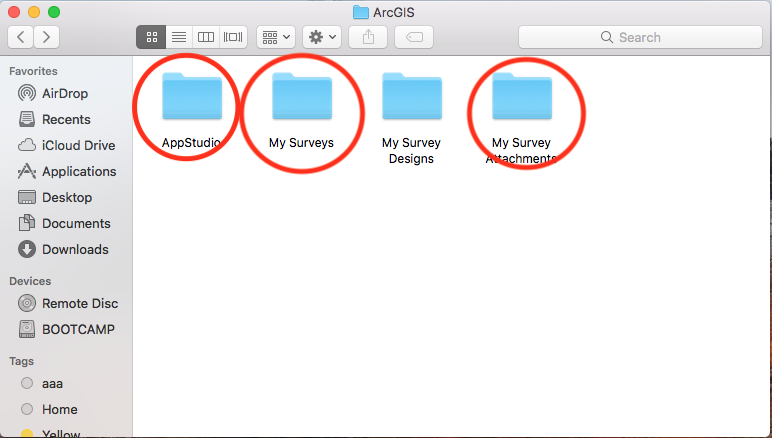
And I was wondering if it is possible to change this path (C:\Users\Username\ArcGIS) to a shared folder?
Otherwise, I could possibly move the “ArcGIS” folder from “C:\Users\Username\ArcGIS\” to Dropbox. I.e. - create a symbolic link from the “ArcGIS” folder in Dropbox into the old location (C:\Users\Username\ArcGIS). By writing the following in command prompt (for example)
$ mklink /J C:\Users\Username\ArcGIS C:\Users\Dropbox\ArcGIS
I haven’t been brave enough to try out the “symbolic link” option yet. But, I was wondering if anyone else could come up with an easier solution.
Thanks
Marika Vertzonis Ismael Chivite Michael Kelly
Solved! Go to Solution.
Accepted Solutions
- Mark as New
- Bookmark
- Subscribe
- Mute
- Subscribe to RSS Feed
- Permalink
It is not possible to hard change the C:\Users\Username\ArcGIS path to a shared folder, we do expect you to be able to use the symbolic link.
- Mark as New
- Bookmark
- Subscribe
- Mute
- Subscribe to RSS Feed
- Permalink
It is not possible to hard change the C:\Users\Username\ArcGIS path to a shared folder, we do expect you to be able to use the symbolic link.
- Mark as New
- Bookmark
- Subscribe
- Mute
- Subscribe to RSS Feed
- Permalink
Thanks MVertzonis-esristaff