- Home
- :
- All Communities
- :
- Products
- :
- ArcGIS Survey123
- :
- ArcGIS Survey123 Questions
- :
- Re: cant inset row
- Subscribe to RSS Feed
- Mark Topic as New
- Mark Topic as Read
- Float this Topic for Current User
- Bookmark
- Subscribe
- Mute
- Printer Friendly Page
- Mark as New
- Bookmark
- Subscribe
- Mute
- Subscribe to RSS Feed
- Permalink
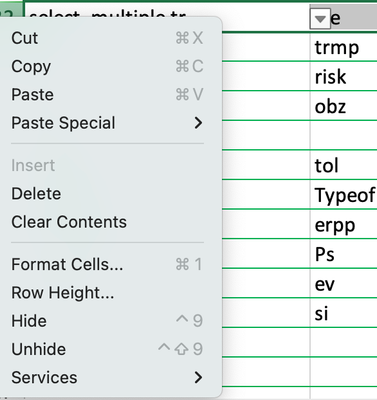
Hello can someone advice please. I cant insert row and the insert function is not visible? This survey duplicated from another survey can this be a problem? Do I need to update my original survey and it may works?
Solved! Go to Solution.
Accepted Solutions
- Mark as New
- Bookmark
- Subscribe
- Mute
- Subscribe to RSS Feed
- Permalink
Ohh sounds like you did a regular copy paste or Ctrl-C? Bad news in 123. Always use Paste Values or all the formulas will be a mess.
Best thing now is to start over really.
Always use paste values in Excel esp with 123. The linking thing will get you all the time.
- Mark as New
- Bookmark
- Subscribe
- Mute
- Subscribe to RSS Feed
- Permalink
Sometimes my xlsform in Excel 365 will randomly freeze. I have to use Task Manager to close it, then reopen it. I have no idea why it does this, but that's the only solution I've found. It's more an Excel issue than Survey123 as far as I can tell.
- Mark as New
- Bookmark
- Subscribe
- Mute
- Subscribe to RSS Feed
- Permalink
thanks I think the survey123 wants me to break links and if I do that I will loose the date. I guess that if I use the example of survey/dublicate there some issues,. the message I am getting is that the survey links to external source and cant be updated
- Mark as New
- Bookmark
- Subscribe
- Mute
- Subscribe to RSS Feed
- Permalink
Ohh sounds like you did a regular copy paste or Ctrl-C? Bad news in 123. Always use Paste Values or all the formulas will be a mess.
Best thing now is to start over really.
Always use paste values in Excel esp with 123. The linking thing will get you all the time.
- Mark as New
- Bookmark
- Subscribe
- Mute
- Subscribe to RSS Feed
- Permalink
I think you are correct thanks for that will pencil that down
- Mark as New
- Bookmark
- Subscribe
- Mute
- Subscribe to RSS Feed
- Permalink
Is there really no other work around? I have even created 3 new forms (a master and 2 others that point to its feature layer) and the problem is persisting. I broke the links which the form was not dependent upon and no joy.
- Mark as New
- Bookmark
- Subscribe
- Mute
- Subscribe to RSS Feed
- Permalink
Here is how I fix these. I wrote it up somewhere but cant find it.
Create a new dummy form to get a clean excel
Copy that to the dir of the form to fix
Rename the current xlsx to OLD_Name or something like that
Rename the fresh xlsx to the exact name as the old xlxs
Open both sheets then highlight all, copy, then Right click Paste Values into the new template - Big note. If the old and new xlsx are the same version the columns will line up. If not you will have to go a column or two at a time. Not as bad as it sounds though.
Copy over the settings and lists - again use Paste Values.
Save
That should fix it all up.