- Home
- :
- All Communities
- :
- Products
- :
- ArcGIS Survey123
- :
- ArcGIS Survey123 Questions
- :
- Re: Cannot upload attachments
- Subscribe to RSS Feed
- Mark Topic as New
- Mark Topic as Read
- Float this Topic for Current User
- Bookmark
- Subscribe
- Mute
- Printer Friendly Page
- Mark as New
- Bookmark
- Subscribe
- Mute
- Subscribe to RSS Feed
- Permalink
We are working to develop a survey123 form through the web app, however it will not allow us to upload the form when it has a photo attached. It generates the error message: "Send Error - Uploads Capability is not supported for this service." We are using ArcGIS Enterprise Portal.
Here is a link to the survey: https://survey123.arcgis.com/share/30ef42cfaedd4d739cf8645a3610d373?portalUrl=https://bcmaps.bradfor...
We have used similar forms in the past and not experienced this issue. When records are sent without a photo they are uploaded immediately without issues.
Thanks,
Matt
Solved! Go to Solution.
- Mark as New
- Bookmark
- Subscribe
- Mute
- Subscribe to RSS Feed
- Permalink
Jim,
We had uninstalled the privilege escalation patch following our last post, however we are still returning the same error on all of our survey forms that have attachments.
Has their been any update on your end?
Thanks,
Matt
- Mark as New
- Bookmark
- Subscribe
- Mute
- Subscribe to RSS Feed
- Permalink
Hi Matt
Thanks for the update, I've passed this on to our team. In our testing, this issue could not be reproduced in Portal 10.5.1, 10.6.1 or 10.7; we're still investigating and liaising with the Portal team and currently we don't have a timeline for when this will be addressed, but I will keep this post updated with any progress.
Best regards,
Jim
- Mark as New
- Bookmark
- Subscribe
- Mute
- Subscribe to RSS Feed
- Permalink
Hi Matt,
We now understand the root cause of this issue and have a workaround for you to implement. Essentially you just need to enable the 'Uploads' Capability on the Feature Layer View.
Please refer to the information below and let me know if this fixes your problem. We intend adding a Known Limitation note to our Documentation to explain this situation.
Thanks,
Brett
Known Limitation:
For Surveys published from the Web Designer to Portal 10.6, submitting a survey with an attachment (eg image) will give the following error:
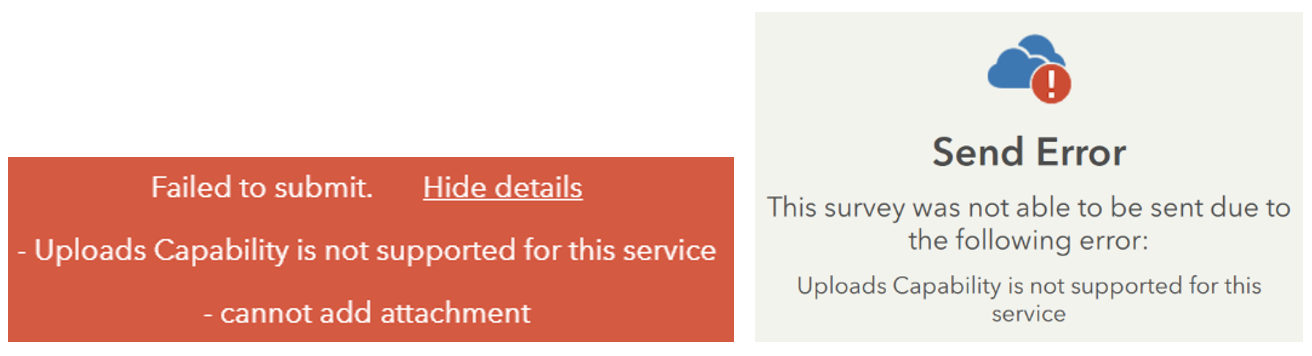
This is because the 'Uploads' Capability is not being correctly added to the Feature Layer View when the survey is published.
*Note this Limitation does not affect Portal 10.6.1 or any other versions (10.6 only), and only when publishing from the Web Designer (not from Survey123 Connect).
Workaround:
Need to manually enable the 'Uploads' capability on the Feature Layer View. This can be done using the 'Update Definition' operation on the ArcGIS REST Admin API:
1) Log into Portal using an Admin account and navigate to the Feature Layer (Hosted View) - this was automatically generated when you created your survey via the Web Designer.
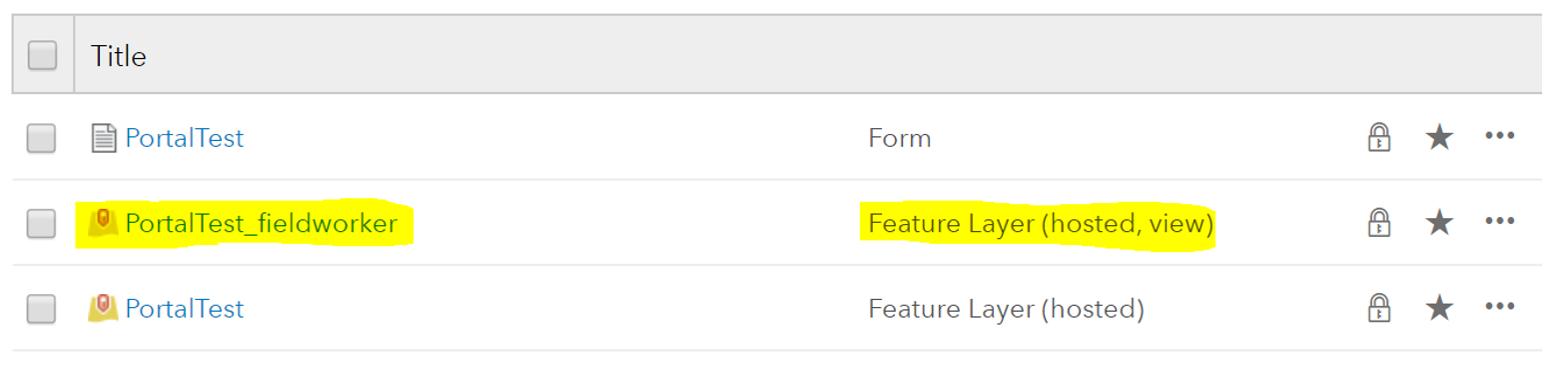
2) Click the View URL button for the Feature Layer View (bottom right of page):
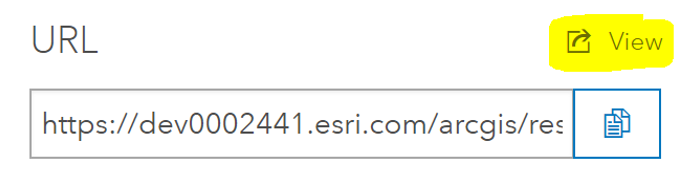
3) Add /admin/ to the URL to access the ArcGIS REST Admin operations, eg:
Click the 'Update Definition' option that has appeared as a Supported Operation at the bottom of the page:
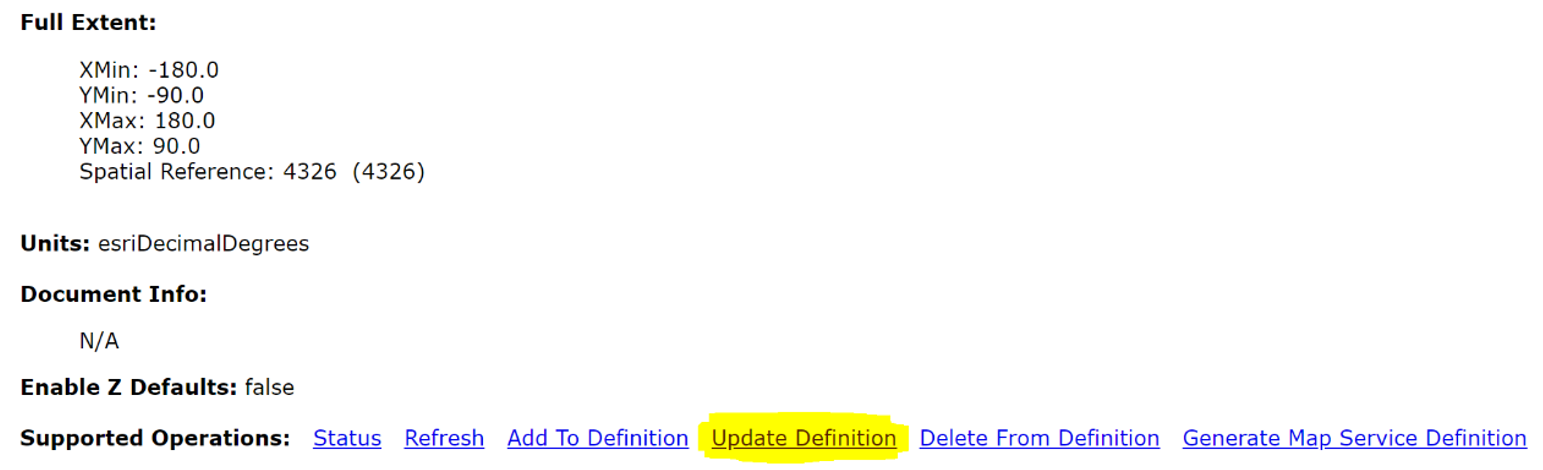
4) Copy and paste the following into the Input dialogue and click 'updateDefinition':
{"capabilities": "Create,Editing,Query,Update,Uploads,Delete,Extract"}
You will see {"success" : true} when the Capability has been successfully updated.
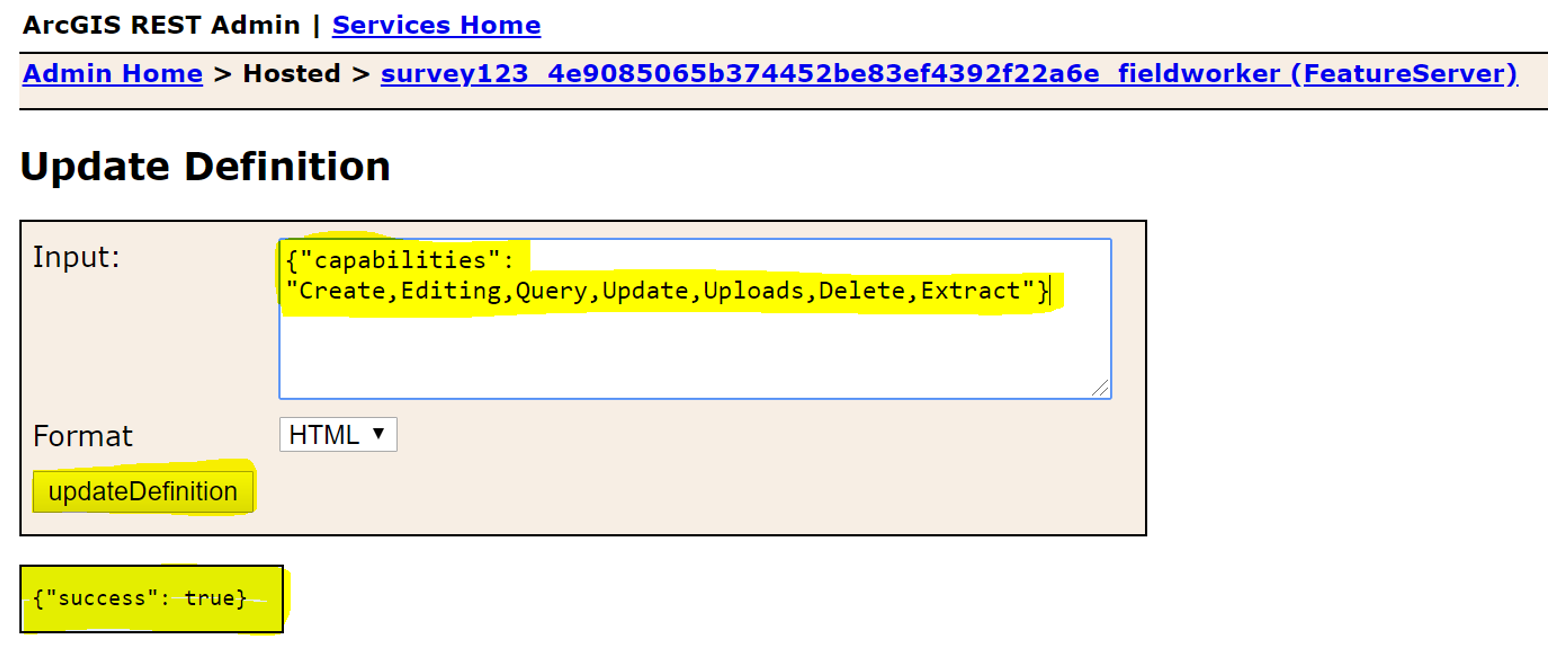
5) You have now added the ‘Uploads’ Capability to the Feature Layer View, surveys with attachments can now be successfully submitted.
- « Previous
-
- 1
- 2
- Next »
- « Previous
-
- 1
- 2
- Next »