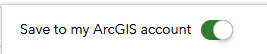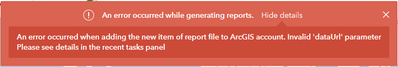- Home
- :
- All Communities
- :
- Products
- :
- ArcGIS Survey123
- :
- ArcGIS Survey123 Questions
- :
- Re: Can't auto save Feature Reports to Portal from...
- Subscribe to RSS Feed
- Mark Topic as New
- Mark Topic as Read
- Float this Topic for Current User
- Bookmark
- Subscribe
- Mute
- Printer Friendly Page
Can't auto save Feature Reports to Portal from S123 Site
- Mark as New
- Bookmark
- Subscribe
- Mute
- Subscribe to RSS Feed
- Permalink
Not sure if this is something others are experiencing, but I get an error whenever I generate a Feature Report while "Save to my ArcGIS account" is selected.
I remember that this happened some time ago, but forget when. I don't believe any Portal settings changed to cause this.
Honestly, since everything else works fine, I actually enjoy this... I hate that the "Save to my ArcGIS account" is both checked by default and hidden after that UI update. So, reports not saving while I do my testing is actually really nice.
Solved! Go to Solution.
Accepted Solutions
- Mark as New
- Bookmark
- Subscribe
- Mute
- Subscribe to RSS Feed
- Permalink
The domain https://arcgis-prd-survey123-use1-reports.s3.us-east-1.amazonaws.com is dedicated to hosting generated reports in our infrastructure before the report file is "downloaded" to your ArcGIS Enterprise server (it's adding the report as an item from your perspective). No additional loss of functionality to access this domain.
To make the report workflow work as expected against your ArcGIS Enterprise, it's required for your ArcGIS Enterprise server to have the access to the above domain.
- Mark as New
- Bookmark
- Subscribe
- Mute
- Subscribe to RSS Feed
- Permalink
Hi @abureaux ,
I assume you are connecting the Survey123 website to an ArcGIS Enterprise instance. I think you might encounter the issue as https://community.esri.com/t5/arcgis-survey123-questions/an-error-while-generating-feature-report-po... which is caused by that the server-side of your ArcGIS Enterprise cannot fetch the generated report (to save as an item) on the Survey123 infrastructure.
Can you please confirm that your ArcGIS Enterprise server can access the domain https://arcgis-prd-survey123-use1-reports.s3.us-east-1.amazonaws.com ? This is where the generated reports resides, and the Enterprise will download from and save the report as an item.
- Mark as New
- Bookmark
- Subscribe
- Mute
- Subscribe to RSS Feed
- Permalink
Neither my Enterprise Server nor my local PC can access that address.
<Error>
<Code>AccessDenied</Code>
<Message>Access Denied</Message>
</Error>Perhaps this is something new on IT's end. Do you foresee any additional loss of functionality from this? If so, I will start the process of getting the URL whitelisted.
- Mark as New
- Bookmark
- Subscribe
- Mute
- Subscribe to RSS Feed
- Permalink
The domain https://arcgis-prd-survey123-use1-reports.s3.us-east-1.amazonaws.com is dedicated to hosting generated reports in our infrastructure before the report file is "downloaded" to your ArcGIS Enterprise server (it's adding the report as an item from your perspective). No additional loss of functionality to access this domain.
To make the report workflow work as expected against your ArcGIS Enterprise, it's required for your ArcGIS Enterprise server to have the access to the above domain.