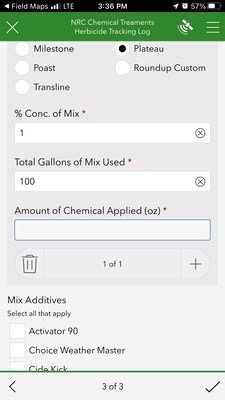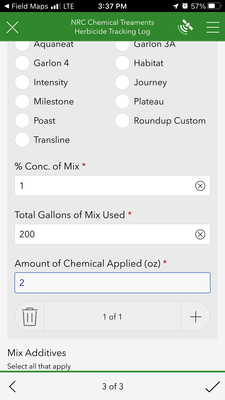- Home
- :
- All Communities
- :
- Products
- :
- ArcGIS Survey123
- :
- ArcGIS Survey123 Questions
- :
- Calculation in repeat not working
- Subscribe to RSS Feed
- Mark Topic as New
- Mark Topic as Read
- Float this Topic for Current User
- Bookmark
- Subscribe
- Mute
- Printer Friendly Page
Calculation in repeat not working
- Mark as New
- Bookmark
- Subscribe
- Mute
- Subscribe to RSS Feed
- Permalink
Hello,
I have a simple calculation in a repeat that is not working. I had this setup and it was working great, but now to get it to work in the mobile app, I have to delete the first repeat record and then add a new record for the calculation to work. Below are the fields and calculation from the XLS form.
| type | name | required | readonly | calculation |
| decimal | CU_MIX | yes | ||
| decimal | CU_TOTALGAL | yes | ||
| decimal | CU_AMOUNT | yes | yes | (${CU_MIX}*0.01)*${CU_TOTALGAL} |
This is what the mobile app looks like when the repeat record loads and numbers are entered into the CU_MIX field (% Conc. of Mix) and the CU_TOTGAL (Total Gallons of Mix Used) field. The calculated field CU_AMOUNT (Amount of Chemical Applied) is blank.
But after deleting the first repeat record and adding a new record, the calculation works perfectly:
I'm running version 3.14.237 in the mobile app and Version 3.14.256 in Connect. This calculation was working without issues a few weeks ago when I first set it up, but now it's not working. Both the mobile app and Connect were upgraded between then and now, could that be associated with this issue? Or do I have the calculation setup incorrectly in the repeat?
Thank you for the help.
Nick
- Mark as New
- Bookmark
- Subscribe
- Mute
- Subscribe to RSS Feed
- Permalink
An update...I found a workaround that works well for now. I set the appearance of the begin_repeat to minimal, so the initial record isn't created until the user selects the add related record button in the field app. This makes the calculation work normally.
Nick
- Mark as New
- Bookmark
- Subscribe
- Mute
- Subscribe to RSS Feed
- Permalink
I was experiencing a similar issue with my calcuations in a repeat not working. Your workaround to set the repeat appearance to 'minimal' worked perfectly - thanks!
- Mark as New
- Bookmark
- Subscribe
- Mute
- Subscribe to RSS Feed
- Permalink
hi, y had the same problem and your workaround was the solution.
thanks...