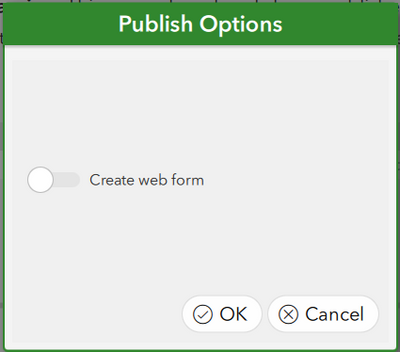- Home
- :
- All Communities
- :
- Products
- :
- ArcGIS Survey123
- :
- ArcGIS Survey123 Questions
- :
- Bug - changes made in Connect not honored in web f...
- Subscribe to RSS Feed
- Mark Topic as New
- Mark Topic as Read
- Float this Topic for Current User
- Bookmark
- Subscribe
- Mute
- Printer Friendly Page
Bug - changes made in Connect not honored in web form, but honored in mobile form
- Mark as New
- Bookmark
- Subscribe
- Mute
- Subscribe to RSS Feed
- Permalink
Hi -
I made a very minor change to an established Survey123 form by updating the label for a question in the form. I republished from Survey123 Connect version 3.18.123. This form is used as a web form, and when my user checked again, the label was not changed.
I downloaded Survey123 Connect version 3.18.124 and tried to republish again - same thing, the change was not honored in the web form.
I then opened the Survey123 form in the mobile app on my iPhone (app version 3.18.145) and the change was present in the mobile version of the form.
This seems to be a bug and I will open a case with Esri Tech Support, but also wanted to ping @IsmaelChivite w/ this info.
Thank you,
Solved! Go to Solution.
Accepted Solutions
- Mark as New
- Bookmark
- Subscribe
- Mute
- Subscribe to RSS Feed
- Permalink
I've spent the last week or so performing various tests with Esri Technical Support; it appears that somehow this Survey123 form item in AGOL or the XLSForm itself became corrupted. The solution was to create a brand new Survey123 form and to publish that from the most recent version of Connect. I'd been trying to avoid this as this form is embedded in an Experience Builder app for data entry and has multiple webhooks associated with it, but this seemed like the only option and worked to resolve the issue
- Mark as New
- Bookmark
- Subscribe
- Mute
- Subscribe to RSS Feed
- Permalink
Hello @erica_poisson,
When you republished your survey did you have the "Create web form" option disabled?
Zach
- Mark as New
- Bookmark
- Subscribe
- Mute
- Subscribe to RSS Feed
- Permalink
I've spent the last week or so performing various tests with Esri Technical Support; it appears that somehow this Survey123 form item in AGOL or the XLSForm itself became corrupted. The solution was to create a brand new Survey123 form and to publish that from the most recent version of Connect. I'd been trying to avoid this as this form is embedded in an Experience Builder app for data entry and has multiple webhooks associated with it, but this seemed like the only option and worked to resolve the issue