- Home
- :
- All Communities
- :
- Products
- :
- ArcGIS Survey123
- :
- ArcGIS Survey123 Questions
- :
- Re: Basemap changes not seen in downloaded Survey1...
- Subscribe to RSS Feed
- Mark Topic as New
- Mark Topic as Read
- Float this Topic for Current User
- Bookmark
- Subscribe
- Mute
- Printer Friendly Page
Basemap changes not seen in downloaded Survey123
- Mark as New
- Bookmark
- Subscribe
- Mute
- Subscribe to RSS Feed
- Permalink
- Mark as New
- Bookmark
- Subscribe
- Mute
- Subscribe to RSS Feed
- Permalink
Hi James,
Can you either copy off the Survey123 folder from the device (see Troubleshoot—Survey123 for ArcGIS | ArcGIS ) or try to replicate this on your computer? That way, you could confirm that the TPK file is not updating based on dates.
- Mark as New
- Bookmark
- Subscribe
- Mute
- Subscribe to RSS Feed
- Permalink
Thank you for the response James, I'll look into that. Of note, using https://ago-assistant.esri.com/ I can see that the modified date of the form item is being updated when the scripting finishes.
- Mark as New
- Bookmark
- Subscribe
- Mute
- Subscribe to RSS Feed
- Permalink
Yes, AGO Assistant would show the time- in particular I am concerned about the TPK's timestamp.
- Mark as New
- Bookmark
- Subscribe
- Mute
- Subscribe to RSS Feed
- Permalink
Hi James,
As an update: Everything is running fine, no errors, all expected changes in tpk are persisted into the uploaded Survey123 item (verified by downloading and adding the tpk into ArcGIS desktop).
The ONLY time the tpk updates are seen in the Survey123 is if I completely uninstall the app, re-install it from the app store and then download the specific Survey123 item again. This then opens the survey's map with the correct/expected tpk changes.
- Mark as New
- Bookmark
- Subscribe
- Mute
- Subscribe to RSS Feed
- Permalink
Hi James,
What version of Survey123 are you using and on what device/OS version? does the same happen on Windows, Android and iOS?
Phil.
- Mark as New
- Bookmark
- Subscribe
- Mute
- Subscribe to RSS Feed
- Permalink
Hi Phillip!
It's the latest Survey123 version 3.5.177 just installed yesterday. Device details:
Device: iPad Air2
Software: 12.2
Model: MH2M2LL/A
- Mark as New
- Bookmark
- Subscribe
- Mute
- Subscribe to RSS Feed
- Permalink
Is the size and details of the tpk the same, as the size of the tpk that was originally uploaded? The difference in file properties could be the cause of the problem?
Phil.
- Mark as New
- Bookmark
- Subscribe
- Mute
- Subscribe to RSS Feed
- Permalink
Hi Phil,
Yes, they both look the same to me.
The left side image is from Connect's media folder after I re-downloaded since the Survey was updated this morning at 6:20am. The right side image is from the zip file that was packaged up with the updated tpk and used to upload/update the Survey item on AGOL.
Also, this is the line in my script to build the tpk:
def buildTPK(mxd, outputTPK):
print '...building {} now'.format(outputTPK)
print 'mxd: {} | ONLINE | outputTPK: {} | PNG | 1 '.format(mxd, outputTPK)
arcpy.CreateMapTilePackage_management(in_map=mxd, service_type="ONLINE", output_file=outputTPK, format_type="PNG", level_of_detail="14", service_file="", summary="AVATAR Mobile HFS", tags="AVATAR", extent="")
Thanks again!
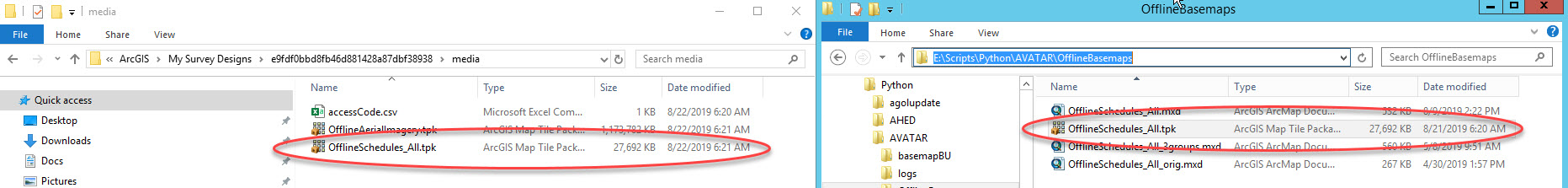
- Mark as New
- Bookmark
- Subscribe
- Mute
- Subscribe to RSS Feed
- Permalink
Hi Philip,
Is there anything else more I can look into to resolve this? Also, is this something that can be looked into by ESRI support?
Thanks again!