- Home
- :
- All Communities
- :
- Products
- :
- ArcGIS Survey123
- :
- ArcGIS Survey123 Questions
- :
- Re: Avoid collecting existing item in Survey123
- Subscribe to RSS Feed
- Mark Topic as New
- Mark Topic as Read
- Float this Topic for Current User
- Bookmark
- Subscribe
- Mute
- Printer Friendly Page
Avoid collecting existing item in Survey123
- Mark as New
- Bookmark
- Subscribe
- Mute
- Subscribe to RSS Feed
- Permalink
- Report Inappropriate Content
Hi,
I am planning a survey of a series of points from an existing hosted feature service. I correctly connected the tables via Survey123 Connect and everything would be ready to go. Now, however, I would have a question: in addition to have enabled the download of existing data in the inbox to make them visible to the user, is there a more effective way to avoid collecting of the same point? I’m wondering to try some kind of integration with Workforce for ArcGIS or to find some way to prevent the insertion of new points between a specific distance from the existing ones. Can someone give me a suggestion? Thank you!
- Mark as New
- Bookmark
- Subscribe
- Mute
- Subscribe to RSS Feed
- Permalink
- Report Inappropriate Content
Hi Doug can you share the post/link to the workflow connecting all using Relationship classes? All I really need to do is get my fire hydrants to change color from red to green once the "Flushing Survey" has been finished. Furthermore, is it possible to have both the attribute information show in pop up and the custom attribute URL? I was hoping to have all the attribute information showing and then URL links to different forms (Hydrant flushing and Hydrant Maintenance below) --> Pictures provided (able to merge the 2). THANKS! [I know I may just have to keep the maps separate for flushing and overall map, but I have concerns with having multiple maps etc.. although is there a benefit to this since Survey123 generates a web-map automatically when you publish?]
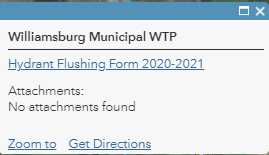
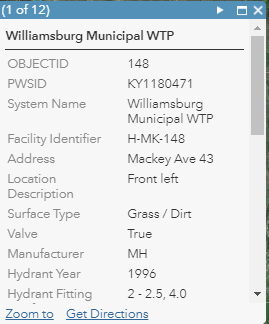
- Mark as New
- Bookmark
- Subscribe
- Mute
- Subscribe to RSS Feed
- Permalink
- Report Inappropriate Content
Mapping with Survey123 within a polygon or admin unit
hope it helps. been using it all over the org. works slick
For the other part you may have to use Arcade to dig out the value since the Attributes list tends to just count or sum.
I do this to check for counts. I can't find the post now but this is similar.
Dynamic symbology based on days passed
Edit here it is
- Mark as New
- Bookmark
- Subscribe
- Mute
- Subscribe to RSS Feed
- Permalink
- Report Inappropriate Content
I have this same issue. Doug Browning brought up a good point about the spatial aspect of your data. I don't know how familiar you are with survey, but here are a couple work-around options:
You can launch your surveys from a custom webmap through AGOL/Portal. Instead of opening Survey directly, you can have your users start by opening up a webmap that shows all previously collected data and launching survey from the webmap.
The Inbox has some good features I've noticed many end users are not aware of. If there is a unique ID for your point features, you can use it in your Inbox naming convention (this also labels the points in map view). You can also search for a value (say a unique ID or a location) even if that info is not part of the name/description. As long as the attribute values exist in a field on that feature layer, the Inbox search function will find it. For instance, my Inbox features are named by asset type and date collected (convenient for sorting Inbox records), but I have survey fields for location and level. If I search the inbox for Level 3, my list filters. That filter also applies if you switch over to map view.
Automate the process of downloading your existing dataset to csv. Add a field to your survey that uses the pulldata function to search for existing features. It's not ideal since this requires republishing your survey each time you update the csv file, but its another way to give users a database to search against in survey (same concept as searching the inbox).
- Mark as New
- Bookmark
- Subscribe
- Mute
- Subscribe to RSS Feed
- Permalink
- Report Inappropriate Content
All these are good workable answers. my problem is i have 20 employees who sometimes work in the same forested areas. we are trying to document trash sites on the forest.. it would be nice if the geopoint field in the trash survey.App could show a previously collected trash site. then the employee would not duplicate that site.
- Mark as New
- Bookmark
- Subscribe
- Mute
- Subscribe to RSS Feed
- Permalink
- Report Inappropriate Content
We mainly use ArcGIS Collector connected to AGOL and call Survey123 as a secondary application to collect various surveys. In Survey123 we either pass xy data or utilize a geo point which in turn we display the survey feature service on our collector map. This way users can see which points have been collected and which have not. Below is a screen shot were inspections need to be performed (red bulls-eye) and inspections have been performed using Survey123 (green dot). The green dot is simply a higher layer in the TOC so it covers the red bulls-eye. You would only need to display the later for your trash points. You could even include a definition query to only display trash points collected within a given time frame from the current date, i.e. last 30 days. You are limited to the accuracy of the internal or external GPS when using geopoints and data would only be real-time if using cellular.
- Mark as New
- Bookmark
- Subscribe
- Mute
- Subscribe to RSS Feed
- Permalink
- Report Inappropriate Content
Yes I understand the use of collector we use something called “sitl approval collector map” in fire that does the same thing the fields are approved or proposed. proposed has a red halo approved no halo. I was hoping to avoid the collector map and simply be able to view previously collected points in the goepoint field of the survey. But I don’t think at this point that will be possible so back to the collector map we go.
- « Previous
-
- 1
- 2
- Next »
- « Previous
-
- 1
- 2
- Next »