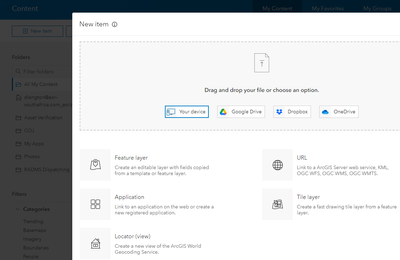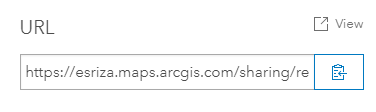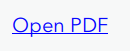- Home
- :
- All Communities
- :
- Products
- :
- ArcGIS Survey123
- :
- ArcGIS Survey123 Questions
- :
- Attaching an excel or pdf file to Survey?
- Subscribe to RSS Feed
- Mark Topic as New
- Mark Topic as Read
- Float this Topic for Current User
- Bookmark
- Subscribe
- Mute
- Printer Friendly Page
- Mark as New
- Bookmark
- Subscribe
- Mute
- Subscribe to RSS Feed
- Permalink
- Report Inappropriate Content
Hello, I have a survey where I need an inspector to download an excel file or pdf file to their phone or computer. Is there a way to reference an excel file hosted in ArcGIS Online and the user can download it when they click on link inside of the survey?
Solved! Go to Solution.
Accepted Solutions
- Mark as New
- Bookmark
- Subscribe
- Mute
- Subscribe to RSS Feed
- Permalink
- Report Inappropriate Content
Hi Johnny
I have done this in the past. You can create an HTML link in your survey to the document in question. Have a look at my blog about HTML links in Survey123: https://community.esri.com/t5/arcgis-survey123-blog/html-links-for-survey123-to-just-about-anything/...
Basically you follow these steps:
1) Add the PDF or Excel file to your AGOL by going to Content / New Item / Choose to add the file from 'Your Device' or simply drag and drop the file into the area shown:
Once you have created the item you will be taken to it's item page. From there you probably want to share the file publicly to avoid any sharing issues (unless it is sensitive information).
Once shared, you can copy the link to the file by scrolling down on the Overview page of the item and copying it's URL:
In Survey123 you can now reference the file with an HTML link by using a calculation on a NOTE field:
concat('<a href="file:https://esriza.maps.arcgis.com/sharing/rest/content/items/58bf71eb534741429c03a0f052e0f7fa/data" class="link external button button-raised button-fill color-blue">Open PDF</a>')
I attached the XLSX file for your reference to this post...
I hope this helps!
- Mark as New
- Bookmark
- Subscribe
- Mute
- Subscribe to RSS Feed
- Permalink
- Report Inappropriate Content
Hi Johnny
I have done this in the past. You can create an HTML link in your survey to the document in question. Have a look at my blog about HTML links in Survey123: https://community.esri.com/t5/arcgis-survey123-blog/html-links-for-survey123-to-just-about-anything/...
Basically you follow these steps:
1) Add the PDF or Excel file to your AGOL by going to Content / New Item / Choose to add the file from 'Your Device' or simply drag and drop the file into the area shown:
Once you have created the item you will be taken to it's item page. From there you probably want to share the file publicly to avoid any sharing issues (unless it is sensitive information).
Once shared, you can copy the link to the file by scrolling down on the Overview page of the item and copying it's URL:
In Survey123 you can now reference the file with an HTML link by using a calculation on a NOTE field:
concat('<a href="file:https://esriza.maps.arcgis.com/sharing/rest/content/items/58bf71eb534741429c03a0f052e0f7fa/data" class="link external button button-raised button-fill color-blue">Open PDF</a>')
I attached the XLSX file for your reference to this post...
I hope this helps!