- Home
- :
- All Communities
- :
- Products
- :
- ArcGIS Survey123
- :
- ArcGIS Survey123 Questions
- :
- Assigning Surveys to Field Workers in Survey123
- Subscribe to RSS Feed
- Mark Topic as New
- Mark Topic as Read
- Float this Topic for Current User
- Bookmark
- Subscribe
- Mute
- Printer Friendly Page
Assigning Surveys to Field Workers in Survey123
- Mark as New
- Bookmark
- Subscribe
- Mute
- Subscribe to RSS Feed
- Permalink
Hi,
I'm new to Survey123, so maybe this question is well known for long time users, but I couldn't find an explanation in GeoNet. In the UC 2020 there was a session titled "Survey123: What's New", during the presentation (@8:43) the new folders options are discussed and the "Inbox" folder is shown with some surveys, then presenter clicks the refresh button in the inbox and says that this is doing a query to the server that returns a new survey that has been assigned to me.
How to make this assignment of surveys to specific field workers is the reason of my question. Is this done in combination with Workforce or in the feature layer in AGOL or another way?
Is there any documentation about the workflow to do this?
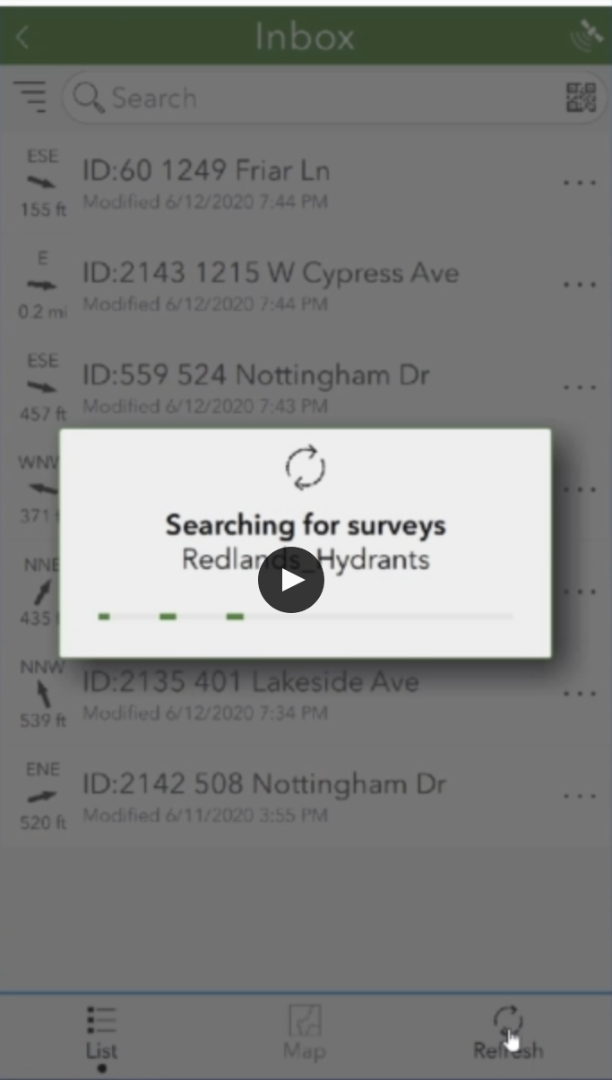
- Mark as New
- Bookmark
- Subscribe
- Mute
- Subscribe to RSS Feed
- Permalink
Hi Billy,
To work with Inbox feature, please refer to the online doc here:
Prepare for editing existing survey data—ArcGIS Survey123 | Documentation
Using the Where expressions, you can specify a query with user name and that way, when logging into the field app and hit refresh, a filter with a specific user name will return, in this case, BKlauser. You will only see surveys that Editor is BKlauser. This is the idea how to assign specific surveys using the field and filter it within the Inbox.
Prepare for editing existing survey data—ArcGIS Survey123 | Documentation
This example searches the Editor field for the name 'BKlauser'.
Editor='BKlauser'