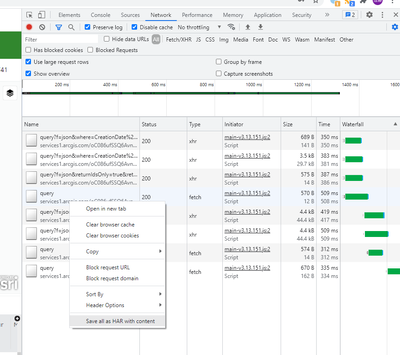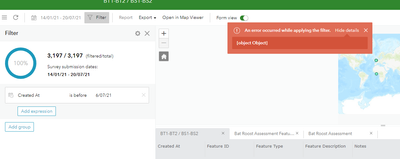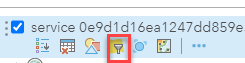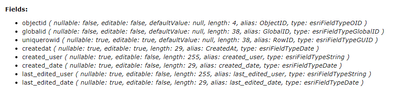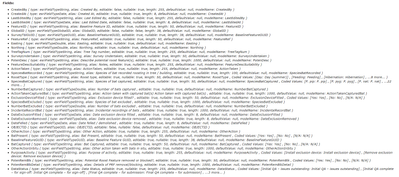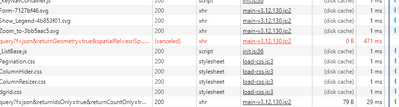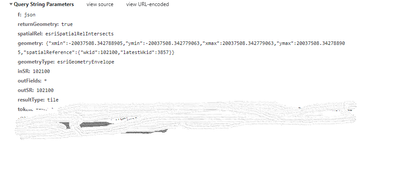- Home
- :
- All Communities
- :
- Products
- :
- ArcGIS Survey123
- :
- ArcGIS Survey123 Questions
- :
- ArcGIS Enterprise upgrade to 10.9, now can't filte...
- Subscribe to RSS Feed
- Mark Topic as New
- Mark Topic as Read
- Float this Topic for Current User
- Bookmark
- Subscribe
- Mute
- Printer Friendly Page
ArcGIS Enterprise upgrade to 10.9, now can't filter surveys using createdAt Date
- Mark as New
- Bookmark
- Subscribe
- Mute
- Subscribe to RSS Feed
- Permalink
Hi Guys,
Hopefully you can assist me with this issue, since we upgrade our Enterprise to 10.9 from 10.8, we haven't been able to filter via the CreatedAt field on https://survey123.arcgis.com/surveys?portalUrl....... from the data tab, i believe this has to do with the different date format, ArcGIS Survey123 is showing the US date format while ours is in the UK format, how can i resolve this?
Thank you
Baba
Solved! Go to Solution.
Accepted Solutions
- Mark as New
- Bookmark
- Subscribe
- Mute
- Subscribe to RSS Feed
- Permalink
Unfortunately, we still cannot identify the issue. It seems like some queries may have the 200 status but return invalid result. If it is possible could you please open the network panel, while the network panel is opened apply the filter again, and then export the request in the network panel using "save all as HAR with content". Please send the HAR file to my email jxu@esri.com , and we will try go through all the request to see which request causes the issue.
Thanks,
Ruth
- Mark as New
- Bookmark
- Subscribe
- Mute
- Subscribe to RSS Feed
- Permalink
@Ruth_JiatengXu advised to disable standardized queries: https://enterprise.arcgis.com/en/server/latest/administer/windows/about-standardized-queries.htm#ESR... and promised issue would be fixed in the upcoming 3.13 release
- Mark as New
- Bookmark
- Subscribe
- Mute
- Subscribe to RSS Feed
- Permalink
Hi @BabatopeAdebajo1 ,
Thanks for sharing here! The date &time are actually converted and stored in Coordinated Universal Time, and the website will convert again and show it in the specified format, so if you append &locale=en-gb to your URL, the data will be displayed in the UK format.
Could you please provide more information on this issue so that we can reproduce and identify the issue? For example, what is the error msg you saw when you use CreatedAt field to filter the data, what is shown in the browser console (it can be opened using F12).
Thanks,
Ruth
- Mark as New
- Bookmark
- Subscribe
- Mute
- Subscribe to RSS Feed
- Permalink
Thank you Ruth,
Please see image below on the error.
Also the error from the developer is as below:
Error: FeatureLayerStatistics.getHistogram: cannot calculate histogram for 0 features (statistics.count = 0).
at Object._rejectDfd (FeatureLayerStatistics.js:114)
at FeatureLayerStatistics.js:51
at t (init.js:109)
at p (init.js:109)
at a.resolve (init.js:111)
at Object._resolveStats (FeatureLayerStatistics.js:22)
at FeatureLayerStatistics.js:21
at t (init.js:109)
at p (init.js:109)
at a.resolve (init.js:111)
And finally that of AGS:
| Error: Invalid query | Bernwood/BT1___BT2_BS1___BS2___New.MapServer |
Kind regards
Baba
- Mark as New
- Bookmark
- Subscribe
- Mute
- Subscribe to RSS Feed
- Permalink
cc: @ZhifangWang
Please i am still experiencing this issue, can you guide me to a solution or workaround, this only started after upgrading Enterprise to 9.0
Thank you
Baba
- Mark as New
- Bookmark
- Subscribe
- Mute
- Subscribe to RSS Feed
- Permalink
I am so sorry for the late response. Unfortunately, the error raised in console is not the cause of the issue, and we will need to investigate more on this.
Could you please try clicking "Open in Map Viewer", and then use the filter on the map viewer to see if the filter works on Created at or not? If the filter does not work on the map viewer either, then there may be some issue with the feature service. Then, I encourage you to contact the Esri Support and work with an analyst. They will be able to diagnose further and work with you on this.
If the filter works on map viewer, then could could you please send us a screenshot of the fields of your main feature layer, like this one:
Could you please open your network panel on the developer tool, and then apply the filter again. There should be a failed query request shown in red, and click on the request to see the details? Scroll to the bottom of the header tab, and send us a screenshot of the Query Strings Parameters (please blur the token for safety), and then go to the response tab, expend all section and send us a screenshot of that.
Thanks,
Ruth
- Mark as New
- Bookmark
- Subscribe
- Mute
- Subscribe to RSS Feed
- Permalink
Hi @Ruth_JiatengXu ,
Thank you for getting back to me.
The filter works on the mapviewer, and below is the screenshot of the fields for both layers in the feature service.
Feature/1
Feature/2
Network
Thank you
Baba
- Mark as New
- Bookmark
- Subscribe
- Mute
- Subscribe to RSS Feed
- Permalink
Unfortunately, we still cannot identify the issue. It seems like some queries may have the 200 status but return invalid result. If it is possible could you please open the network panel, while the network panel is opened apply the filter again, and then export the request in the network panel using "save all as HAR with content". Please send the HAR file to my email jxu@esri.com , and we will try go through all the request to see which request causes the issue.
Thanks,
Ruth
- Mark as New
- Bookmark
- Subscribe
- Mute
- Subscribe to RSS Feed
- Permalink
We really appreciate your help with the issue! The fix is now available for testing on Survey123 BETA website: https://survey123beta.arcgis.com/
If it is possible could you please test the fix on the BETA website?
Thanks,
Ruth
- Mark as New
- Bookmark
- Subscribe
- Mute
- Subscribe to RSS Feed
- Permalink
Thank @Ruth_JiatengXu
I have given the Beta a go and it works, appreciate the assistance.
Kind regards
Baba
- Mark as New
- Bookmark
- Subscribe
- Mute
- Subscribe to RSS Feed
- Permalink
@Ruth_JiatengXu advised to disable standardized queries: https://enterprise.arcgis.com/en/server/latest/administer/windows/about-standardized-queries.htm#ESR... and promised issue would be fixed in the upcoming 3.13 release