- Home
- :
- All Communities
- :
- Products
- :
- ArcGIS Survey123
- :
- ArcGIS Survey123 Questions
- :
- Add Form Section Header
- Subscribe to RSS Feed
- Mark Topic as New
- Mark Topic as Read
- Float this Topic for Current User
- Bookmark
- Subscribe
- Mute
- Printer Friendly Page
Add Form Section Header
- Mark as New
- Bookmark
- Subscribe
- Mute
- Subscribe to RSS Feed
- Permalink
Hello All,
Is there any way to add a section header to your form? In other words, adding text that isn't necessarily be part of a question section.
Thank you!
- Mark as New
- Bookmark
- Subscribe
- Mute
- Subscribe to RSS Feed
- Permalink
You could add a note field and use html tags to format the text to look like a header or if you use a group for your section questions, the group name will be displayed as a header.
--gary
- Mark as New
- Bookmark
- Subscribe
- Mute
- Subscribe to RSS Feed
- Permalink
Hi Gary,
First, thank you for the reply!
Next, what exactly do you mean by a "note field"? The only options to add to a survey are listed under "common questions" and include single line text, multiline text, etc. I see no option to add a "note field" from the available gadgets.
Lastly, some people have responded with using HTML in accordance to the directions here Style your survey—Survey123 for ArcGIS | ArcGIS However, the HTML is only for survey title and/or description, not for any mid-form sections that contain text that isn't part of a question, see image below. You can see I was indeed able to format the form's title and description. However, trying to format a gadget (i.e. single line text, multiline text, etc.) does not produce the same results.
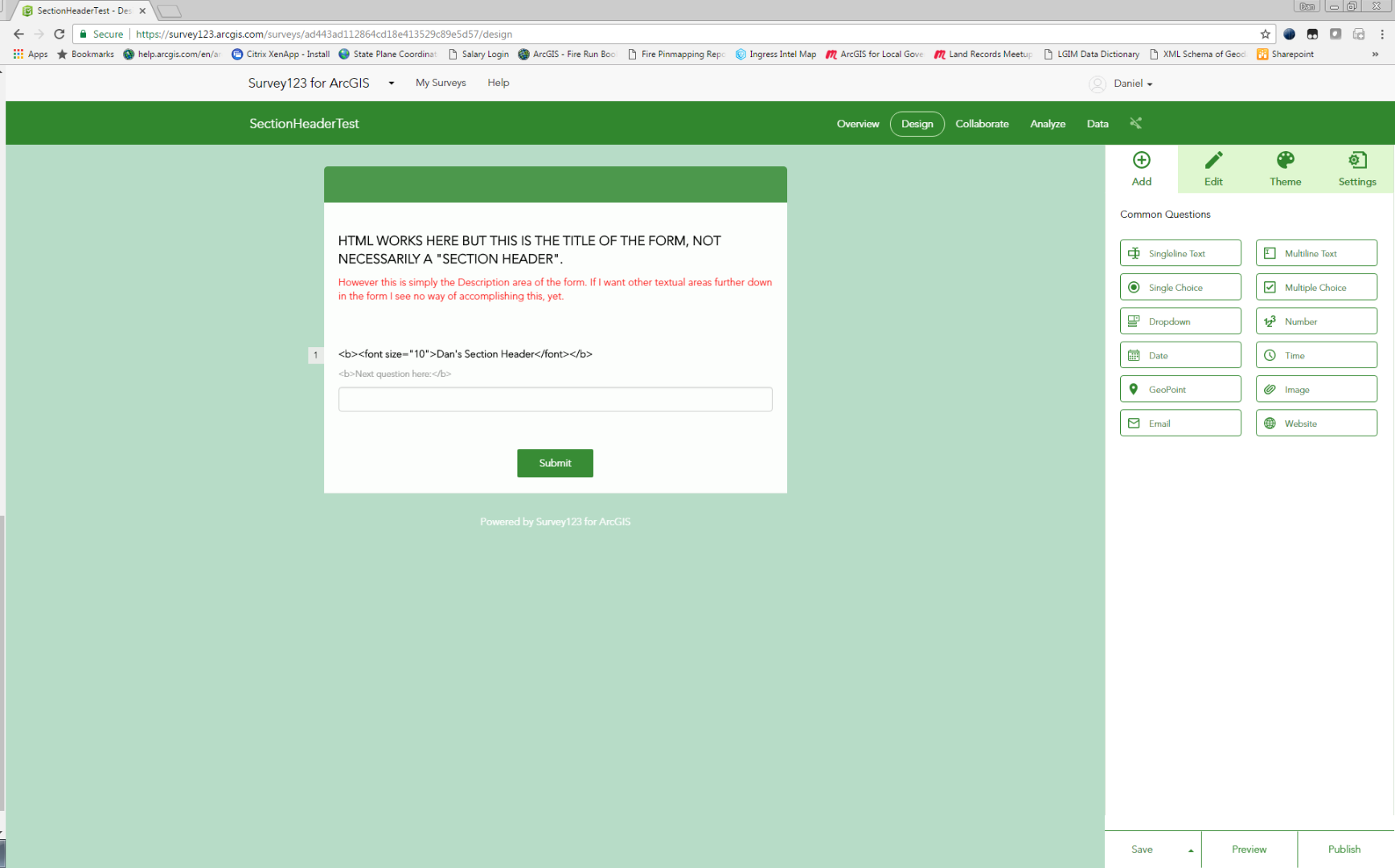
I must be missing something.
Thank you!
- Mark as New
- Bookmark
- Subscribe
- Mute
- Subscribe to RSS Feed
- Permalink
Hi Dan, Have you thought about using Survey123 Connect to build your form? It looks like the Note option is not available in the web form creation interface. Notes are basically a way to add elements (text, images, links...) to your form without adding anything to your resulting database. Also, you will be able to use the HTML formatting in the note. Survey123 Connect will open up a whole new world of options for your Survey 123 form design.
- Mark as New
- Bookmark
- Subscribe
- Mute
- Subscribe to RSS Feed
- Permalink
Thank you, Brent.
I will check that out.
- Mark as New
- Bookmark
- Subscribe
- Mute
- Subscribe to RSS Feed
- Permalink
Dan,
I am referring to using Survey123 Connect. There is a field type ‘note’ that will simply display the label that you enter and within the label, you can use html formatting. I am not sure how survey creation works within AGOL. You may want to put in a request to add a note type field when you create a survey online.
Sorry I couldn’t be any more help.
--gary
Gary H. Bowles, GISP
GIS Database Administrator II | Seneca Resources
Office : 412-548-2544 | Cell Phone: 412-334-5273
- Mark as New
- Bookmark
- Subscribe
- Mute
- Subscribe to RSS Feed
- Permalink
Thanks again, Gary.
I will check out Survey123 Connect.
- Mark as New
- Bookmark
- Subscribe
- Mute
- Subscribe to RSS Feed
- Permalink
Looks like under the "type" column on the "survey" worksheet (referring to the XLS Form build out in the Survey123 Connect workflow), using "begin_group" or "begin group" (depending on which template you downloaded) will accomplish what I'm looking to do.
Again, thank you Gary and Brent for your feedback!
- Mark as New
- Bookmark
- Subscribe
- Mute
- Subscribe to RSS Feed
- Permalink
What I do is set type ='note' name='dummy' label='HEADER' hint='<H1>HEADER 1</H> readonly='yes'
--hparlan--