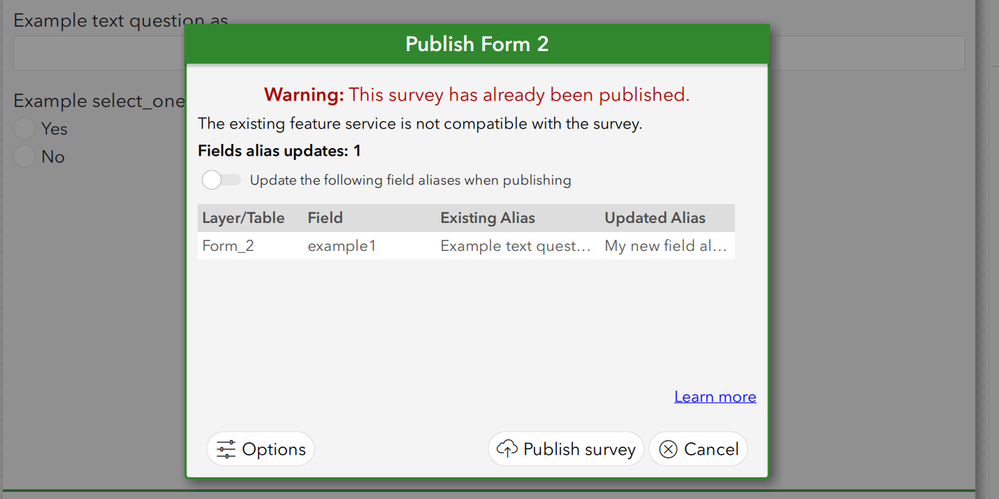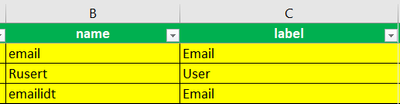- Home
- :
- All Communities
- :
- Products
- :
- ArcGIS Survey123
- :
- ArcGIS Survey123 Ideas
- :
- Survey123 label update
- Subscribe to RSS Feed
- Mark as New
- Mark as Read
- Bookmark
- Follow this Idea
- Printer Friendly Page
- Report Inappropriate Content
- Mark as New
- Bookmark
- Subscribe
- Mute
- Subscribe to RSS Feed
- Permalink
- Report Inappropriate Content
I use a Survey123 form for collecting project data from our clients. This is an evolving questionnaire, that changes continuously. For example, new question are added, labels are edited for changing questions numbering or for making the question more clear.
When changes are made to the survey and it is re-published, the labels are not updated. They stay as they were originally published. They can only be edited manually in ArcGIS online. Our survey contains over 500 rows (questions, sub-questions). Reviewing and updating this manually, question by question, is cumbersome and costly.
After working with ESRI technical support, they confirmed that it is an expected behavior, not an error. It is not part of the current functionality of Survey123 to update the labels. It would be extremely useful to have that improvement in the functionality, for labels to update automatically when republishing a survey.
Diego Brenes
- Mark as Read
- Mark as New
- Bookmark
- Permalink
- Report Inappropriate Content
- Mark as Read
- Mark as New
- Bookmark
- Permalink
- Report Inappropriate Content
Thank you for sharing this Michelle
- Mark as Read
- Mark as New
- Bookmark
- Permalink
- Report Inappropriate Content
@DiegoBrenes1 @MichelleWilliamsERM
Hi. I want to ask for clarification on this idea. Are you referring to question labels or field aliases?
For context:
- Question labels are changed when you republish. If you change the label of a question in XLSForm and you republish, the label will be changed in your form accordingly. The original text in this idea indicates that this functionality is not working. This is confusing, since it works.
- Field aliases are not updated. That is, if you change the bind::esri:fieldAlias column value, Connect will not reflect the change when you republish. This is a known BUG documented here.
Am I correct assuming that you really meant field aliases, as opposed to question labels? Or am I misunderstanding? If you meant field aliases, this will be addressed in 3.16 and you can test the fix downloading the Beta version from the Survey123 Early Adopter Site. Including a screenshot of what you will see if your bind::esri:fieldAlias values do not match. At that point, if you choose to update the aliases, Connect will change them.
By the way @MichelleWilliamsERM 3.16 will take care of domain sync from Connect as well. That is, you change a list in XLSForm, you publish, and your layer domains will be updated accordingly. No need to go under the hood adding fields, field aliases or domains...
- Mark as Read
- Mark as New
- Bookmark
- Permalink
- Report Inappropriate Content
Thank you, @IsmaelChivite, for getting back to us.
Thank you for the update on the domains and aliases getting fixed in the next revision. This is a game changer.
And I see where the confusion is coming from with label/alias. We see the label here, and we see alias is in your screenshot.
- Mark as Read
- Mark as New
- Bookmark
- Permalink
- Report Inappropriate Content
@IsmaelChivite Thank you for following up. In the post, I am indeed referring to Labels.
I was advised by the analyst (Mariah) that this was and expected behavior, as per the following email pasted below, related to case (03135314):
"Diego,
Thanks for letting me know! Please find a brief summary of the case below for ease of reference:
- At first, the case was created as it appeared that certain questions in a Survey123 form did not have associated fields in the survey's feature layer Attribute Table
- The questions displayed data when looking at a feature in the Survey123 website's Data tab, but the Attribute table did not appear to contain an associated feature layer
- We eventually determined that this was because the questions' Labels had been changed in the Survey123 XLS form and republished, which changes how the questions are labelled in the form itself, but not the Display Name for the fields in the Attribute Table
- This is expected behavior as the field aliases/Display Names are set once, when the survey is first published
- As this somewhat complicates your workflow, since the survey's names are regularly updated due to your naming convention, we logged the following Enhancement request
- ENH-000152036: Provide the capability for changing a question's Label in Survey123 Connect XLS form to update the field alias/Display Name in associated feature layer's attribute table
- You were able to escalate this Enhancement (after setting yourself as an Authorized Caller in MyEsri) and posted in the ArcGIS Ideas platform as well
Since there are no further questions, I will go ahead and close out this case at this time.
Thank you again for contacting Esri Support and I hope you have a wonderful day!
Best,
Mariah
Esri Support Services
https://my.esri.com/#/support/cases/03135314
+1 (888) 377-4575 (USA)
+1 (909) 793-3774 (Outside the USA)
https://support.esri.com/en/
"
You must be a registered user to add a comment. If you've already registered, sign in. Otherwise, register and sign in.