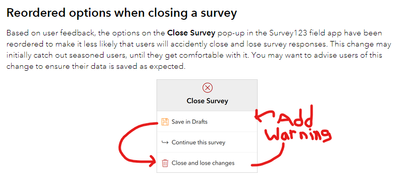A change in the last update (July 2022) has re-ordered the "Close Survey" menu in the field app. While this may have been well intentioned to help new users, it was poorly executed and negatively impacts a large pool of existing users.
Seasoned users will have to re-learn their muscle memory ont jis menu, and new users will still have to learn the menu layout regardless of where the choices are. So the only real effect of this change was to cause many seasoned users to accidentally deleted drafts instead of save them.
PLEASE REVERT THE MENU, AND ADD A PROMPT TO CONFIRM CLOSE AND LOSE CHANGES. This is what the update should have been from the start!!
-OR an alternative update: Replace the upper-left X with 2 buttons: a trash can (with warning) to close and delete, and a save button to close and save draft.
Screen shot from the blog, with my markup:
https://community.esri.com/t5/arcgis-survey123-blog/what-s-new-in-arcgis-survey123-july-2022/ba-p/11...