- Home
- :
- All Communities
- :
- Products
- :
- ArcGIS Survey123
- :
- ArcGIS Survey123 Ideas
- :
- Better Browse to Photo Functionality
- Subscribe to RSS Feed
- Mark as New
- Mark as Read
- Bookmark
- Follow this Idea
- Printer Friendly Page
- Mark as New
- Bookmark
- Subscribe
- Mute
- Subscribe to RSS Feed
- Permalink
Ismael Chivite Better Browse functionality in Survey123 for photos. If one uses a different camera application, I can't seem to be able to browse my device (Android) to pull that picture into the Survey. Collector seems to do this better.
Also, would like to set default location of Survey and attachments to SD Card vs. internal storage. Thanks.
Hi Robert,
Can I possibly ask for some more specifics? In version 2.6, we introduced a photo gallery that attempted to scan the known photo locations. Are there specific applications or devices that are whose photos are not being displayed?
Hi James:
We are using AngleCam Lite and it places photos in the DCIM folder, in the AngleCam folder, we also have a Camera folder here too. I hope this helps.
The browse button in lower right screen doesn't appear as it should.... that's why I put in the request. Using the Samsung Tab S3.
Thanks.
Hi Robert,
I have taken a look at the issue you are experiencing and have been able to reproduce it with the latest build of Survey123 on a Samsung S6. The reason you are not seeing the images in Survey123 camera gallery browser that were taken with the AngleCam app is that they are stored in a subfolder within the AngleCam folder (it is a date named folder such as 201808 as below screenshot). Currently we only support one level of subfolders when searching within the DCIM folder. I have created an enhancement request to increase this search to include all subfolders, to ensure we are finding all images in the DCIM folder.
In the meantime you will need to move the images to be in the AngleCam folder or DCIM folder directly. Looking at the AngleCam app settings, it is also possible to change the default directory the images are saved to.
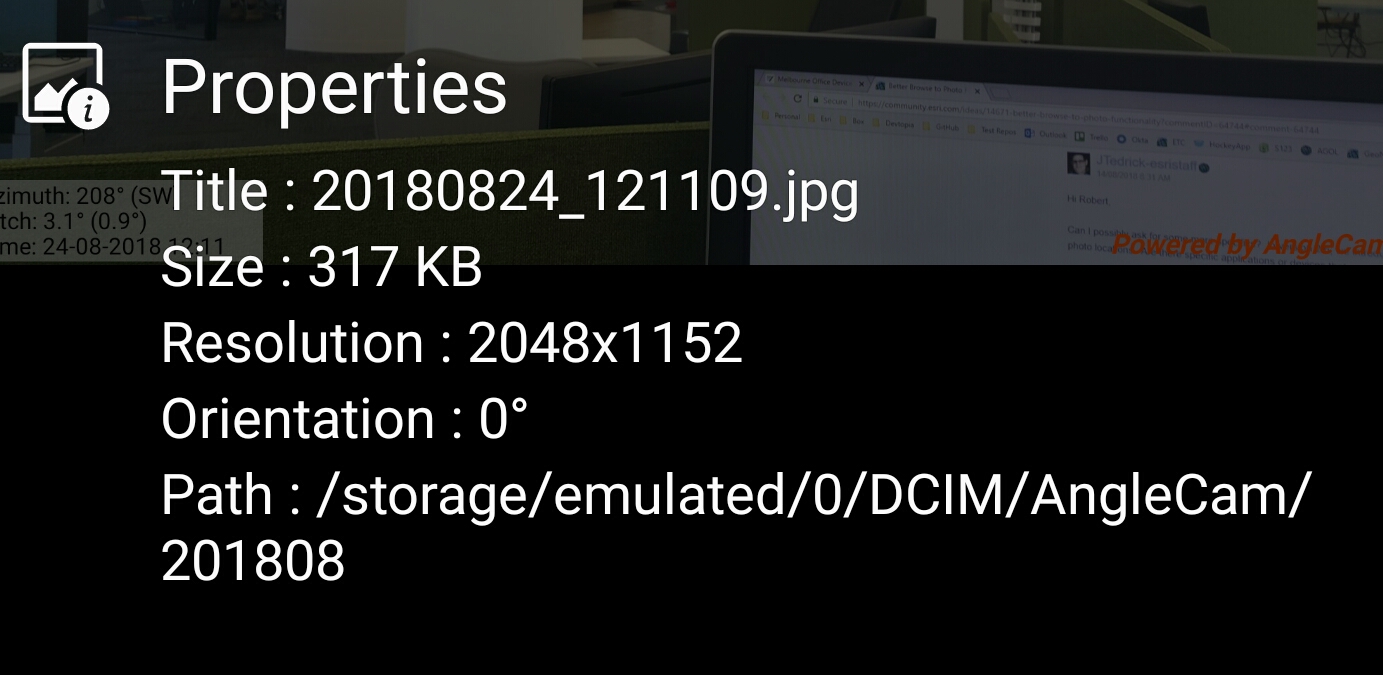
Regards,
Phil.
You must be a registered user to add a comment. If you've already registered, sign in. Otherwise, register and sign in.