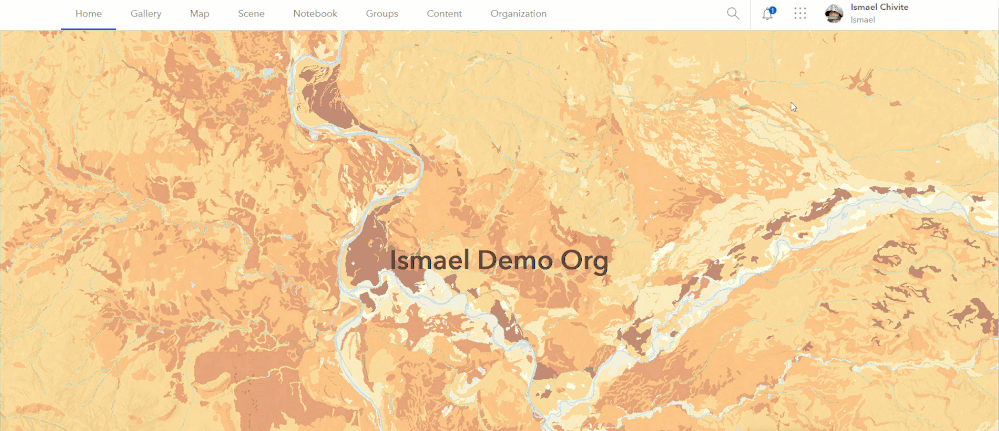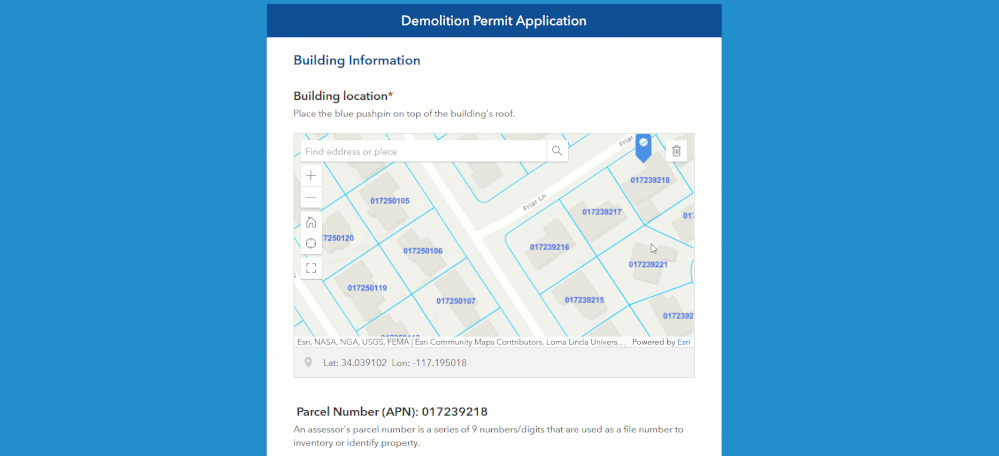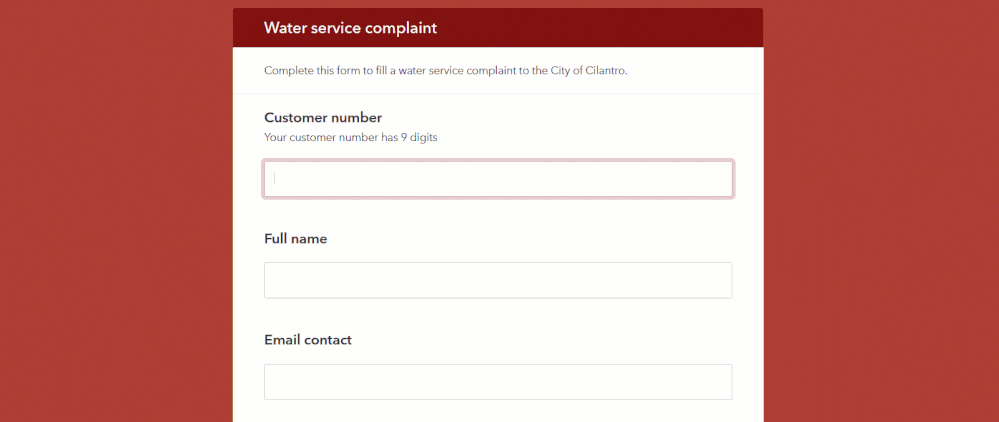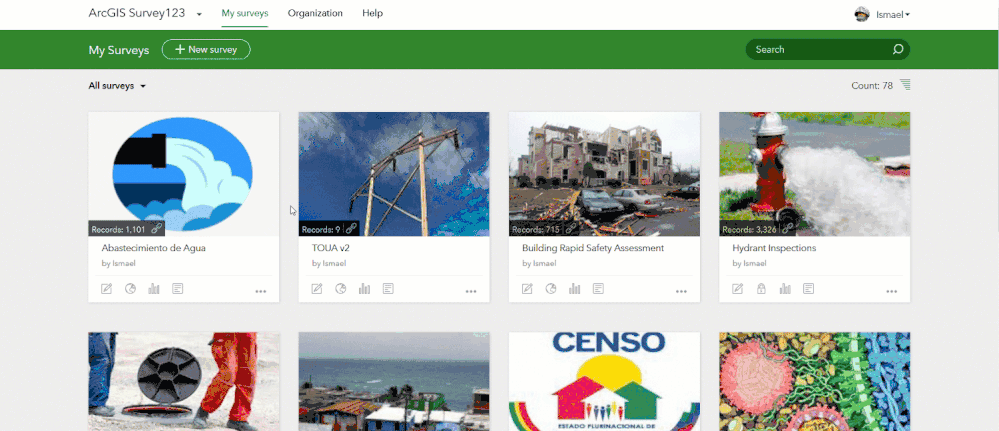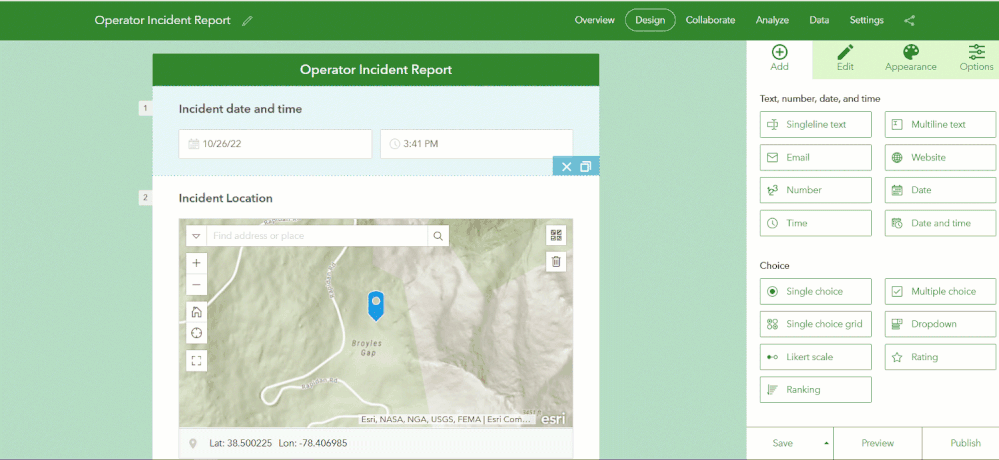- Home
- :
- All Communities
- :
- Products
- :
- ArcGIS Survey123
- :
- ArcGIS Survey123 Blog
- :
- What's new in ArcGIS Survey123 Web Designer (Octob...
What's new in ArcGIS Survey123 Web Designer (October 2022)
- Subscribe to RSS Feed
- Mark as New
- Mark as Read
- Bookmark
- Subscribe
- Printer Friendly Page
- Report Inappropriate Content
[October 31. HotFix release announced]
[October 27. Updated step-by-step video to configure custom templates]
[October 28. Added a note about planned HotFix for November 1]
The Survey123 web designer gets better in our October 2022 release: A new audio question type, enhanced calculations, and organization templates! Read on to learn more...
About the Survey123 web designer
The Survey123 web designer lets you visually build your own forms. Once published, you can securely share them with people within your own ArcGIS organization, or with the general public. Surveys created in the Survey123 web designer can be completed in a browser or in the Survey123 mobile and desktop apps.
If you are not familiar with the Survey123 designer, you can start using it right away. Once you are signed in to ArcGIS, you are just a few clicks away:
What's new in the October 2022 release
A key new feature in this update relates to calculations. Calculations allow you pre-populate questions in your form using data previously entered in the survey, an ArcGIS layer, and so on.
Calculations are useful because they can streamline data entry. Calculations make your surveys smarter.
Make your forms geographically smarter with geo-calculations
Calculations have been available for a while in the Survey123 web designer. With this release, you can now configure geo-calculations. This will help you make your forms geographically smarter! Below is an example where a geo-calculation automatically gets the APN (Assessor Parcel Number) of a parcel, when the respondent clicks on it.
To retrieve the APN, the form uses the location from the map to do a point-in-polygon query against the parcels layer. Parcels are just one example. You can configure point-in-polygon queries to hit any polygon layer you may already have in ArcGIS. You also decide the value from the intersecting polygon that you want as an output for your calculation.
The video below shows, step by step, how to get started with geo-calculations.
As you play with this new option, you will soon discover that you can do attribute queries in your calculations too. This is useful when you want to simply take a value and do a lookup search on a table or layer to bring some additional data into your form. Below is an example where I take a customer number and automatically retrieve the full name and email contact of the customer. That's all done through a simple attribute query calculation.
I bet you will figure out how to do that with designer! 🙂
Configure Survey123 design templates for your organization
As more and more users in your organization are granted permissions to create new surveys, providing direction and guidelines for survey design becomes more and more important. Starting with this release, you can configure a set of surveys as templates for Survey123 authors within your organization.
The animation below shows what an organization Survey123 template gallery looks like. Note that when the survey author chooses to start a survey from a template, 6 custom survey templates appear.
Your organization templates can include common survey designs that people will want to reuse again and again. Why should survey authors have to start from scratch? Survey templates will save time, and also bring consistency.
The following video demonstrates how you can configure Survey123 to present a custom set of templates to all Survey123 authors in your organization.
New audio question type
The audio question type is designed to help you record audio within your surveys. You can either record audio right from within the form, or browse for an existing audio recording on your device or computer.
Drag and drop the audio question type into your form design, publish, and you are good to go!
Audio files are stored as ArcGIS attachments. You can play the recordings from other ArcGIS apps or download your audio files along with the rest of your GIS data.
Next steps
[Updated October 28] This update introduced the following regressions, which we expect to fix through a quick patch by November 1:
BUG-000153255 - Unable to filter using the value option in the Survey123 website. Error message: TypeError: Cannot use 'in' operator to search for 'name'Setting a relevant rule (Set rule) does not work if target question types are Image/File upload/ Audio
You can test the fixes already at: https://survey123beta.arcgis.com/
[Updated October 31]
Hot fix released to address the following issues:
- BUG-000153255 - Unable to filter using the value option in the Survey123 website. Error message: TypeError: Cannot use 'in' operator to search for 'name'
- BUG-000149962 Photos taken in some Samsung Galaxy devices returns "Cannot read property 'width' of undefined." error when printing in a report
- Setting a relevant rule (Set rule) does not work if target question types are Image/File upload/ Aud...
- If there is a question whose label is blank in a multilingual survey published from Survey123 Connect, the report quick reference and the Analyze page do not work as expected
- Date Picker: missing year and incorrect date order for some locales
- Time question icon does not appear in Firefox
Other than minor updates with fixes, our next planned release is December 6, 2022. The main features in the works include:
- CAPTCHA control for web surveys (delay with this one is acknowledged. Sorry about it)
- Support for multilingual survey authoring
- Add the Create Report action to the Survey123 Microsoft Power Automate connector
You must be a registered user to add a comment. If you've already registered, sign in. Otherwise, register and sign in.